Copy link to clipboard
Copied
Is there an easy way to change the page in a placed PDF? Something along the lines of Object Layer Options?
Thanks.
 1 Correct answer
1 Correct answer
Hi.
You should try my PDFoptions Editor, it's a free script (in English and French) for InDesign (Direct download link removed by moderator)
See its home page (in French, Google translate is your friend) : http://abracadabrapdf.net/utilitaires/utilitaires-indesign/indesign-pdfoptions-editor/
Clic the red button to download.
It can:
- edit the page,
- edit the background color (white/transparent),
- edit layers visibility.
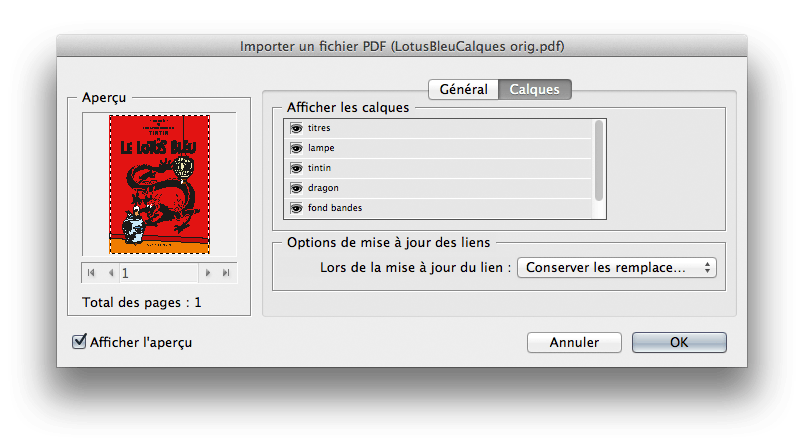
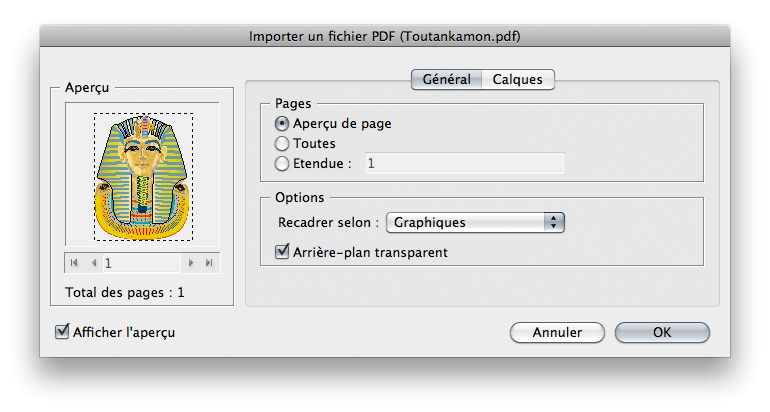
Copy link to clipboard
Copied
Re-link, but this time show import options and choose the correct page.
Copy link to clipboard
Copied
Thanks, Peter!
I know I can do that. Unfortunately that can be quite cumbersome if I have a large multi-page PDF, and/or a long list of links in a folder.
There's nothing you know of that's easier to do?
Copy link to clipboard
Copied
No
Copy link to clipboard
Copied
We can fix this with scripting! Easy oneline script [Edit: break it two 2 lines so you don't get a scrollbar in the forum]:
var g; (g=app.selection[0].graphics[0]).
place(g.itemLink.filePath, true);
save as replace.jsx and assign it a key in Edit > Keyboard Shortcuts (Scripts Area).
It assumes a frame (rectangle) is currently selected, and re-places the file associated with it, while showing the options dialog box (2nd argument to place()).
Copy link to clipboard
Copied
Hi.
You should try my PDFoptions Editor, it's a free script (in English and French) for InDesign (Direct download link removed by moderator)
See its home page (in French, Google translate is your friend) : http://abracadabrapdf.net/utilitaires/utilitaires-indesign/indesign-pdfoptions-editor/
Clic the red button to download.
It can:
- edit the page,
- edit the background color (white/transparent),
- edit layers visibility.
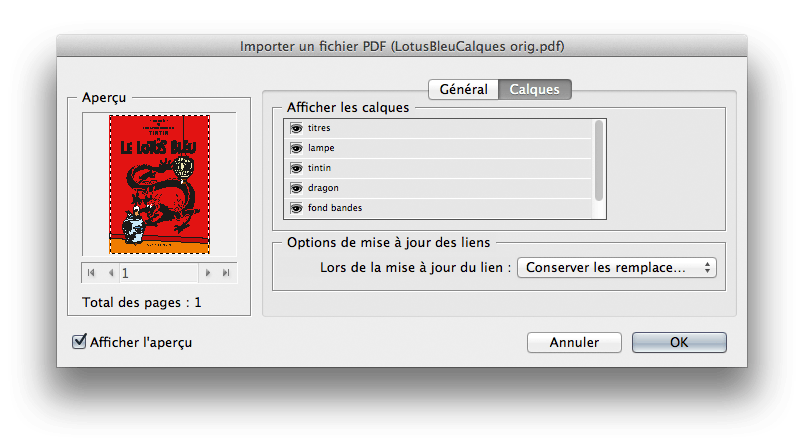
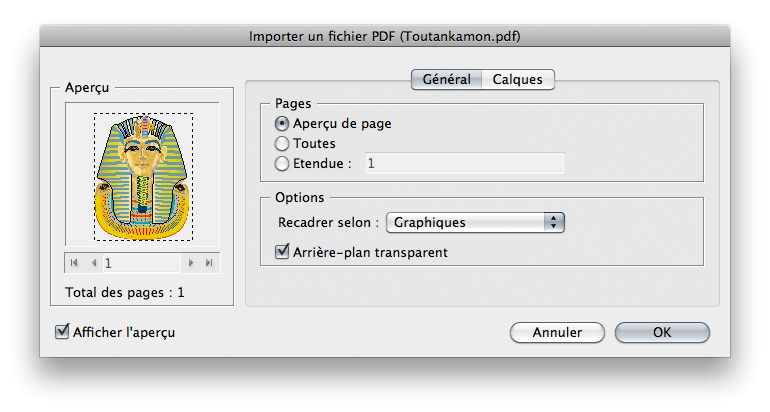
Acrobate du PDF, InDesigner et Photoshopographe
Copy link to clipboard
Copied
Hello.
I can´t find the link to download the plugin. When I download it, it opens a PDF with no link.
I appreciate the help
Copy link to clipboard
Copied
I think the newest Acrobat reader breaks the download link which used to be (visible) within the PDF document.
Hit the Bookmarks tab (second icon down on the right column margin) and hit the red "Extract PDFoptions editor" link - you'll be asked where to extract the .jsx file to ( - follow the Installation instructions in the PDF page)
Copy link to clipboard
Copied
Seems like a very interesting website you have. Is it availabel in English?
Copy link to clipboard
Copied
(Direct download link removed by moderator)
???
![]()
Acrobate du PDF, InDesigner et Photoshopographe
Copy link to clipboard
Copied
Apparently one of the other moderators felt the link was spam.
Copy link to clipboard
Copied
I'm an ACP, he should read my history first…
![]()
Acrobate du PDF, InDesigner et Photoshopographe
Copy link to clipboard
Copied
I recognized your name, but to the best of my recollection I'm not the one who edited the link.
Copy link to clipboard
Copied
It don't matter.
![]()
Acrobate du PDF, InDesigner et Photoshopographe
Copy link to clipboard
Copied
JR Boulay has the correct answer. SO MUCH QUICKER.
Merci beaucoup!
Copy link to clipboard
Copied
FWIW: John's two-line ExtendScript ( JavaScript ) script is working as well.
Regards,
Uwe Laubender
( ACP )
Get ready! An upgraded Adobe Community experience is coming in January.
Learn more