- Home
- InDesign
- Discussions
- Re: Changing fonts in paragraph and character styl...
- Re: Changing fonts in paragraph and character styl...
Changing fonts in paragraph and character styles (AppleScript, Grep or JavaScript)

Copy link to clipboard
Copied
I have been trying the javascripts in this discussion:
Adobe Community: Specified font need to be changed in all paragraph styles
but I cannot get any of them to work. I have been putting them into CodeRunner then saving them into the InDesign Scripts folder but I have specific error messages for the ones I have tried. I am wondering if they actually solve my problem anyway, which is:
Helvetica Neue LT seems to add another LT to its description thus: "Helvetica Neue LT LT 45" instead of just "Helvetica Neue LT 45". InDesign does not recognise this and thus when I open each file I get a list of Fonts to be found. I have dozens of styles (Paragraph and Character) in dozens of files and have changed some of the styles manually - a laborious task. The styles must be changed otherwise I am still stuck with Helvetica Neue LT lurking away, waiting for the style to be applied. So I cannot use "Find font..." in the Type Menu.
I am changing to "Helvetica Neue LT Std" with many faces: 35 Thin, 45 Light, 46 Light Italic, 65 Medium, 75 Bold...
from the similar faces in Helvetica Neue LT. These currently display in the Styles Menu as [Helvetica Neue LT] [LT 45 Light]
Sometimes when I change to Helvetica Neue LT Std manually the face sticks (even though I have changed it) so I have "Helvetical Neue Ltd Std [LT 45 Light]" and I have to go through the styles again and again. This is very tedious.
So if anyone can help me with this problem I'd be eternally grateful.
Using InDesign CS6, MacMini 2012, Mountain Lion (though I had the same problem in Lion)
Copy link to clipboard
Copied
Hi James. Just a few threads down the list there is this: http://forums.adobe.com/thread/1198632?tstart=0
Even the name of the thread is similar to yours.
But first, you should do a bit of housecleaning in your font library. From your description it sound like a big mess.
Do you use any font management tools? Most of the times they do more harm than good (but i am aware that it's a necessary evil for the most part).
The fonts you are trying to use are in the font library or in the indesign document's folder?
While Mac is a lot better than Windows in managing multiple fonts/font versions, it's also a lot more "fragile" if something goes wrong with a font.
Try cleaning the font cache first:
sudo atsutil databases -remove
the restart the font server
sudo atsutil server -shutdown
sudo atsutil server -ping
have a look here also:

Copy link to clipboard
Copied
Thanks for taking the time to reply, Vamitul.
I have refreshed the font cache using Terminal, as you suggested.
I did try that javascript you cite, but it did not work then, and I have just tried it again and it still doesn't work.
Here is the script as I used it:
________________________
var myDoc=app.activeDocument;
var pstyles = myDoc.allParagraphStyles;
for (var a=1; a<allStyles.length; a++)
{
if (pstyles.appliedFont.name.match(/"HelveticaNeue LT"/i){
pstyles.appliedFont="Helvetica Neue LT Std";
}
}
__________________________________
I get this error message:
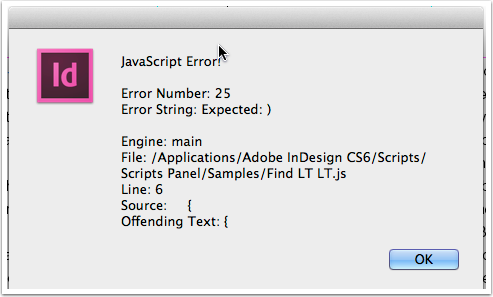
I have tried moving the { (after the "/i)) to a new line but that doesn't make any difference. Note: I am very unfamiliar with JavaScript. I am much more familiar with AppleScript (but that isn't saying much about my AppleScript abilities).
Copy link to clipboard
Copied
you are missing a closing parantheses:
if (pstyles.appliedFont.name.match(/"HelveticaNeue LT"/i))
{
i hope this will work for you, but like i said, i think the problem is a lot deeper, having to do with conflicts between installed OS fonts, document fonts and the way Indesign works with them (wich for the most part still involves a lot of voodoo and other dark magic). Have you tried working on a different machine?

Copy link to clipboard
Copied
I have been working on three different machines. Same problem.
Tried your revised script but I get another error message:
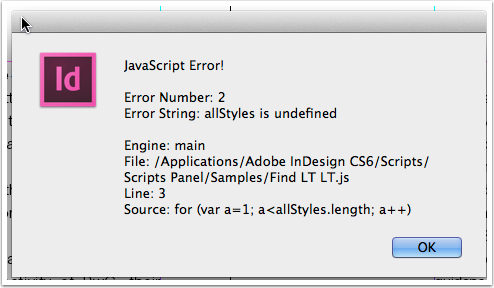
Copy link to clipboard
Copied
var myDoc=app.activeDocument;
var pstyles = myDoc.allParagraphStyles;
for (var a=1; a<pstyles.length; a++)
{
if (pstyles.appliedFont.name.match(/"HelveticaNeue LT"/ig)){
pstyles.appliedFont="Helvetica Neue LT Std";
}
}

Copy link to clipboard
Copied
Have tried your revised script. No error message, but it does not change anything. I checked a couple of paragraph styles. Is the script supposed to work for all styles, or just one? If so, which one and can the script work its way through the paragraph style list?
The font names are of the font family. Should I include the font face name as well? If so, how do I state it, for example "Helvetica Neue LT LT 45 Light" (which is how InDesign lists it on the "Find Font..." window)?
Have you tested this script on your computer? If so, can you let me know how it worked.
If you are using a PC then the font faces are normally listed as separate entities while on a Mac the font and its various faces is one unit.
Copy link to clipboard
Copied
james, you have a private message form me.
Copy link to clipboard
Copied
Dear Vamitul,
Can you explain you script, please? I am on learning stage.
What does mean /ig in line 5?
Regards,
Sumit
Copy link to clipboard
Copied
Copy link to clipboard
Copied
Thank you Vamitul!
