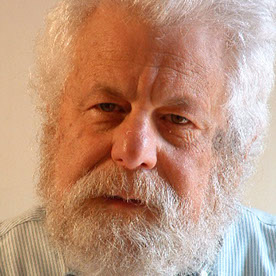- Home
- InDesign
- Discussions
- Re: Changing from single page view to facing pages...
- Re: Changing from single page view to facing pages...
Copy link to clipboard
Copied
I want to change a single page view to facing pages. When I go to document setup and choose facing pages I get single pages which are shifted but not facing (see above). What must I do to correct this?
Thanks,
Ira Glunts
 1 Correct answer
1 Correct answer
Right click the page in the pages panel. Choose Numbering and Section Options. Uncheck Start Section from the dialog box that will appear.
Copy link to clipboard
Copied
Possibly maybe there is no 2nd page in the Parent Page section.
Copy link to clipboard
Copied
Thanks. You are correct. I created a parent B page but that was not enough. How do I add the appropriate second parent? Thanks.
Ira
Copy link to clipboard
Copied
Can you show us your pages panel with the parent pages visible?
Copy link to clipboard
Copied

How do I add the appropriate second parent, if I am understanding this correctly.
Again, thanks for the help.
Ira
Copy link to clipboard
Copied
First things first because selecting facing page should have given you the spreads view, remove those section breaks and open the pages panel menu and choose allow document pages to shuffle and allow selected spreads to shuffle.
Should look like this:
Copy link to clipboard
Copied

I now notice that only the last two pages show as facing pages.
Thanks again for the help with this.
Copy link to clipboard
Copied
Read it again, I said section breaks, not page breaks.
Copy link to clipboard
Copied
OK. Do you mean the section markers that are triangles on the pages panel? If so, how do remove them?
Copy link to clipboard
Copied
Right click the page in the pages panel. Choose Numbering and Section Options. Uncheck Start Section from the dialog box that will appear.
Copy link to clipboard
Copied
OK. That did it. Thanks to you and the others in the community who helped with this.
Copy link to clipboard
Copied
Glad you finally got it sorted.
Copy link to clipboard
Copied
Thanks.
Copy link to clipboard
Copied
Clic on the parent page and go to it by double clicking
In the Parent Page options (fly out menu top right) select the option (can't remember off top of my head) and you should be able to choose the amount of pages so select 2.
Then ensure the docuement is facing pages.
Copy link to clipboard
Copied
In the page panel select all page thumbs and in the panel menu select Allow shuffle pages.
Copy link to clipboard
Copied
If the document had been designed as single pages, then 2 steps change it to facing pages:
1. File > Document Setup > Facing Pages turned ON
and
2. Go to the Pages panel and select the Parent page. Alt/Option click it or otherwise choose Pages panel menu button > Parent Options and choose number of pages: 2; ok.
Find more inspiration, events, and resources on the new Adobe Community
Explore Now