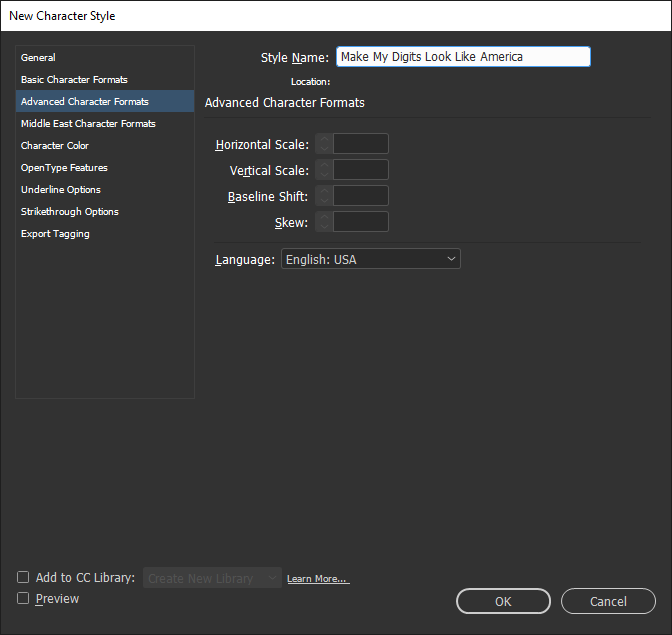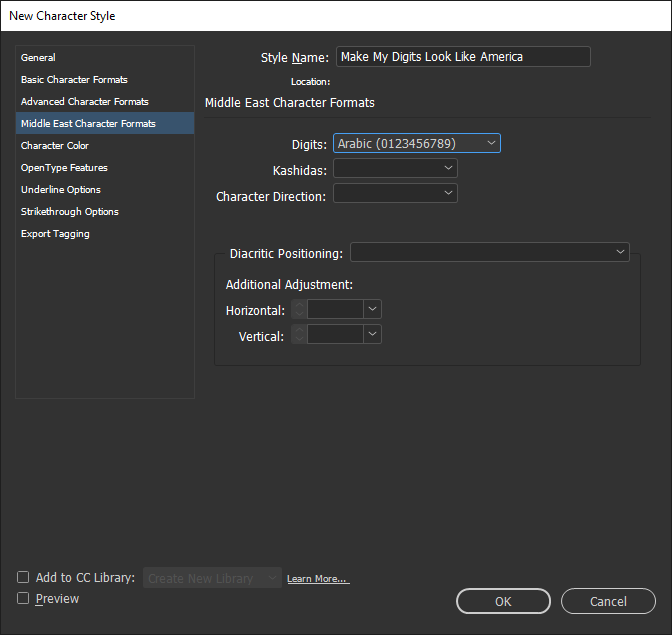character changing
Copy link to clipboard
Copied
hi all, these are two images in which one numeric digits are in english language correct ok. but in another image when i change langaue of these digits from english to arabic the full stop change to another character , i dont want this another character change when change language , please look at this issue.
Thanks in advance.
Copy link to clipboard
Copied
Create a character style for numerals with western numbers and apply it via GREP Style in the Paragraph Style: \d
Copy link to clipboard
Copied
issue not resolve , i make first character style for numerals with western numbers and apply it via grep style in the paragraph style but didn't change anything
Copy link to clipboard
Copied
What do you mean with first character style here? I don't even know what you mean with it.
Make a character style for numbers and apply it with GREP.
Copy link to clipboard
Copied
You might include a different language into the style.
Copy link to clipboard
Copied
Unfortunatley I can't see waht is happeing in the screen shots because a bug in the forum software prevents them from going full-screen, but I suspect waht is happeing is that you are seeing a swap between commas and dots for thousands separators and decimal points. This would be normal according to the custom of the language involved, I think
I don't have the ME version if InDesign installed, so I don't know if there is a preference setting in that version that might affect this, but I did find a script by Peter Kahrel that swaps them in the text if that's what you need to do: https://creativepro.com/files/kahrel/indesign/swap_thousands_decimals.html
Copy link to clipboard
Copied
I'm 99% certain that you're correct on this issue, Peter. There is no way to affect the decimal separator used besides changing the language or rekeying it manually. Arabic text marked as Arabic in InDesign will always use the 006B ARABIC DECIMAL SEPARATOR (which looks like a backwards comma).
Willi's reccomendation is also essentially correct. If you mark the digits surrounding the decimal separator as English (as well as the decimal separator itself, of course), then you should get a round period (a "full stop") as a decimal separator. However, this issue may be further confused by the fact that you're using Urdu digits here, not Hindi. Additionally, the proper names for these systems of digits in English are unnecessarily confusing.
Arabic numerals (which are what we call the numerals we use in English): 5
Hindi numerals (used in Arabic language) use a little circle to represent 5: ٥
Urdu numerals (and Persian numerals as well) use a symbol that looks to my Yankee eyes like an upside-down heart for 5: ۵
So, you want to make a character style that has the language marked as English, but that uses Arabic numerals:
Copy link to clipboard
Copied
Salam Rehana, I believe this issue of yours is related to the font itself not with InDesign. See my screenshot below. Another thing I noticed in your example is that you're using the comma to separate the fractions, you need to use the full stop istead.
Copy link to clipboard
Copied
Is that because the period/fullstop character is used in Urdu as a decimal separator? I mean, I recognize nastaliq when I see it - it's hard to miss! - but I honestly couldn't tell you if that was Urdu or not. I also didn't know that Urdu uses a fullstop as a decimal separator. What I'm finding, in the generic locale settings for a few translation tools, is that it's expected to use the fullstop as a decimal separator in Urdu for Pakistan, while Urdu localized for India is reported to use the backwards-comma-lookin' Arabic decimal separator. I wonder if that is actually a good summary of what is used in-country, or if these are just poorly researched locale settings inherited from some open source project or other.
Copy link to clipboard
Copied
Hi Joel,
The sentences I wrote up in my post are Arabic not Urdu, however, as you noticed, I used Nastaleeq font since it is common for Urdu and Farsi mostly.
The decimal point in Arabic is the down-pointing comma ( , ) as we don't want to use a full stop ( . ) and end up confusing the reader with the number zero ( ٠ )
I didn't shop around for Nastaleeq fonts, I only downloaded two free to use Nastaleeq fonts from the net for testing and have found many issues in them, they aren't well developed they have kerning issues in InDesign while they display better in MS Word.
I do believe Rehana is having issues with her own copy of Nastaleeq font where the decimal point appears as "Hamza" character ( ء )
Get ready! An upgraded Adobe Community experience is coming in January.
Learn more