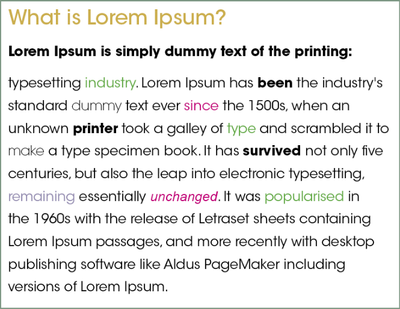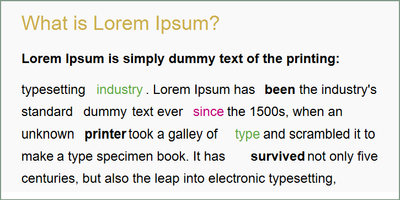- Home
- InDesign
- Discussions
- Character style issue when exporting to epub
- Character style issue when exporting to epub
Copy link to clipboard
Copied
Im designing a book that have over 120+ pages, and Im using both pargraph and character style, my problem is when I export the book to epub, the word that I use the character style on (bold, color, italic) when exporting it does not have spcae before the word or affter, Im using ITC Avant Garde Gothic Std font which is an open font, I tried different font and it has the same issue, if you can guide me, I dont want to outline the text as I need the search option feature for the word to be open.
attached an example from indesign and epub.
if you can kindly advise on this issue.
BR
 1 Correct answer
1 Correct answer
solved the issue by switching the pargraph style compser, I wanted to update you, thank you
Copy link to clipboard
Copied
Presumably this is a Reflowable ePub (not a FXL ePub)?
How are you viewing the ePub?
What happens when you change the font to a generic sans serif font?
Copy link to clipboard
Copied
I exported the book as fixed layout epub, Im viewing the epub from iBook, regarding the font I change it to helvitica but same result.
Copy link to clipboard
Copied
FXL plus embedded font — almost certainly a font issue. Try it without embedding the font (uncheck the box in Export).
However, Apple/iBook has its flaws as a reader as well. Try it in Thorium before you do anything else.
—
Copy link to clipboard
Copied
Copy link to clipboard
Copied
I'm sorry, that applies only to reflowable EPUB export. I wrote the post without knowing which you were using.
That you are having the problem with another, very common font indicates that may not be the issue. Try the other readers as a starting point.
—
Copy link to clipboard
Copied
I tried Thorium reader as you suggested, same results unfortunately.
Copy link to clipboard
Copied
Okay. If Thoriusm shows the spacing issue, it's probably not a reader problem. (Thorium has one known flaw these days, but that's not it.)
I assume you've tried a completely clean, new block of text and apply the character style to a few random words, then tried exporting that? (Since you're using Lorem text, I assume so.)
Create a new style and don't touch any setting but the font weight, to Bold. Perhaps you set or inherited a bad spacing setting.
—
Copy link to clipboard
Copied
Yes I tried new document, still I have the same problem, I tried different font still the same issue, there are no problem in the pargraph style, the only problem using a character style, I did create new style in a new document, but still the same issue. the spacing is fine in pdf and indesign, its just the character style.
Copy link to clipboard
Copied
Very odd.
Try creating a few other character styles that change various characteristics (maybe one that specs a different font, another that is just italics, another that changes just font size) and see if those work correctly. Only touch ONE setting in each and start from known-good clean text as you do it.
If it's ANY character style, it's one thing; if it's only related to Bold, that's another.
—
Copy link to clipboard
Copied
Copy link to clipboard
Copied
I don't see any (spacing) problem in the EPUB example here... did you upload the wrong clip?
If the problem is happening with any character style, I'd start to look at an unintended default in your character styles. As you may know, you can set a global default by making changes without an object selected. I would grab some absolutely clean text, apply [None] (character style) to it, then select some text within that block and try creating a new style with bold or color or whatever.
Something, somewhere, is transferring over to your character style that (very oddly) only affects EPUB export.
Another place to look is in the Export Tagging for any of these problematic styles. There should be no spacing-related content or changes; if there is, you have to figure out how to get it out (such as with the above process). This is a bold style from my current document:
...and it, properly, has no spacing elements.
—
Copy link to clipboard
Copied
Copy link to clipboard
Copied
If you checked the Export Tagging as above, and there's no extra CSS code being passed on out to the character style (added thought — check the tagging on the paragraph style as well!), then I'm pretty much stumped as to why you'd have that spacing problem.
Upload a sample EPUB that shows this fault for you and I can look at the code. Oh, wait, you did. Let me look at it.
—
Copy link to clipboard
Copied
Ok thank you, waitting for your reply.
Copy link to clipboard
Copied
I see no errors, using Calibre reader:
But I do in Thorium:
And IceCream Reader (one I don't like very much for a variety of reasons) shows another variation of the error:
...and Adobe Digital Editions renders it exactly this same way.
I really don't know what to make of this. I am suspecting it's your fonts, but I'm going to experiment a little more with your file at a more technical level to see if I can isolate it.
This is, in all, an example of why I don't like FXL EPUB very much. It works, more or less faultlessly, 9 times out of 10, but is prone to bizarre faults across the spectrum of readers.
—
Copy link to clipboard
Copied
Okay, I am stumped. It appears to be a very deep rendering issue unique to your installation, but I can't see why.
There is nothing unusual or faulty in the CSS of the export. None of the span styles (CSS equivalent of character styles) contain any spacing elements at all.
Deleting the embedded fonts (and thus making it use my system versions of Avant Garde) has no effect.
The XHTML code for the page is the usual complex mess, with each group of words having an extensive position definition wrapped around it. For some reason, some readers execute this properly, and others don't. It's the variation that completely stumps me.
It is, however, something deep in this export code, and it's peculiar to your setup, if not unique.
It occurs to me that you may be using a Middle East Languages setup, and that's part of what's causing the odd positioning. I'm hazy on how this works, but you might switch this document to the basic composer and not the MEL/world one. That might be what's confusing the EPUB structure, which often has problems with RTL languages and the like. (Someone with more experience on the RLT/MEL setup and the variant composers could probably be more specific, here, but maybe that's enough of a pointer for you to figure it out?)
—
Copy link to clipboard
Copied
can you try to export it from your indesign mayeb becouse as you said my application is the middel east version.
Copy link to clipboard
Copied
Oh, I didn't see the INDD file up there. 😛
Done; my copy of ID really doesn't like the file and took so long to load it I thought it had locked up. But the export is fine in Calibre Reader and faulty in Thorium.
I'd say the issue is in your INDD file setup, probably caused by the MEL components of your installation. I have no hands-on experience with that version, but it's probably the right direction to look for a fix.
—
Copy link to clipboard
Copied
Thank you so much for your time, I will experiment on your shared advise and hopefully I can find solution from your answer.
Copy link to clipboard
Copied
solved the issue by switching the pargraph style compser, I wanted to update you, thank you
Copy link to clipboard
Copied
Yay! Took a while to get there but it's nice when there's a simple answer at the end.
—
Copy link to clipboard
Copied
I really appreactiate your help, waiting for the result of your experimentations
many thanks for your time
Copy link to clipboard
Copied
Look like Adobe Digital Editions which is a hot mess. Try Thorium or the Books app on Mac/iOS/iPadOS.
Copy link to clipboard
Copied
yes im viewing it in book app on mac, same issue
-
- 1
- 2
Find more inspiration, events, and resources on the new Adobe Community
Explore Now