- Home
- InDesign
- Discussions
- Character Style to apply alternate parenthesis
- Character Style to apply alternate parenthesis
Copy link to clipboard
Copied
I want to apply a GREP Style to the open and closing parentheses in a document when (and only when) the contents of the parentheses are all capital letters. The font is Minion Pro, which has an alternate glyph for the parenthesis. I have the GREP working, but I need to define a character style to apply the correct alternate glyph. I just don't know how to make that a style. I could use baseline shift, but that's sloppy.
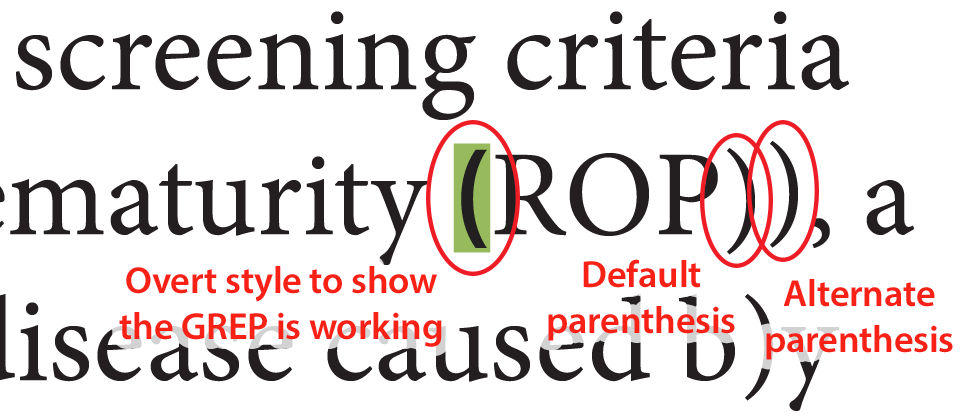
 1 Correct answer
1 Correct answer
Hi Scott,
Isn't this as simple as:
1. Insert correct alternate glyph in your text.
2. select it, make a Char style from it. One style will work for both - opening and closing - parenthesis.
3. use that style in your GREP to apply.
What I'm missing here?

Copy link to clipboard
Copied
Hi Scott,
Isn't this as simple as:
1. Insert correct alternate glyph in your text.
2. select it, make a Char style from it. One style will work for both - opening and closing - parenthesis.
3. use that style in your GREP to apply.
What I'm missing here?

Copy link to clipboard
Copied
Thanks, this worked. It didn’t occur to me that I was applying formatting when I selected the alternate glyph.
Find more inspiration, events, and resources on the new Adobe Community
Explore Now