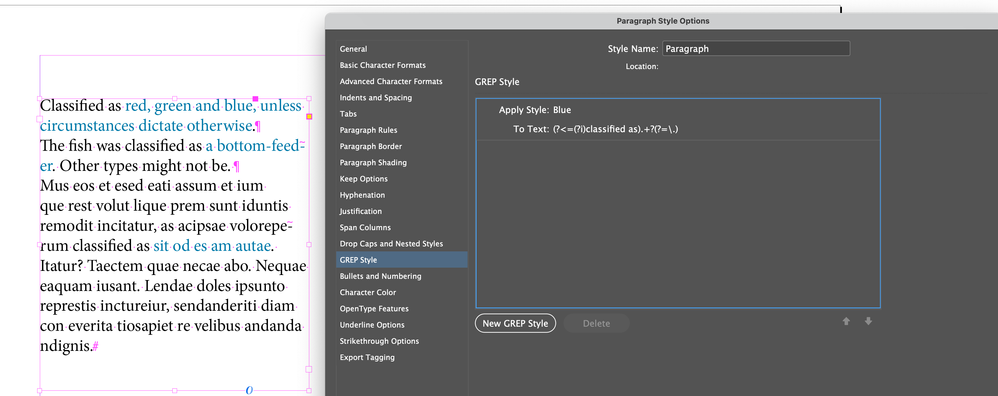Character style
Copy link to clipboard
Copied
I trying use find/change tool to help me apply character styles. So I trying search up keyword or phase but want to apply character style after certain keyword or phrase, not sure how to do this and not find any videos on it ether.
For example want highlight few words after "classified as" in blue
Copy link to clipboard
Copied
After you type something in the Text Find What box, leave the Change To field empty, and go down to the Change Format and click in the middle of the big rectangle (or click the magnifying lens icon) and choose a Character Style. To start it, click Find Next, followed by Change or Change/Find.
Copy link to clipboard
Copied
For example want highlight few words after "classified as" in blue
This could potentially be done with a GREP style, but it depends on whether there is some common character or symbol that indicates the end of the blue text.
Copy link to clipboard
Copied
In my this example, the blue starts after classified as (upper or lower case), and continues until a period.
For this GREP to work properly, there has to be a common character, or set of characters that always follows the text you want to be blue. You could also add a End Nested Style Here character, but that would be a lot of manual work.
The code here finds text that follows the words classified as, and continues until a period. As you can see, this will not work unless there is a period (or some other common character) at the end of the blue text in every instance.
Copy link to clipboard
Copied
If using the GREP tab, you could MATCH to the occurrence of certain words in order to get to the letters or words you are seeking to apply the Character Style formatting to.
Find more inspiration, events, and resources on the new Adobe Community
Explore Now