- Home
- InDesign
- Discussions
- Re: Cloning text box that will always duplicate, e...
- Re: Cloning text box that will always duplicate, e...
Copy link to clipboard
Copied
Is there a way if I have text in a box, that same text appears somewhere else in the same file but whenever the text is modified in the original text box, it will duplicate into all the others?
 1 Correct answer
1 Correct answer
While both above are correct when you have copied an object you can just "Paste and Link", gives same result as Barbara describes (if you use it often assign it a keyboard shortcut.)
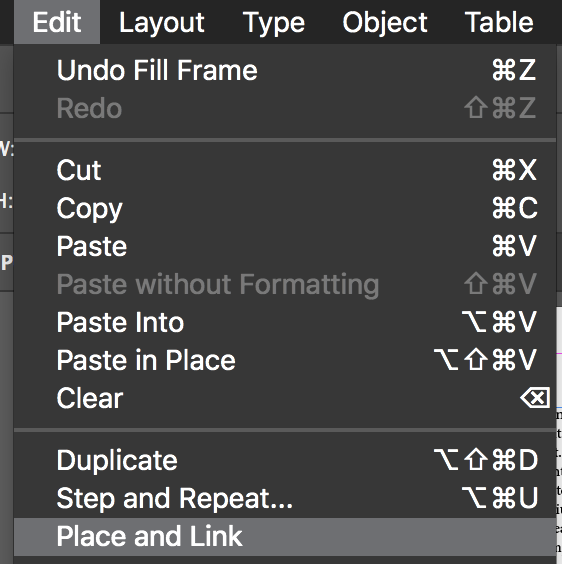
Copy link to clipboard
Copied
Hi,
I would consider having the text as an external source like a Word document. You insert it several time.
Modify the source, changes will appear at every location where it is inserted.
You can experiment with more options at Use linked content features in InDesign
Copy link to clipboard
Copied
You can use the Content Collector in InDesign.

When you select the Content Collector tool, the Content Collector panel will appear.
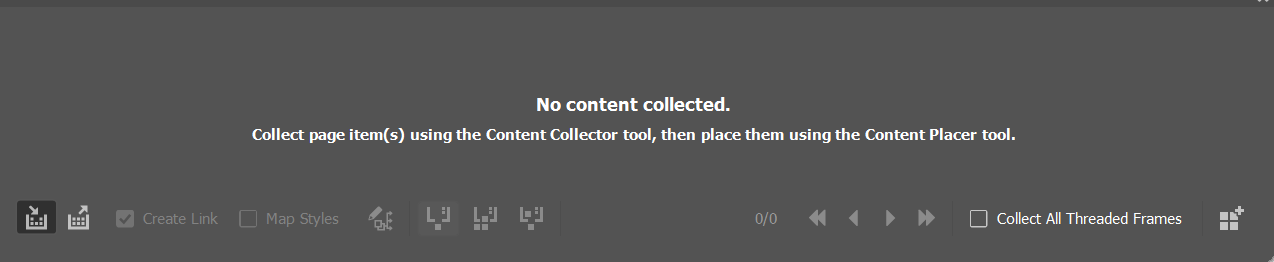
Use the Content Collector tool to drag the text into the Content Collector panel.
When you want to duplicate the text on the same page or on any page in the document, drag it out of the Content Collector panel with the Content Placer tool. Before you do, be sure to put a check mark on the Create Link box.

When you change the original piece of text, the linked text will get an exclamation mark on it, like this"

Double-clicking the exclamation mark on the linked text will update the text to match the original piece of text. Alternatively, you can update it in the Links panel.
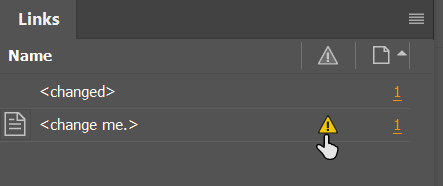
Copy link to clipboard
Copied
That seems to do it! Is there any way that it could update the link right away when a change is made just to save a step?
Copy link to clipboard
Copied
While both above are correct when you have copied an object you can just "Paste and Link", gives same result as Barbara describes (if you use it often assign it a keyboard shortcut.)
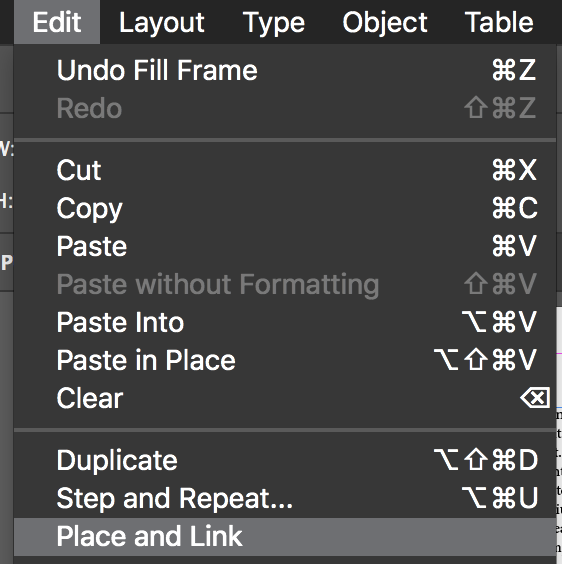
Copy link to clipboard
Copied
I was very excited to see this solution. However, I must be doing something terribly wrong because I cannot make this work.
First, Barbara's solution:
When I select the content collector tool, and then try to drag my text object into the object collector, nothing happens. There is no visual feedback that says a drag operations is in progress, and nothing appears in the collector panel. What does happen is that a large blue border appears around any object I hover over. If I click the object, it appears to be placed in the collector panel. (It's hard to tell because what goes into the collector panel because what appears in it is a generic giant icon of greeked text, not a thumbnail of my object.)
If I then switch to the content placer tool, I can place my text object in a new area. Success? I thought so, but when I edited the text in my original text object, the changes were not reflected in the subsequently placed text object (or vice versa)––not even a yellow warning triangle.
Hmm, what did I do wrong?
Then, Lukas's solution seemed very elegant. However, I ran into the same editing problem. Edits to the original text object did not appear in the placed and linked copies (or vice versa).
Did InDesign make significant changes to this functionality between 2018 and 2022 (now)? I'm very good at carefully following instructions. I don't understand what I got wrong.
Copy link to clipboard
Copied
Update: Barbara's instruction confused me:
"Double-clicking the exclamation mark on the linked text will update the text to match the original piece of text. Alternatively, you can update it in the Links panel."
I expected the yellow warning triangle to actually appear over my text. When it did not appear, I presumed something went wrong. However, when I view the Links panel, I can see the warning triangle. Double-clicking it does update the text in my linked text object. Thank you, Barbara and Lukas, for your instructions.
Editorial: good lord, what a clunky tool. It should not be this hard to create cloned objects. Photoshop's smart object tool would be a good solution for InDesign: when you duplicate a smart object (a discrete photoshop .PSB document with all of its own layers, images, etc. embedded in the parent .PSD document and displayed through a frame), you duplicate the reference to the underlying PSB document. When you edit the underlying PSB document, all duplicates in your document immediately reflect the change. Super easy and intuitive.
Find more inspiration, events, and resources on the new Adobe Community
Explore Now