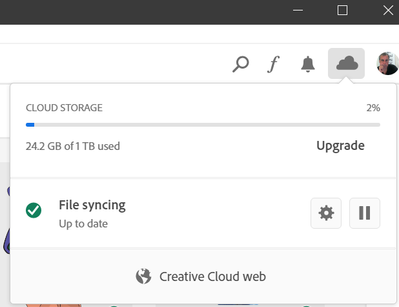Copy link to clipboard
Copied
Apologies at the outset if this isn't the correct forum to post this question. I really need some advice on choosing finding a cloud storage solution. I've just experienced the 'death' of another external hard drive and have decided to join the 21st century and back-up to the cloud but have no idea about which is the best type of service. It will be mostly InDesign, Illustrator and Photoshop files compiled in job folders. If anyone has any thoughts on this I'd greatly appreciate the advice.
 2 Correct answers
2 Correct answers
If you're not going to use an automated backup solution (e.g. — you're going to move files back and forth yourself) the "big five" I'd consider are:
Creative Cloud Files
Microsoft OneDrive
Apple iCloud
Dropbox
Box
There are others, of course. But Creative Cloud Files is free with Adobe Creative Cloud, OneDrive is free with MSOffice, iCloud is a free benefit when you register your first Apple device, and Dropbox and Box are perhaps the two widely used options for the general business communit
...I like free--or at least no extra cost...
You will need to check our Adobe CC amount which can vary depending on your plan. Open your Creative Cloud app and click the little cloud icon.
As Randy mentioned, if you subscribe to Microsoft 365, you get a TB of storage. (You can log into one enterprise account and one personal account for a total of 2 TB.)
Google Drive give you 15 GB of storage, but you can log into multiple accounts depending on how many emails you have.
I also have Dropbox
...Copy link to clipboard
Copied
If you're not going to use an automated backup solution (e.g. — you're going to move files back and forth yourself) the "big five" I'd consider are:
Creative Cloud Files
Microsoft OneDrive
Apple iCloud
Dropbox
Box
There are others, of course. But Creative Cloud Files is free with Adobe Creative Cloud, OneDrive is free with MSOffice, iCloud is a free benefit when you register your first Apple device, and Dropbox and Box are perhaps the two widely used options for the general business community. All have good-sized free accounts, with more space available for nominal prices.
If you want to automate backup, I'd suggest Carbonite or iBackup for reasonably priced cloud backup solutions. The price is a bit higher, but the backup process is automated to make things easier on you.
Hope this helps,
Randy
Copy link to clipboard
Copied
I like free--or at least no extra cost...
You will need to check our Adobe CC amount which can vary depending on your plan. Open your Creative Cloud app and click the little cloud icon.
As Randy mentioned, if you subscribe to Microsoft 365, you get a TB of storage. (You can log into one enterprise account and one personal account for a total of 2 TB.)
Google Drive give you 15 GB of storage, but you can log into multiple accounts depending on how many emails you have.
I also have Dropbox and Box but use those for small documents. (Each one of my storage systems has a particular purpose.)
I don't use iCloud for anything but email storage.
I used to have a commercial cloud backup but decided I didn't need to spend the extra money for something I'm already paying for.
Copy link to clipboard
Copied
Thanks, I'll definitley look up Microsoft 365 which I've got an account for. I need at least 1-2 Tb.
Michael
Copy link to clipboard
Copied
That's fantastic Randy. Greatly appeciated. I struggle with this type of thing so you're explanation is very clear.
Michael
Copy link to clipboard
Copied
I like Tom's Guide as a primer when it comes to explaining the pros and cons of each of these services:
Copy link to clipboard
Copied
Thanks. I'll have a look at that website.
Michael
Copy link to clipboard
Copied
Thanks to everyone. Ive just started using OneDrive and can't believe how fast folders upload. Am putting dodgy external drives behind me.
Find more inspiration, events, and resources on the new Adobe Community
Explore Now