- Home
- InDesign
- Discussions
- Re: CMKY color doesn't appear correct
- Re: CMKY color doesn't appear correct
Copy link to clipboard
Copied
Hello, I am new to Adobe Indesign and using CS4 to make a poster. I am trying to replicate my organization's color, cardinal red, which for coated paper is given as, Patone 201C or CMKY 0, 100, 65, 34, and for uncoated paper as, 201U or CMKY 0, 95, 75, 15. However, when I input either of these CMKY number combinations, the resulting color looks different than what it should be. Am I doing something incorrect here? Thank you.
 1 Correct answer
1 Correct answer
Could this be used to assign the correct CMYK profile?
No, the print CMYK profile would have to come from the printer. Do you have contact with the printer? Is the job printing as process CMYK on an offset press?
There is a general misunderstanding of how color management works in the guidelines. For web work the hex values they are providing are correct as long as you have assigned sRGB as the document RGB profile. Ironically the background color they have spec'd isn't to their Hex RGB guideline—
...Copy link to clipboard
Copied
Those numbers are only going to be right for one specific CMYK profile, and only right on your screen if it’s calibrated. Pantone “CMYK equivalents” are a deceptive myth, and Pantone switched to Lab instead, years ago. Are you aware how very,very old CS4 is, just checking.
Copy link to clipboard
Copied
Thanks for your reply! I wasn't aware CS4 was very old (just realized it now). This was the version provided by my school but since I'm only using InDesign for a few days I downloaded the trial version of CC. So basically is there no way of getting the color to be close to the organization color. How would one set the CMYK profile?
Copy link to clipboard
Copied
Update: I copied an image that is the correct color and inserted it into my indesign document. There was then a tool in the color picker to sample any color on the document and it outputted CMKY colors for that which I used. The color appears to be the correct color now....but hopefully after printing it will still look similar.
Copy link to clipboard
Copied
How would one set the CMYK profile?
You assign a document's profiles via Edit>Assign Profiles...
Where did your school get the CMYK values? Keep in mind that Pantone colors are custom mixed solid ink colors, which are intended to be printed on a separate plate as a spot color—no CMYK inks are used. A conversion to process CMYK would be an attempt to simulate the custom ink color using process inks. The appearance of the CMYK simulation color would change depending on the press conditions.
While you can find CMYK simulations for Pantone colors online, they are not necessarily accurate because a single CMYK formulas might change in appearance depending on the press conditions.
The document's assigned CMYK profile affects the soft proof of the color's screen preview—the profile is a representation of the expected press conditions. Here's the affect of different profile assignments on the preview of your 0|100|65|34 mix.
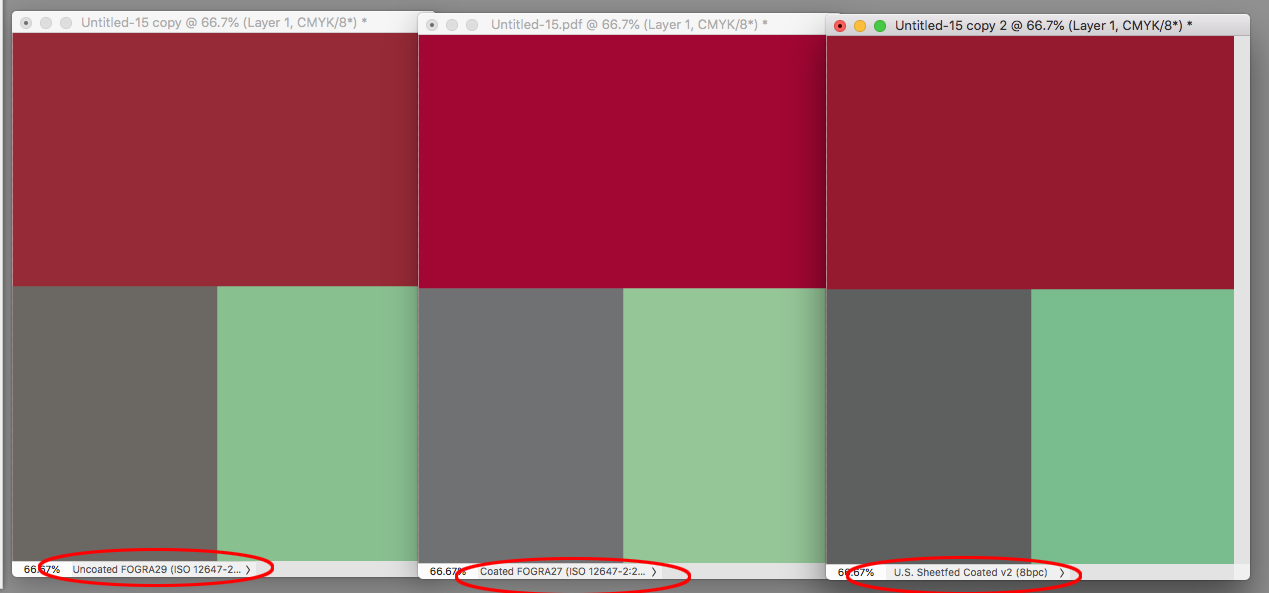
Copy link to clipboard
Copied
Hi Rob, thanks for your reply and explanation. I appreciate it because I am not too familiar with color schemes and differences in CMYK and Patone. My end goal is to replicate the "cardinal red" color shown in this link. I'm assuming there is a better way than just inputting the CMYK values given for cardinal red. After logging in on that website I have an option of downloading a file that's referred to as a print palette and has file type ASE. Could this be used to assign the correct CMYK profile?
Update: I downloaded the ASE file and loaded that swatch. It makes things convenient since I can just choose the colors I want without manually inputting the CMYK value, however, I think I still have to assign the correct CMYK profile, so that issue remains.
Copy link to clipboard
Copied
Could this be used to assign the correct CMYK profile?
No, the print CMYK profile would have to come from the printer. Do you have contact with the printer? Is the job printing as process CMYK on an offset press?
There is a general misunderstanding of how color management works in the guidelines. For web work the hex values they are providing are correct as long as you have assigned sRGB as the document RGB profile. Ironically the background color they have spec'd isn't to their Hex RGB guideline—it is RGB 177|4|14 (#b1040e), not 140|21|21
If you are actually printing a spot color, the Pantone 201C works because the ink is a custom mix and wouldn't change much as long as the paper is coated.
Whether the CMYK values work depends on the output device and the paper. If you are printing on uncoated their CMYK breakdown for 201U is definitely wrong.
Having said that if you are responsible for the press color and it is going to be process I would use their 0|100|65|34 mix so you can go back to file and show you used the provided color if the appearance is wrong.
Copy link to clipboard
Copied
Thanks for your help. I'll stick with the CMYK values given on the website and make sure with the printing services before printing.
Find more inspiration, events, and resources on the new Adobe Community
Explore Now