 Adobe Community
Adobe Community
Turn on suggestions
Auto-suggest helps you quickly narrow down your search results by suggesting possible matches as you type.
Exit
0
Participant
,
/t5/indesign-discussions/cn-t-delete-this-line/td-p/14047087
Aug 29, 2023
Aug 29, 2023
Copy link to clipboard
Copied
I placed a Word file in InDesign and this line in the Word footnotes won't go away, can't select it. Any ideas? Thanks.
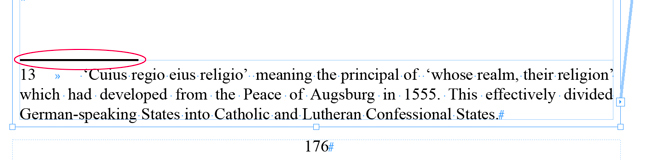
TOPICS
Import and export
Community guidelines
Be kind and respectful, give credit to the original source of content, and search for duplicates before posting.
Learn more
 1 Correct answer
1 Correct answer
Community Expert
,
Aug 29, 2023
Aug 29, 2023
Type > Document Footnote Options > Layout > disable Rule On
~Barb
steelycal09
AUTHOR
Participant
,
/t5/indesign-discussions/cn-t-delete-this-line/m-p/14047136#M540066
Aug 29, 2023
Aug 29, 2023
Copy link to clipboard
Copied
I can select the text in the footnote, but not this stupid line.
Community guidelines
Be kind and respectful, give credit to the original source of content, and search for duplicates before posting.
Learn more
Community Expert
,
/t5/indesign-discussions/cn-t-delete-this-line/m-p/14047142#M540067
Aug 29, 2023
Aug 29, 2023
Copy link to clipboard
Copied
Type > Document Footnote Options > Layout > disable Rule On
~Barb
Community guidelines
Be kind and respectful, give credit to the original source of content, and search for duplicates before posting.
Learn more
steelycal09
AUTHOR
Participant
,
LATEST
/t5/indesign-discussions/cn-t-delete-this-line/m-p/14047202#M540073
Aug 29, 2023
Aug 29, 2023
Copy link to clipboard
Copied
That did it. Thanks a bunch!
Community guidelines
Be kind and respectful, give credit to the original source of content, and search for duplicates before posting.
Learn more
Resources
Learn and Support
Resources
Crash and Slow Performance
Copyright © 2024 Adobe. All rights reserved.

