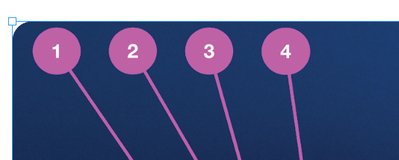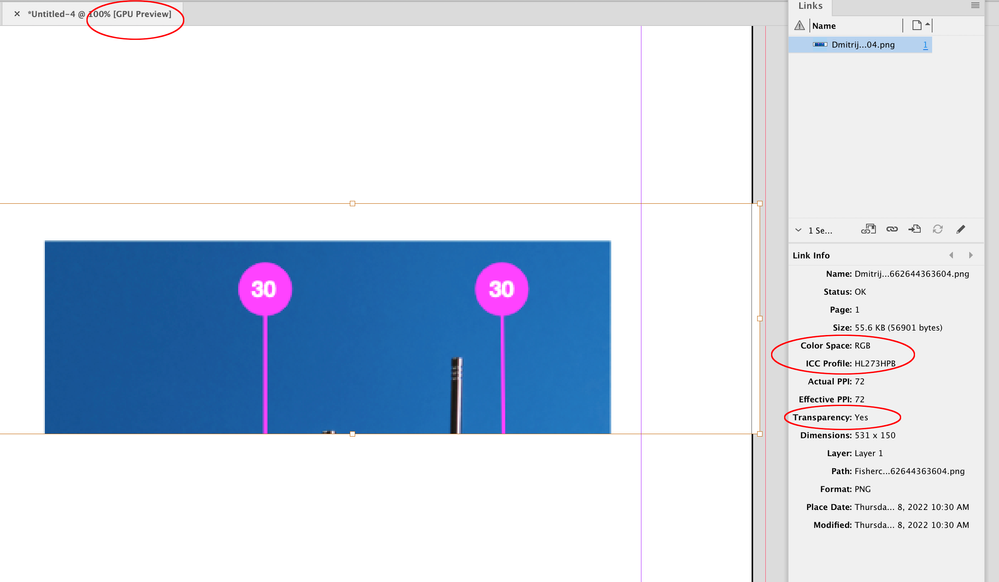Copy link to clipboard
Copied
I see this:
in InDesign I get this:
What is wrong? When I open in Preview or Photo App on Mac everything is fine!
 1 Correct answer
1 Correct answer
@Dmitrij25118334e1i0 wrote:
It either I get what I see or I change the software!
If the RGB values of the color are outside the printable color range of CMYK inks, then no other software will solve your problem because no software can change the color limitations of CMYK inks.
It looks the same in Preview and Photos because those applications are showing you RGB only. But if you want to print this, it must be previewed in CMYK, and that is what InDesign is telling you. In fact…if you ask Pr
...Copy link to clipboard
Copied
This is happening to me right now and can NOT fix it . I've tried a bunch of things.
Copy link to clipboard
Copied
At least on apple devices you should get what you see!
I think there is something wrong with color profiles!
But seriously I do not care!
It is a waste of my time to deal with this!
Copy link to clipboard
Copied
This appears to be a high gamut RGB image that is previewing as CMYK in InDesign.
What color profiles are you using in InDesign?
Are you viewing using Overprint Preview?
Copy link to clipboard
Copied
Okey, what would be the solution?
Copy link to clipboard
Copied
Would this help?
Copy link to clipboard
Copied
Its 2022! I dont want to deal with 100000 Color Profile! It either I get what I see or I change the software!
Copy link to clipboard
Copied
Hi @Dmitrij260213340dcm , Adobe’s professional print applications are fully color managed and that’s not going to change, so if you want to control color in the Adobe apps, you will have to understand how CM works.
Would this help?
No, InDesign’s Convert to Profile dialog only affects native colors—it will not change a placed file.
Looks like you are placing an RGB image with transparency. If your document output is going to be for screen viewing and is not going to be printed, set your Transparency Blend Space to RGB (Edit>Transparency Blend Space), and make sure Overprint Preview is turned off:
Copy link to clipboard
Copied
Thank you for the explanation, but if the document is to be printed, and I would like to get the color printed?
Is the an option to convert everything so that it is printed the sameway i see it?
Copy link to clipboard
Copied
None of this has to do with the hardware, or Apple's standards, or it being 2022. The RGB and CMYK color spaces are mapped in different, non-aligning ways. If the graphic you are placing was designed using RGB colors that are outside the CMYK gamut, they simply cannot be printed as you see them on the screen without using defined spot colors of ink.
The best route is to design graphics for their end use: RGB for screen and display, CMYK for print. Getting from one to the other — using an RGB image for CMYK-based printing, as you are attempting — can be done by managing the color profile used by InDesign (and the eventual printer), but there is no level of 2022/Apple/techno magic that will make a bright RGB image print with its colors intact.
You will either have to revise the image to use CMYK colors that suit you (and your boss/clients/etc.) or use the very powerful color management system in ID to get the best print result possible... which will not be a match for what you see on a screen.
The basic method for avoiding this kind of problem is to understand the two color gamuts and design illustrations and graphics within the print gamut, even if that sometimes limits the color choices and brightness for screen display.
—
Copy link to clipboard
Copied
The pink color in your image is not printable—it is outside of the typical CMYK color gamut. When you turn on Overprint Preview InDesign is showing you the expected print output to your document’s assigned CMYK profile (the output device).
Copy link to clipboard
Copied
If you really need to see that specific color, you can pay to have a spot color like Pantone used by your printer to match that specific color.
Copy link to clipboard
Copied
@Dmitrij25118334e1i0 wrote:
It either I get what I see or I change the software!
If the RGB values of the color are outside the printable color range of CMYK inks, then no other software will solve your problem because no software can change the color limitations of CMYK inks.
It looks the same in Preview and Photos because those applications are showing you RGB only. But if you want to print this, it must be previewed in CMYK, and that is what InDesign is telling you. In fact…if you ask Preview to simulate CMYK printing, Apple Preview agrees with InDesign, showing you the same result as InDesign:
Both Preview and InDesign are warning you that there are colors in the image that do not work well when printed in CMYK.
Below is a diagram of why this is happening. The color is too far outside what CMYK inks can achieve. The only way to get close to printing that color is to work with your printing company to use a custom-mixed spot color ink for that color, which adds another ink to the press. Or, you can redesign the document’s color palette to be easier to reproduce in CMYK.
The diagram was made by combining plots of the colors of your screen shot and the colors that Coated FOGRA39 CMYK can print. Uncoated would reproduce an even smaller color range.
Get ready! An upgraded Adobe Community experience is coming in January.
Learn more