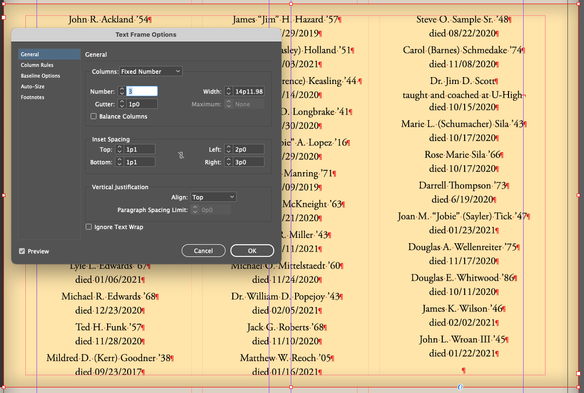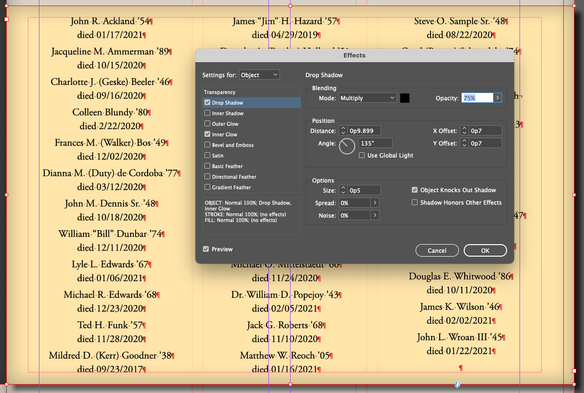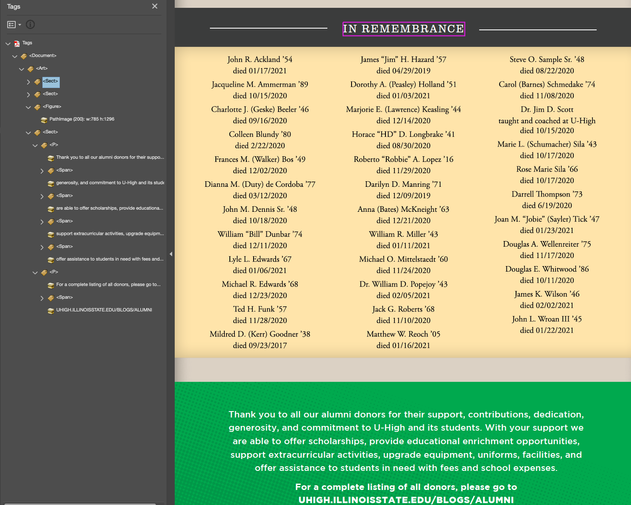Adobe Community
Adobe Community
- Home
- InDesign
- Discussions
- Re: Colored Text Frame is not-selectable and not t...
- Re: Colored Text Frame is not-selectable and not t...
Colored Text Frame is not-selectable and not tagged when exported to PDF
Copy link to clipboard
Copied
I have made a text box with a background color, inner glow, and drop shadow in inDesign. It has 3 columns of names.
When I export it as an Interactive PDF...
I go to check the accessability and make sure things are registering as text in the correct order. For all text boxes that have this colored background and effect, Acrobat cannot read it anymore. I also cannot highlight or select it in Reader. It's like it disappears in every way except visually.
I can fix this by separaing the text from the background (floating text on top of a colored rectangle), but it is a hassle to keep those two elements separate. I did this "fix" with the green text box and it now registeres as selectable text as you can see in the tags panel. The tan text box with the names however, remains invisible because it is one singular element.
Why is it that text becomes unselectable when it has a background fill? Must I separate the text from background forever if I am to comply with the ADA(Americans with Disabilities Act)? My clients also cannot seem to highlight it for the purposes of comments and PDF markups. Any help at al is deeply appreciated. Thank you!
Copy link to clipboard
Copied
Why is it that text becomes unselectable when it has a background fill?
I haven't investigated or experimented with it here, but I'd be inclined to suspect the problem stems more from the use of transparency-dependent effects than from a simple fill. The text in that frame isn't surviving export, and you've already found the workaround.