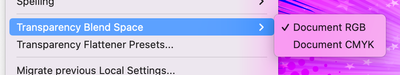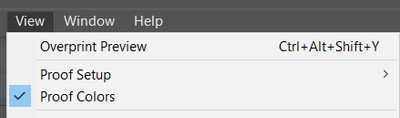- Home
- InDesign
- Discussions
- Re: Colors change automatically to dull colors
- Re: Colors change automatically to dull colors
Copy link to clipboard
Copied
Hi!
I'm creating a document from scratch on InDesign. Whenever I select a bright color, for example ff5e2a for a shape, a text, or anything, I click "OK" to select the bright color, and then the color is automatically changed to a dull color, the new color being in this example cd5a37, a color I never chose.
I have a Mac but I don't think it changes anything. I am using InDesign with its initial settings, the ones we all have when we first install it.
Could someone help me please? Bright colors seem to be completely forbidden, whether I work with blue, red, yellow etc..
 2 Correct answers
2 Correct answers
Make sure you're using RGB color mode for these elements (look at your swatch palette – dropdown).
Or when you set up your new document select web or mobile for the Intent (ensures the swatches panel is RGB)
In the screen capture of your Color Picker you have your cursor set in one of the CMYK fields and the save swatch button reads Add CMYK Swatch. Make sure your cursor is in one of the R, G, or B fields and the button will read Add RGB Swatch.
Copy link to clipboard
Copied
If you're going to print in CMYK, you can't get a bright orange (or a bright green), the nearest CMYK to your example is f15f30.
Copy link to clipboard
Copied
Thank you Derek for your anwser. These documents are aimed to stay digital. How can I get the maximum brightness from InDesign ?
Copy link to clipboard
Copied
Make sure you're using RGB color mode for these elements (look at your swatch palette – dropdown).
Or when you set up your new document select web or mobile for the Intent (ensures the swatches panel is RGB)
Copy link to clipboard
Copied
Thank you Derek, I will try this way 🙏🏽:sparkles::four_leaf_clover::four_leaf_clover:
Copy link to clipboard
Copied
In the screen capture of your Color Picker you have your cursor set in one of the CMYK fields and the save swatch button reads Add CMYK Swatch. Make sure your cursor is in one of the R, G, or B fields and the button will read Add RGB Swatch.
Copy link to clipboard
Copied
Hi all, I was wondering if you can help me figure out why I still have the color shift to dull. I have been recycling older indesign files (CS5.5) and upgraded over a year ago. I didn't have the problem with the color shift until recently. My files are set up for print but that never was an issue with the color. Now it is. I don't use bridge, I changed the transparency blend space to RGB, unchecked the GPU box, and made sure output/separations was not checked. Still my colors are shifting.
Thanks for any help.
Rebecca
Copy link to clipboard
Copied
Check your Color Settings and make sure color management hasn’t been turned off—there’s a bug in the latest updates:
Copy link to clipboard
Copied
Hi Rob,
I've tried it again with Derek's answer, which was to select the Web set up when creating a new document.
Thank you for your help, the sreenshots helped me a lot !!! 🙏🏽:sparkles:🧡🧡🧡
Copy link to clipboard
Copied
Hello Rob thank you so much for your answer, sorry for my late reply. I wanted to take time to really try to apply your advice befire saying that... it's not working... I still have this dull color issue.
As you can see on the sreenshots :
- I did follow your advice of adding a new RVB color (here, bright blue)
- however, the color of the text "Qui sont'ils ?" is extremely DULL. InDesign changes it again.
Do you think there's another explanation possible?
Copy link to clipboard
Copied
—the color of the text "Qui sont'ils ?" is extremely DULL. InDesign changes it again.
You have transparency on the page, so your Transparency Blend Space affects the preview—you have yours set to CMYK. If the document is not for print set the blend space to RGB.
Copy link to clipboard
Copied
Copy link to clipboard
Copied
Oh my God Derek I've tried again and it worked ! THANK YOUUUU I've been working with this issue for YEARS ! 😂😂 🙏🏽:sparkles:🧡🧡🧡
Copy link to clipboard
Copied
This solved the problem for me:
Copy link to clipboard
Copied
This worked for me too!
Copy link to clipboard
Copied
Where can i find this? i'm having the same problem
Copy link to clipboard
Copied
Under the Edit menu.
Copy link to clipboard
Copied
Hello All.
I wonder if someone can please help me!
Under edit<transparency blend space<, I have changed to "Document RGB,"
I have ensured GPU performance is off,
I have ensured output / separations is not checked.
Under edic<color settings<Settings, I have tried, "Custom," and "North America Internet," and in the same window, under <Working Spaces, I have tried "Adobe RGB 1998," "Apple RGB", and "Color Match RGB,"
Still, when I open the "color picker" window, the selection is in CMYK ("Add CMYK swatch,") and, when I choose a color in that window, it is automatically turned to a different color, (as it seems Jadhou had experienced, earlier in this discussion).
what is to be done?
Thanks!
Copy link to clipboard
Copied
what is to be done?
Make sure your cursor is in one of the R, G, or B number fields, see my first reply from Feb 2021
Copy link to clipboard
Copied
Hi! This worked for me when I had this problem. Make sure you uncheck "Proof Colors" under view.
Copy link to clipboard
Copied
Go to Document Setup - at the top - click on "Intent - Web" - that'll fix it = RGB colors
Find more inspiration, events, and resources on the new Adobe Community
Explore Now