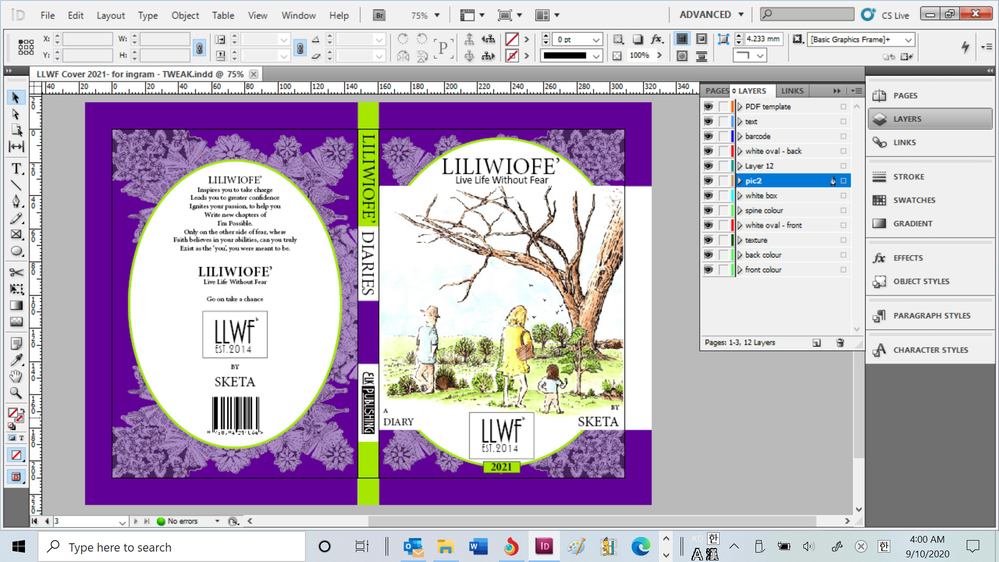- Home
- InDesign
- Discussions
- Re: Colors changing on PDF export from indesign
- Re: Colors changing on PDF export from indesign
Copy link to clipboard
Copied
I attached an image that shows how a teal color I'm using changes color when it's exported in Indesign. The image on the left is what ithe arrows are supposed to look like in Indesign and the one on the right is what happens to the teal arrows when its in PDF form. Any idea on why the color is getting desaturated on export to PDF?
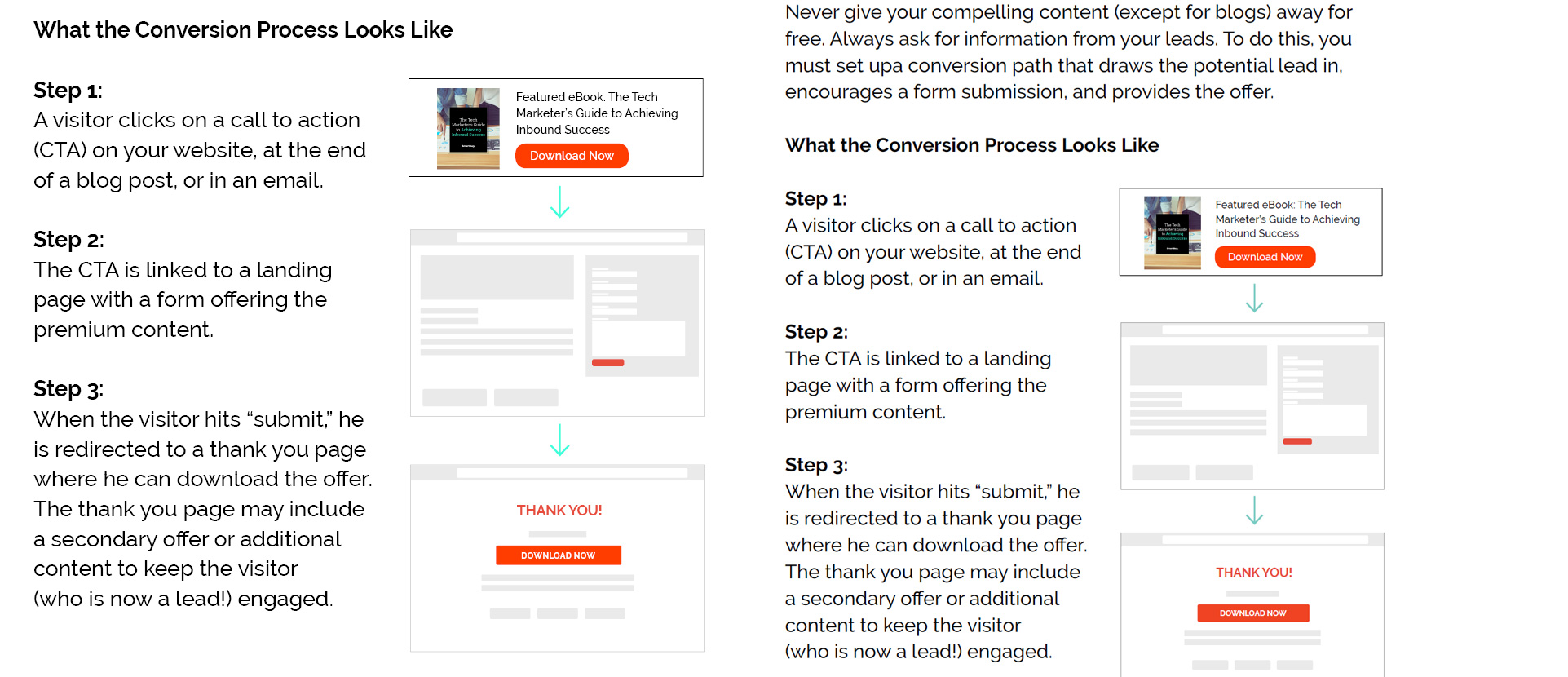
 2 Correct answers
2 Correct answers
When exporting your pdf make sure that Color Conversion is set for "No Color Conversion" in the Output section of the Export Adobe PDF dialog Window. See screen shot:
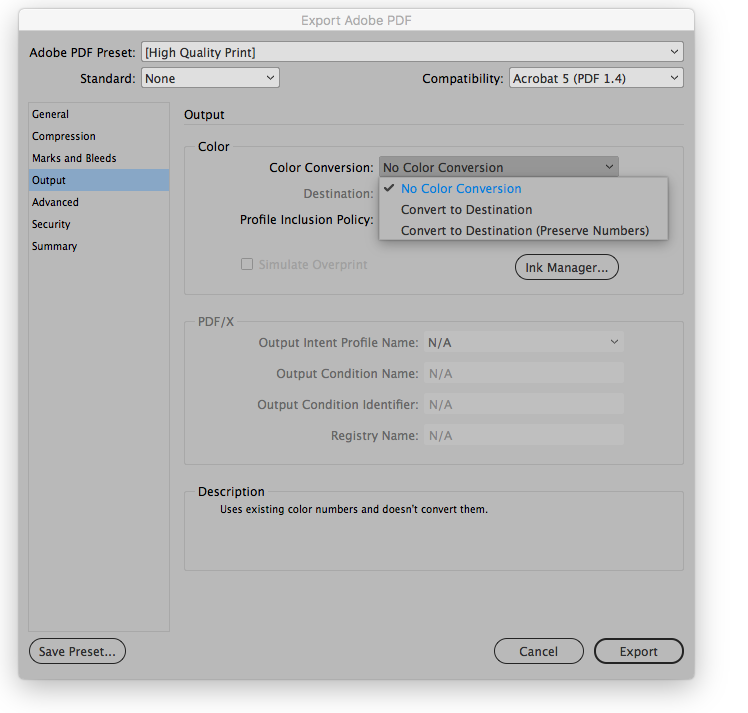
Sorry to revive an old thread. But I just had this problem and figured it out for my situation. If you have the problem again, make sure you the PDF you're opening it with is through Adobe Acrobat and not the built in Windows 10 default program. It looks like that program completely changes the hues in PDF's.
When I opened in Acrobat all the colours for me were correct. I didn't need to re-save or change anything in my document settings or export settings. It was just the poor codec or something
...Copy link to clipboard
Copied
When exporting your pdf make sure that Color Conversion is set for "No Color Conversion" in the Output section of the Export Adobe PDF dialog Window. See screen shot:
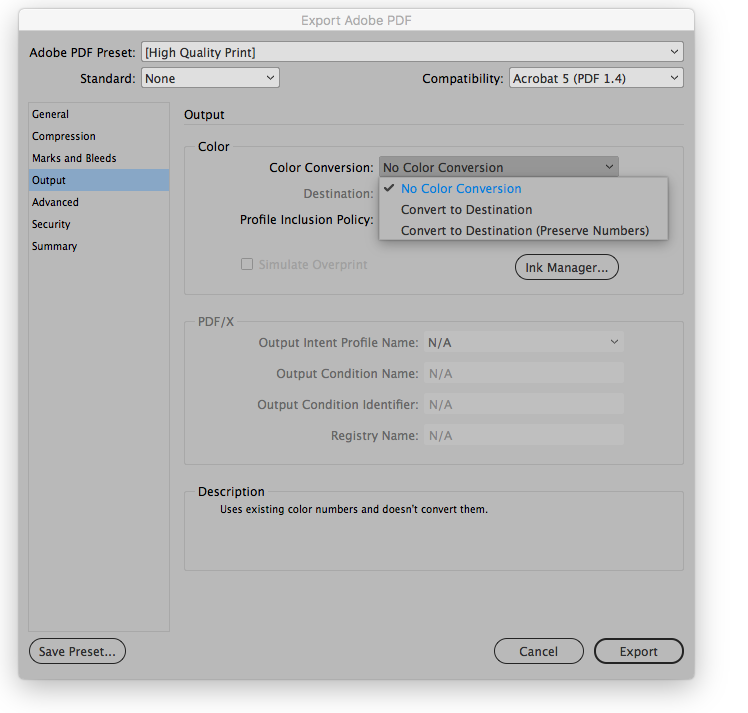
Copy link to clipboard
Copied
Thank you Bill. I searched long and hard for a simple answer to my problem of the colour changing when I exported from an Indesign file to a PDF for print and you solved my problem with one simple answer. Great thank you so much. Checking the 'no colour conversion box did the trick.
Copy link to clipboard
Copied
Thank you bill, only answer that I needed and took me way to long to find.
Copy link to clipboard
Copied
I'm having the same problem. I have Acrobat set to No color conversion but when I have a document with RGB colors, they get converted to CMYK colors on export to PDF. The Transparency Blend Space in InDesign (CS6) can toggle between Document RGB and Document CMYK, and the colors in the InDesign document dull out when I change to Document CMYK the same way they do when I convert to PDF. Is there some other way to maintain RGB color when converting?
Copy link to clipboard
Copied
So does this still make it ready to print? Like will this be ready to print in CYMK?
Copy link to clipboard
Copied
Well, when the colours are RGB and you export with conversion to CMYK in the PDF this is of course normal if some RGB colour areas are out of the CMYK gamut. You can always perform a softproof on screen to check this of course.
Copy link to clipboard
Copied
I have It set to no color conversion and the document is in rgb mode, any idea why this would still be happening?
Copy link to clipboard
Copied
If you check the PDF in Acrobat Pro, the colors of the elements are in RGB? In which program are you viewing the PDF, in Acrobat on a desktop? Remember that Apples Preview is not rendering PDF very well.
Copy link to clipboard
Copied
AcrobatPro and Reader's Page Display preferences can affect the preview of RGB colors. Make sure Use Overprint Preview is set to Never and the Default Transparency Blend Space is set to RGB


Copy link to clipboard
Copied
True, however if there is no transparency applied (no ‘new’ colours have to be rendered) that should not matter...
Copy link to clipboard
Copied
Acrobat's Overprint Preview preference set to Always forces a CMYK preview whether there's transparency or not.
It's the same as turning on Overprint or Separation Preview in InDesign, which forces a CMYK preview even when there is no transparency.
Copy link to clipboard
Copied
Ah yes, Rob, true.
Copy link to clipboard
Copied
I use adobe reader to check how the PDFs look, I will try acrobat and then change those settings in adobe reader and see if that changes anything.
Copy link to clipboard
Copied
Turned off those options in adobe reader, tested it in both reader and acrobat again, both of them have the same issue with the color of teal
Copy link to clipboard
Copied
Try exporting with the default PDF/X-4 preset.
Copy link to clipboard
Copied
Are you using the latest AcrobatDC, v18?
Copy link to clipboard
Copied
Sorry to revive an old thread. But I just had this problem and figured it out for my situation. If you have the problem again, make sure you the PDF you're opening it with is through Adobe Acrobat and not the built in Windows 10 default program. It looks like that program completely changes the hues in PDF's.
When I opened in Acrobat all the colours for me were correct. I didn't need to re-save or change anything in my document settings or export settings. It was just the poor codec or something that Windows 10 uses.
Copy link to clipboard
Copied
That's right, many PDF viewers and browsers are not fully color managed and the color profiles and Output Intents often get ignored.
Copy link to clipboard
Copied
Adobe staff MUST have an Adobe badge before posting in the forums !!
Copy link to clipboard
Copied
Hi Everyone!
I have some major issues I have trying to sort out and so far with no luck at all. I am trying to export a file from InDesign to PDF and the colours are absolutely different. I have tried - No Colour Conversion; replace and saved all transparencies; reinstalled PDF program, change the colours to hopefully receive the right output, but still no luck. I am working in InDesign CS5 and this is the first time in years I have problems. I have done hundreds of products with this program and inserted artworks in the same manner. I am so stuck for ideas. Please take a look at the colours.
Copy link to clipboard
Copied
The colors you are using are outside of the CMYK color gamut, so if the cover is going to printed using CMYK process inks, Acrobat is showing you how the RGB colors will convert to CMYK when the cover is printed.
Copy link to clipboard
Copied
That happened to me in only 2 of my images from the entire InDesign document when exporting PDF Interactive or Print: the colours will show a teal colour, not green/red/yellow for example. My solution was to export my vector file to an .svg file in illustrator (still small size in MB) and the colour was exporting accordingly.
Copy link to clipboard
Copied
It's 2021 and I'm having this same problem. I'm so stumped!! I've tried all the suggestions I'm seeing in forums and on YouTube and I'm getting nowhere. My PDF is super dull whenever I export from InDesign. Any help? 😞 😞 😞
Copy link to clipboard
Copied
Hi! Yes. I'm super new to InDesign (but familiar with Photoshop so it wasn't a huge leap), so I don't know the ins and outs of everything I need to check. But, going through these forums I've tried both of the "Transparency Blend Space" options, changed the color settings to "North America General Purpose 2", tried the various "Color Conversion" options when exporting, as well as each of the "Adobe PDF Preset" and "Profile Inclusion Policy" options. I've tried deleting the color profile in Bridge.
I think those are all of the things I've tried. I did also try to just export it as a PDF and then open it in Photoshop and manipulate the colors but that isn't going to work. I have a lot of PDFs I need to create for work, and this color issue is bumming me out. I'd love any suggestions you have!
It looks great in InDesign but as soon as it exports the colors are dull.
Thanks so much!
-
- 1
- 2
Find more inspiration, events, and resources on the new Adobe Community
Explore Now