- Startseite
- InDesign
- Diskussionen
- Re: Colors of placed objects muted - InDesign
- Re: Colors of placed objects muted - InDesign
Link in Zwischenablage kopieren
Kopiert
Hello,
I need to place another company's logo on a document that I created in InDesign. I have multiple versions of this document and in some of them, the neon green of this logo displays just fine:
However, in the versions where there are other placed images on the same page, even though the document is set to RGB Color Mode, when I try to place the same logo I get this muted result:
If anyone can shed any light on how I can fix this, that would be greatly appreciated as these files are due back ASAP. Thank you in advance!
 1 richtige Antwort
1 richtige Antwort
If there's any transparency on the spread your Transparency Blend Space affects the preview of RGB color—the preview shows the closest CMYK color inside the document's CMYK space, which is defined by the CMYK profile assignment.
If the document is intended for screen display only, set your blend space to Document RGB.
Link in Zwischenablage kopieren
Kopiert
If there's any transparency on the spread your Transparency Blend Space affects the preview of RGB color—the preview shows the closest CMYK color inside the document's CMYK space, which is defined by the CMYK profile assignment.
If the document is intended for screen display only, set your blend space to Document RGB.
Link in Zwischenablage kopieren
Kopiert
THANK YOU so much, Rob! That solved it for one of the two documents. Another is still refusing to full convert to RGB for some reason even though I've verified the document is in RGB mode. Very strange.
Link in Zwischenablage kopieren
Kopiert
Make sure Overprint Preview and proof Colors is turned off
Link in Zwischenablage kopieren
Kopiert
I've verified the document is in RGB mode. Very strange.
Also, InDesign doesn't have a document color mode, there can be a mix of RGB, Lab, and CMYK colors on the same page. The blend space only affects the flattening preview of spreads with transparency, it doesn't actually change the mode of the objects. So make sure all of your page items are really RGB when they are selected via the Color panel.
Link in Zwischenablage kopieren
Kopiert
There are also different RGB settings - Adobe RGB will look very different from sRGB.
Link in Zwischenablage kopieren
Kopiert
Yes that would be worth checking, but the difference depends on where the color is in the RGB space.
There isn't much difference with colors out on the edge of the gamut like the 0|255|0 green in the OP's #1, because a typical monitor gamut can't display the difference.

Link in Zwischenablage kopieren
Kopiert
Place those two items in InDesign and see how they compare...
Link in Zwischenablage kopieren
Kopiert
My Photoshop capture shows the assigned profiles:

Saving with the profiles embedded. sRGB on the right, AdobeRGB on the left:


The difference in color appearance is relative to where it is in the RGB space, so something that isn't outside of the monitor's gamut will have a more obvious change in appearance. Here's hex #3c73b7 as ProPhoto, AdobeRGB, and sRGB
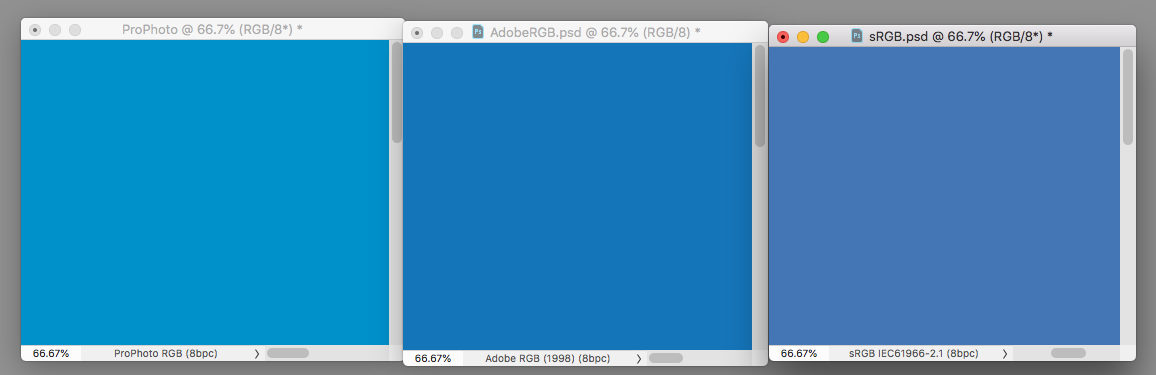
Weitere Inspirationen, Events und Ressourcen finden Sie in der neuen Adobe Community
Jetzt ansehen
