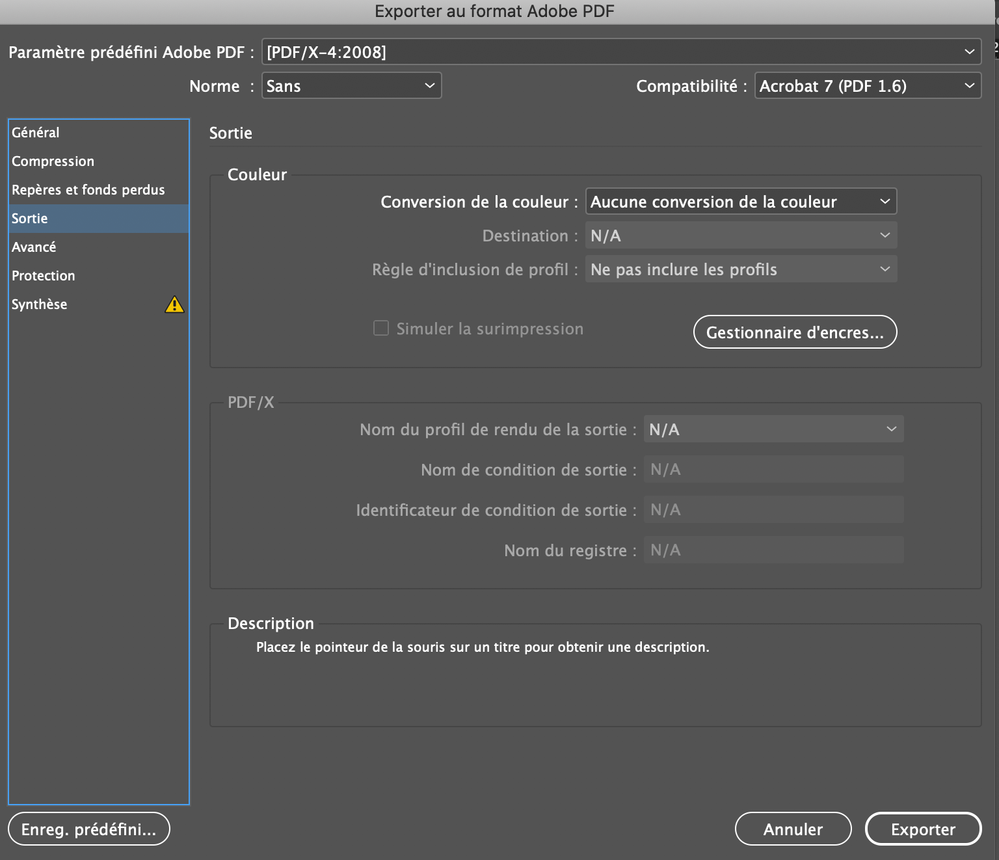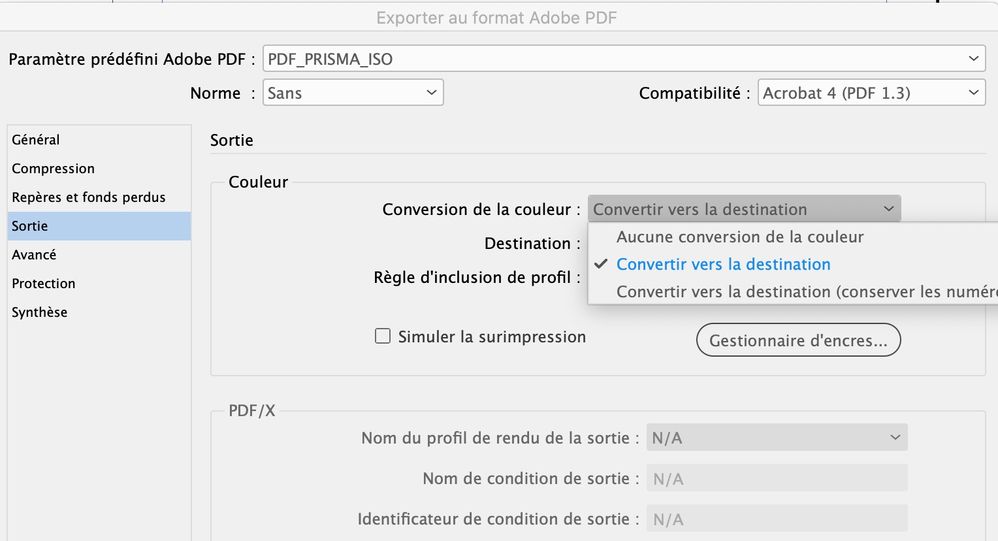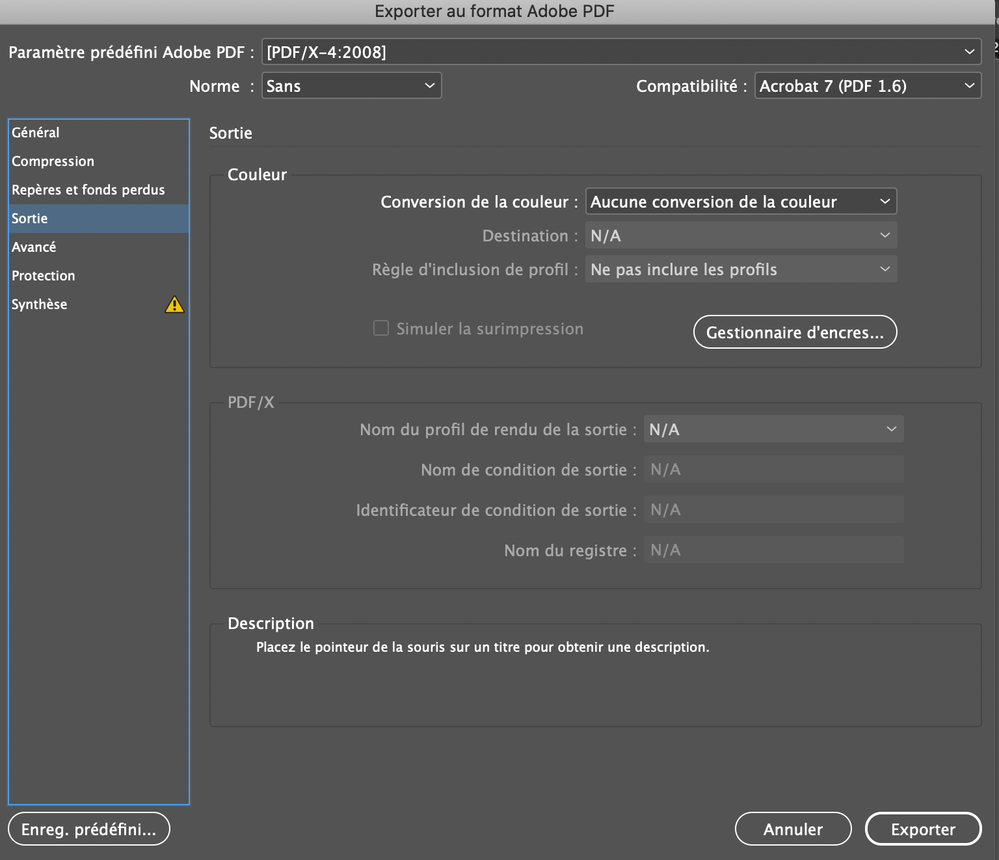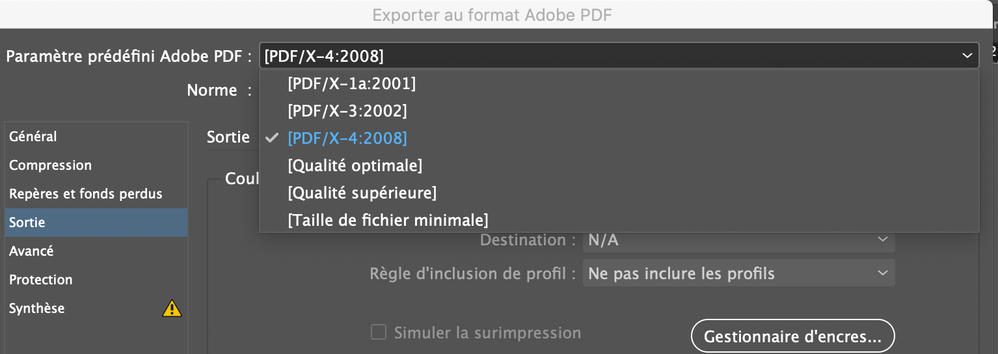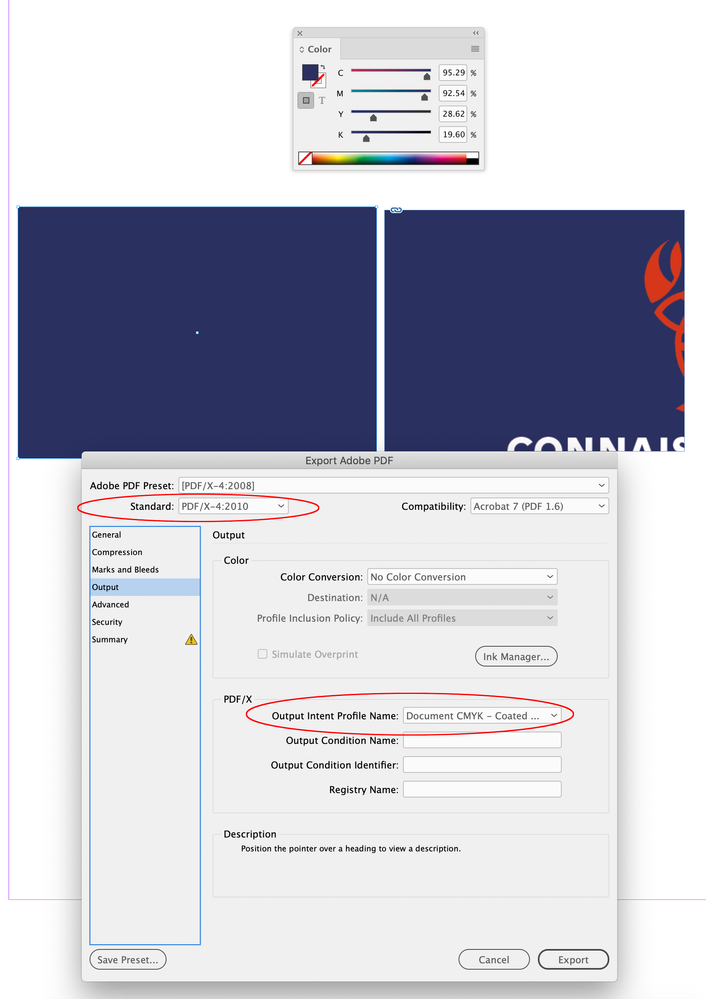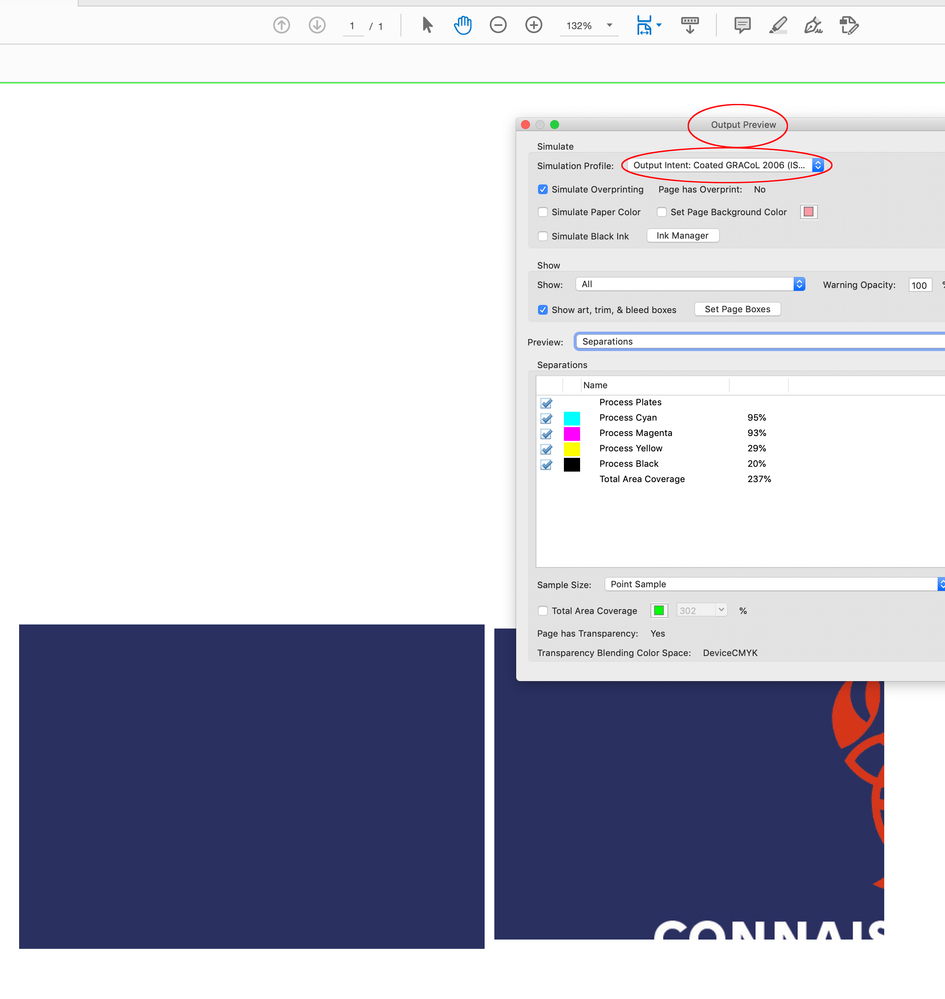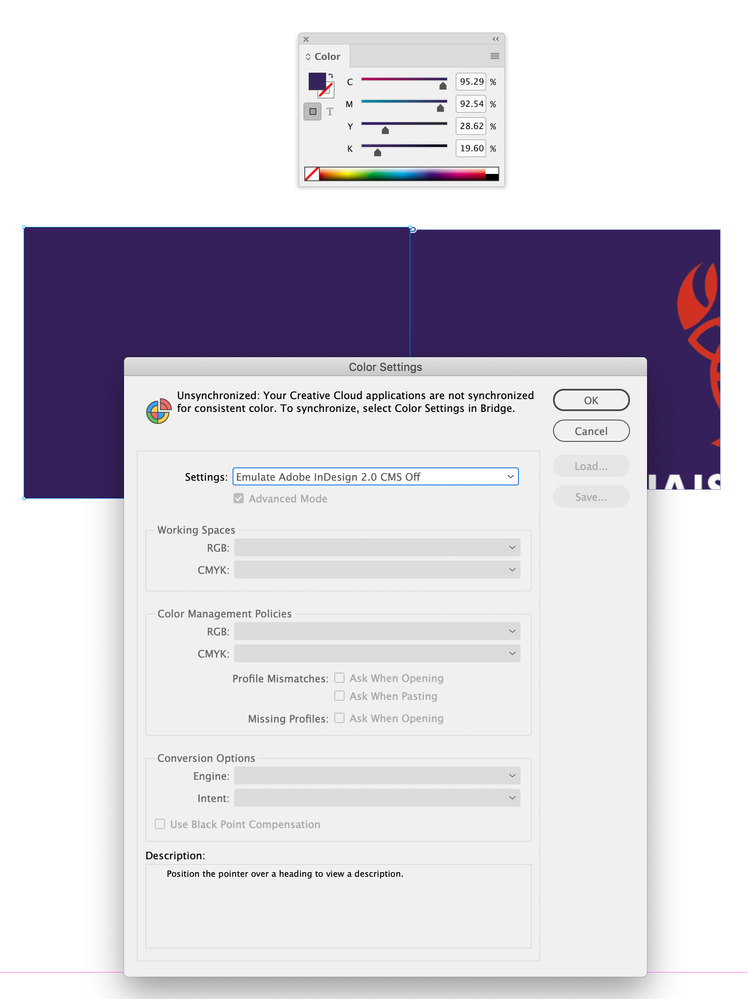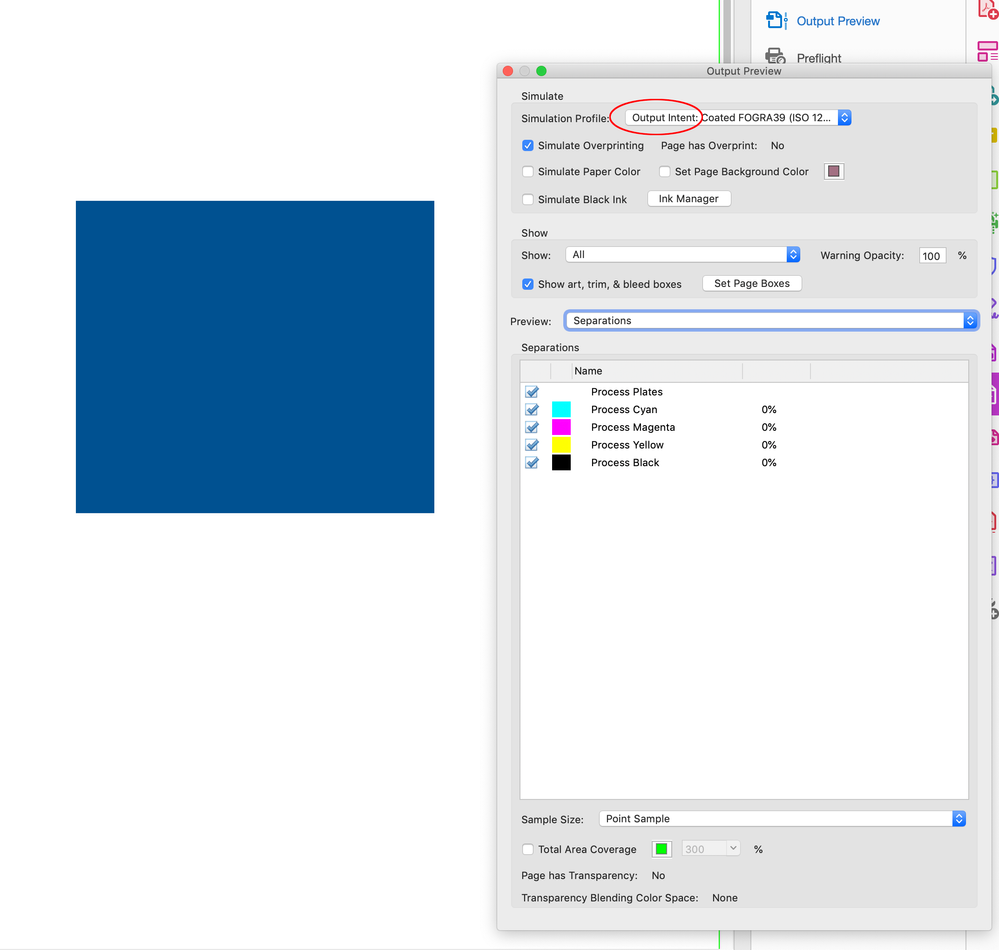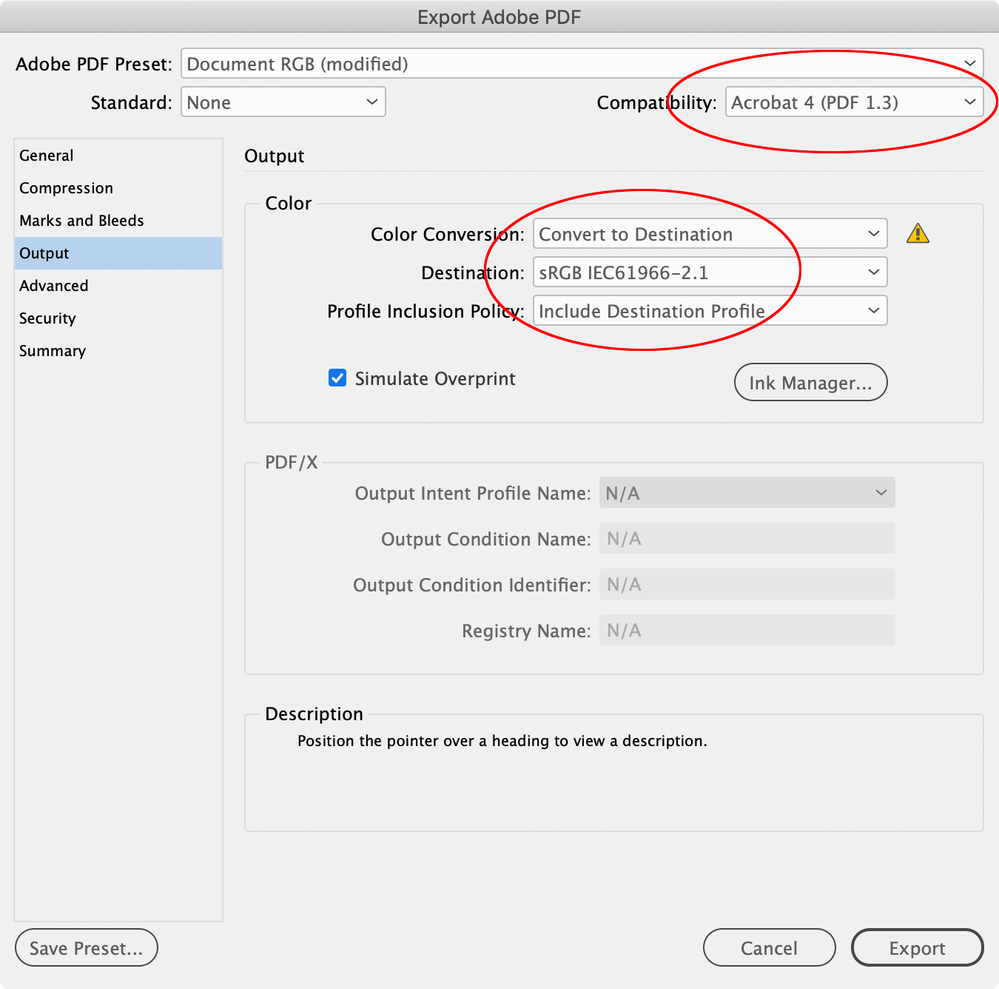- Home
- InDesign
- Discussions
- Re: Colors problem with the export to PDF Indesign
- Re: Colors problem with the export to PDF Indesign
Colors problem with the export to PDF Indesign
Copy link to clipboard
Copied
Copy link to clipboard
Copied
S'il y a une réponse en français je suis preneuse! Merci d'avance
Copy link to clipboard
Copied
@Arpin0D4D, Cliquez sur le bouton "Traduire"

| PubCom | Classes & Books for Accessible InDesign, PDFs & MS Office |
Copy link to clipboard
Copied
@Arpin0D4D, if your colors are printer's ink colors — CMYK (English) | CMJN (French) — then most likely the color shift is caused by them being converted to RGB | RVB (Fr?) when the file is exported to PDF.
It is very common for blues and reds to shift like your sample when CMYK/CMJN colors are converted to RGB/RVB.
If you are creating a PDF for print or press, ensure that your settings in the File / Export dialogue box are set like this:
- Choose the PDF/X-4 standard settings for press/print.
Select the PDF/X-4 printing standard.
- Check that "No Color Conversion" is selected in the Output section. This will retain the CMYK / CMJN colors you built into your InDesign layout.
Output: No Color Conversion to retain your original CMYK / CMJN ink colors.
My apologies for my feable attempt at French. Although I'm 3rd generation French-American, I can hear my French grandmother cry "Oh mon dieu" from heaven when she hears me speak her native language.
We have several French-speaking members in the forum, so I hope one will chime in and translate this for you.
| PubCom | Classes & Books for Accessible InDesign, PDFs & MS Office |
Copy link to clipboard
Copied
Hey Bevi,
Thanks a lot for your answer, it was very clear and helpful!
Indeed i was not in "PDF/X-4 standard setting" but there is still kind of a problem, like the color on the INDD document is not in the same than in the adobe pdf acrobat
My settings are :
Merci beaucoup 🙂
Copy link to clipboard
Copied
Comme a commencé à expliquer Bevi Chagnon, le problème vient certainement d'un problème de profils
Quel est le profil du document InDesign ? Vers quel profil est-il exporté ? Quels sont les paramètres d'export, surtout la partie « sortie »
Copy link to clipboard
Copied
Bonjour !
Merci pour votre retour 🙂
Voici mes paramètres définis sur mon document Adobe indd.
J'ai toujours ce même problème le bleu sur le document Indesign n'est pas le même que celui sur Adobe acrobat.
De même, lorsque j'importe un vecteur (couleurs et doc ai. en CMJN), il apparaît ceci :
Merci d'avance pour votre aide !
Copy link to clipboard
Copied
J'ai l'impression que le problème vient d'ailleurs en ce qui concerne l'import du fichier ai. Le fond bleu le plus sombre vient-il du fichier Illustrator ou a-t-il été créé dans InDesign.
Quels sont les paramètres de profils de ton fichier InDesign ? Du fichier Illustrator ? Les réglages de gestion de couleur sont-ils synchronisés entre les différentes applis Adobe ?
Je pars du principe que tu vis en Europe. Si tu es au Québec, les réglages sont plutôt ceux pratiqués aux États-Unis.
Et (rien à voir avec la question), il manque un « e » à la fin de zest…
Copy link to clipboard
Copied
When you export with the PDF/X-4 preset use the default Output settings—your capture is showing the Standard setting as modified, it should be this with the Output Intent Profile set to Document CMYK
When you view in Acrobat open Acrobat’s Output Preview, the Simulation Profile should also be set to the Output Intent
On the Illustrator problem make sure the Illustrator document’s assigned CMYK profile (Edit>Assign Profiles) also matches you InDesign document’s assigned profile, which is also found under Edit>Assign Profiles...
Copy link to clipboard
Copied
Note that synchronizing Color Settings normally will not affect the color appearance of existing documents.
To match assigned profiles for existing InDesign and AI documents you will need to adjust Edit>Assign Profiles... in both applications. Also, see my post below on CMS Off Color Settings
Copy link to clipboard
Copied
Looking at your captures again, your Color Settings might be set to Emulate Adobe Indesign 2.0 CMS Off—that’s why the PDF/X-4 preset has the Standard set to None. In your case the CMS Off Color Settings will affect existing documents. Choose a different Color Settings preset, and make sure your document’s have the correct assigned CMYK profile
Copy link to clipboard
Copied
Bonjour,
As-tu résolu ton problème.
Moi, idem et toujours rien compris...
Note : InDesign / Photoshop = bonnes couleurs CMJN Fogra 39 (confirmées suite à impression chez imprimeur). Acrobat Pro = comme toi avec dominante cyan 😞
Copy link to clipboard
Copied
InDesign / Photoshop = good colors CMYK Fogra 39 (confirmed after printing at printer). Acrobat Pro = like you with cyan 😞 dominant
Hi @Paspas66 , When you Export to a PDF/X preset is your Acrobat Output Preview Simulation Profile set to the Coated FOGRA 39 Output Intent profile?
Copy link to clipboard
Copied
Hi Rob,
For whatever reason, the color cast in Acrobat has gone today 🧐!
(due to a W11 hiden update?...)
This could explain why I did not notice the problem before.
Any idea?
Copy link to clipboard
Copied
Rob,
New problem:
When I want to check the rendering in pdf of my work prepared with InDesign in CMJN, as I wrote, I have no more problems between InDesign and Acrobat Pro on my desktop monitor. But when I have a picture + a color applied in fusion on a layer on top of the picture, then, the rendering is too dark on the mobile version.
It is said the app is Acrobat Pro but apparently, it is only Acrobat Reader which seems limited in this area.
Could you please confirm as it is a little frustrating because the screen on my iPhone is Oled... ?
Thanks
Copy link to clipboard
Copied
PDF/X is an offset print standard, so if you need to export a PDF for screen viewing don’t use PDF/X. For screen viewing, export a flattened PDF using sRGB as the Output Destination:
Copy link to clipboard
Copied
Indeed. Thank you for the tips.
As you clearly understood, before checking my pdf on the phone, I never asked myself this question because Acrobat on a PC converts perfectly the colors without having to change the profiles when exporting.
So my last question: do you confirm the color difference on the phone is due to an app less sofisticated? And could we use a version in the near future +/- as powerful as the one on PC and Mac?
Copy link to clipboard
Copied
The problem is really with the PDF/X standard. If you are working with or converting to Document CMYK, the PDF/X CMYK objects do not get a color profile assignment—the color inspects as DeviceCMYK. There is an Output Intent Profile, which by default Acrobat uses for the preview Simulation.
Browsers do not recognize Output Intents or might not correctly render live transparency—a CMYK simulation in the browser would be whatever profile it defaults to for CMYK with no profile.
Copy link to clipboard
Copied
Thank you Rob.
Now I have a perfect workflow to send my clients a pdf without stress before the next step : the print version.
Find more inspiration, events, and resources on the new Adobe Community
Explore Now