- Inicio
- InDesign
- Hilos de conversación
- Re: Coloured bitmap tiff images shows only in blac...
- Re: Coloured bitmap tiff images shows only in blac...
Copiar vínculo al Portapapeles
Copiado
I just upgraded to the latest version of InDesign (2015.4) and when I opened a document I created minutes before the tiff files I had coloured blue and white are black. When I export the file as a PDF the tiffs look fine. I haven't done any changes on the programs preferences, just opened up the file.
I am using InDesign on a late 2013, 27" Imac with OSX 10.10.5
Screen grab from InDesign:

When exported as PDF:

Would really appreciate help on the annoying matter.
/Tomas
 1 respuesta correcta
1 respuesta correcta
Hi everyone,
To all those who have reported the issue of Colorizing of 1-bit images not showing correctly in Preview modes, Adobe InDesign team acknowledges that it is indeed an issue in this ID release and we would like to let you know that the team has already identified a fix for it.
The Colorization of these images is shown correctly in OverPrint Preview mode/changing Proof Colors/switching to Working CMYK Preview. Printing to PDF works correctly as well. So please continue to use these workar
...Copiar vínculo al Portapapeles
Copiado
Copiar vínculo al Portapapeles
Copiado
Same here, another very annoying surprise in the latest update.
Checking proof colors or switch to working cmyk did the trick however this should not be necessary.
GPU mode should be enabled to all users, I am sure the majority of ID users are not using Hidpi screens but would really benefit from speed.
Copiar vínculo al Portapapeles
Copiado
Hi everyone,
To all those who have reported the issue of Colorizing of 1-bit images not showing correctly in Preview modes, Adobe InDesign team acknowledges that it is indeed an issue in this ID release and we would like to let you know that the team has already identified a fix for it.
The Colorization of these images is shown correctly in OverPrint Preview mode/changing Proof Colors/switching to Working CMYK Preview. Printing to PDF works correctly as well. So please continue to use these workarounds till the time we make the fix available to you.
Thanks,
Ravi Kiran
Adobe InDesign team
Copiar vínculo al Portapapeles
Copiado
The problem is that this is not only the matter of preview. I cannot colorize 1-bit images any more. All stencils (no gradient, solid ones!) are greyed out! Exactly the same that were used by my on the previous version of Indesign. Have to send the typeset book (created under the pre-udated version, re-opened to apply the corrections under new version) to the printing house today, all my work is frozen. It is a huge bug. Please help! Cannot change the greyness of the 1-bit images throughout the whole book... (see the picture, this is Indesign 2015.4 / PL / Windows 10 64-bit).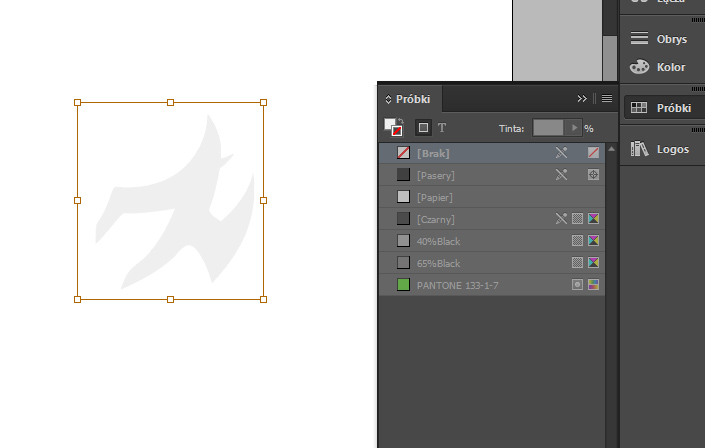
Copiar vínculo al Portapapeles
Copiado
Hm. I see that the widget for stroke color is selected.
That cannot work since you can only color a 1-bit tiff image with a fill.
You cannot set the stroke for a placed image:
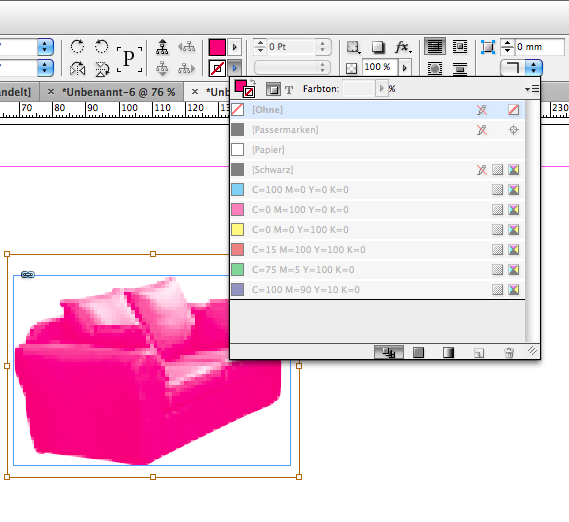
Instead use the widget for the fill color:
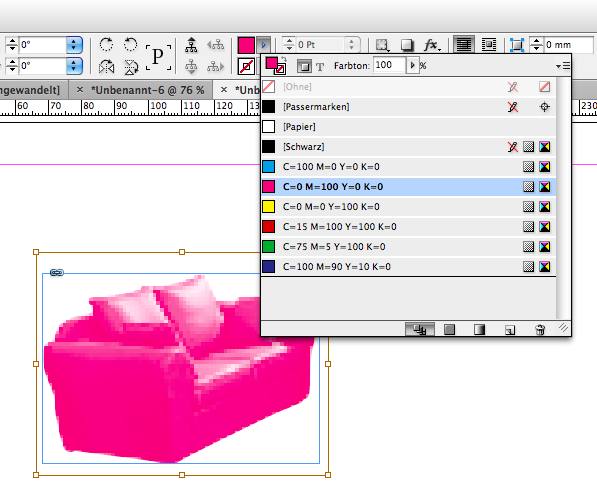
( Don't panic. We will sort this out. )
Regards,
Uwe
Copiar vínculo al Portapapeles
Copiado
Ooops, you are right, I was so panicked by the black previews of the 1-bit colorized bitmaps that I didn't noticed that. Thanks.
Copiar vínculo al Portapapeles
Copiado
Any idea when this will be fixed?
Copiar vínculo al Portapapeles
Copiado
Thank you! Any idea when this fix will happen? Making work pretty hard as I now have to print out designs to see what they will look like!
Copiar vínculo al Portapapeles
Copiado
Hi Ravi –
When is the fix and update happening? It has been more than a month. All the work-arounds you identify in your post – except for printing – does not work as can be seen in attached screenshot where all view settings had been changed as per your instrcution. This is really frustratingto have to keep paying for this product when it doesn't work as it is supposed to! ![]()
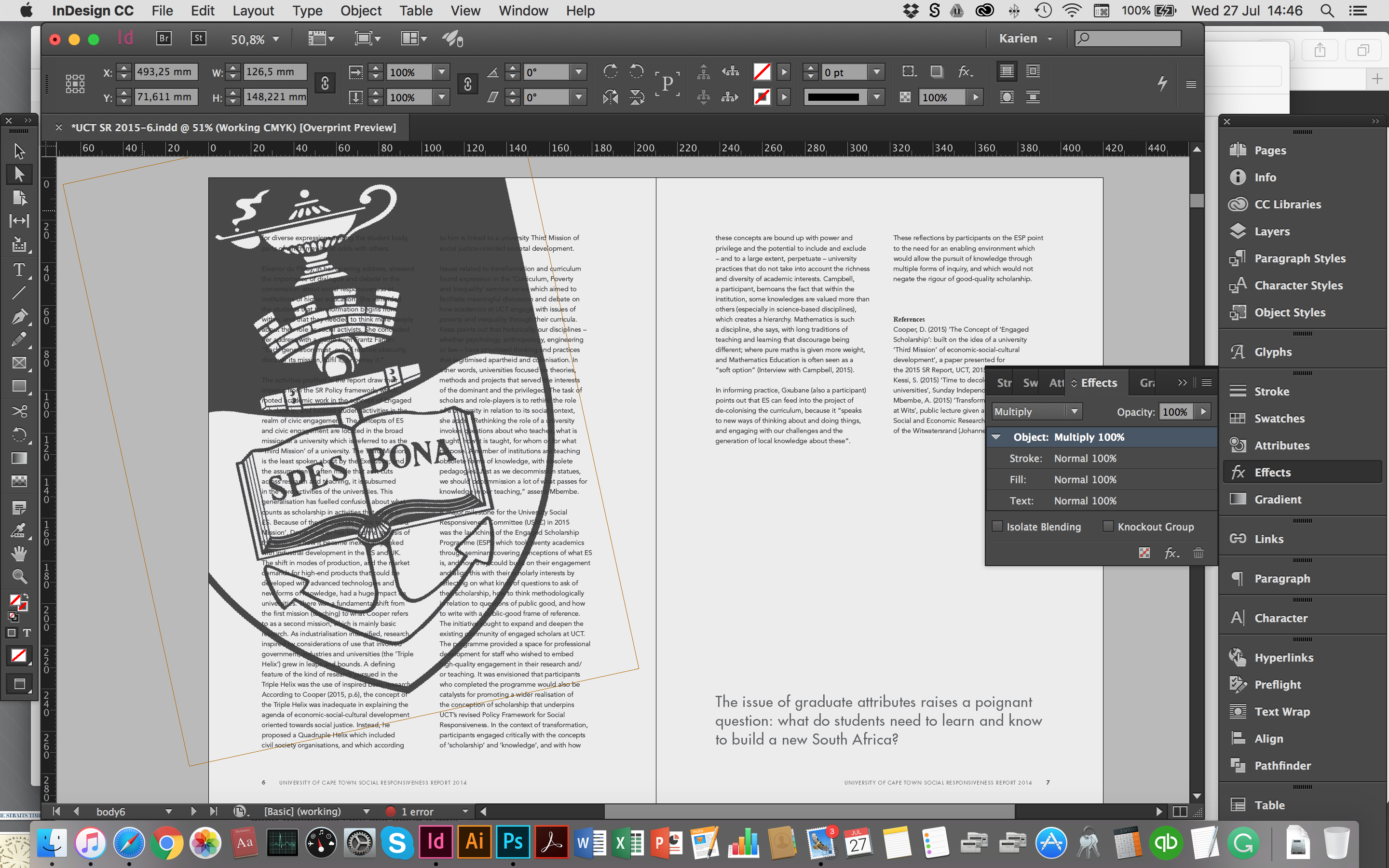
Copiar vínculo al Portapapeles
Copiado
Hi Karien,
what is the applied color in your sample you are showing?
What type is the placed image of?
TIFF, JPEG, ??
Thanks,
Uwe
Copiar vínculo al Portapapeles
Copiado
Hi Uwe – it is a greyscale psd. No layers. 15% black applied to content in Indesign. Multiply effect (object underneath is 8% black)
Copiar vínculo al Portapapeles
Copiado
Grayscale? Then it's a different bug, if it's a bug.
Copiar vínculo al Portapapeles
Copiado
Eish.. Well, this is a document that was originated last year – when everything displayed perfectly. I just tested it by creating a new document and placing another greyscale image and applying 15% black to the content. Same problem. It prints fine and exports fine. Just preview problem. Which makes design work virtually impossible without having to spend time to print/export. ![]()
It is really frustrating! When can we as customers expect Adobe to fix this?
Copiar vínculo al Portapapeles
Copiado
Turn on overprint preview.
Copiar vínculo al Portapapeles
Copiado
Uh, yes I did – perhaps read properly before offering advice?
Copiar vínculo al Portapapeles
Copiado
Well you certainly know how to win over people with your charm, don't you?
Copiar vínculo al Portapapeles
Copiado
Hi Karien,
can you post a side-by-side comparison of e.g. InDesign CC 2014.2 and CC 2015.4 showing the same page with Overprint Preview enabled?
Thanks,
Uwe
Copiar vínculo al Portapapeles
Copiado
Uwe, I cannot as i have updated Indesign. Is this not the developers' job?
Copiar vínculo al Portapapeles
Copiado
karienvdw wrote:
Uwe, I cannot as i have updated Indesign. Is this not the developers' job?
I'd like to test that.
Could you send me a link by personal message to a stripped down InDesign document—one page is enough—together with the PhotoShop file zipped together? Maybe I can find out what one can do against the issue as a workaround…
Thanks,
Uwe
Copiar vínculo al Portapapeles
Copiado
Ah!
Thank you Rob for detecting that other bug.
And showing the reasons. Wow.
Thanks,
Uwe
Copiar vínculo al Portapapeles
Copiado
Grayscale? Then it's a different bug, if it's a bug.
Uwe, it does look like a different bug that exists in 2014 and later but not CS6. This what I'm seeing:
A built black swatch
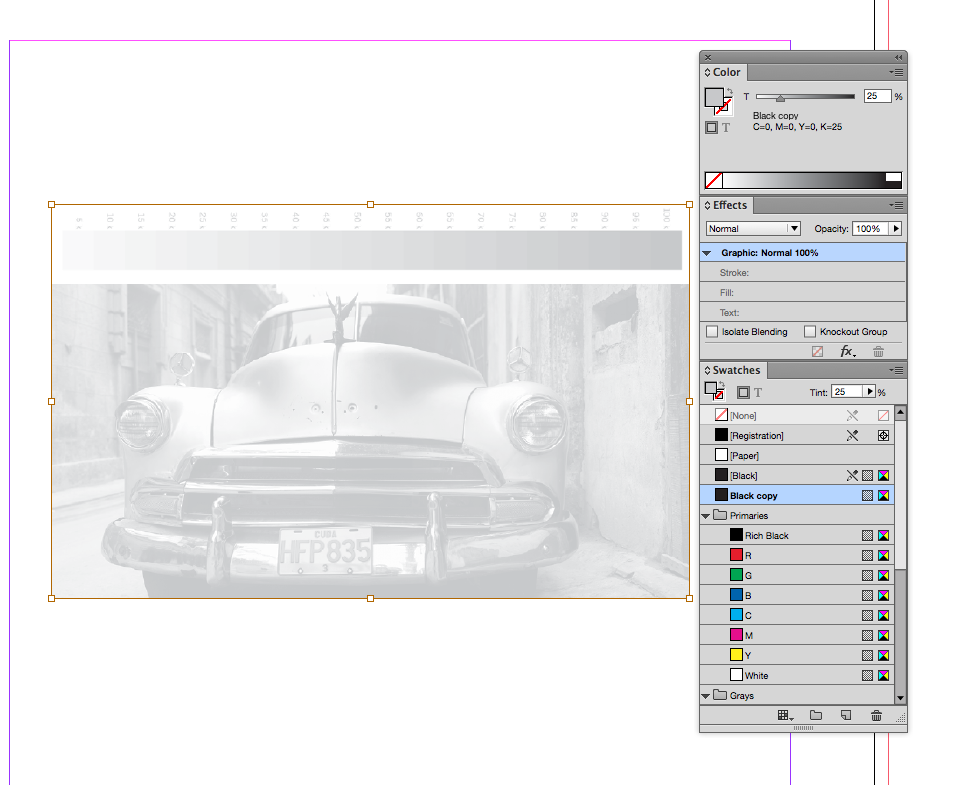
The default [Black]
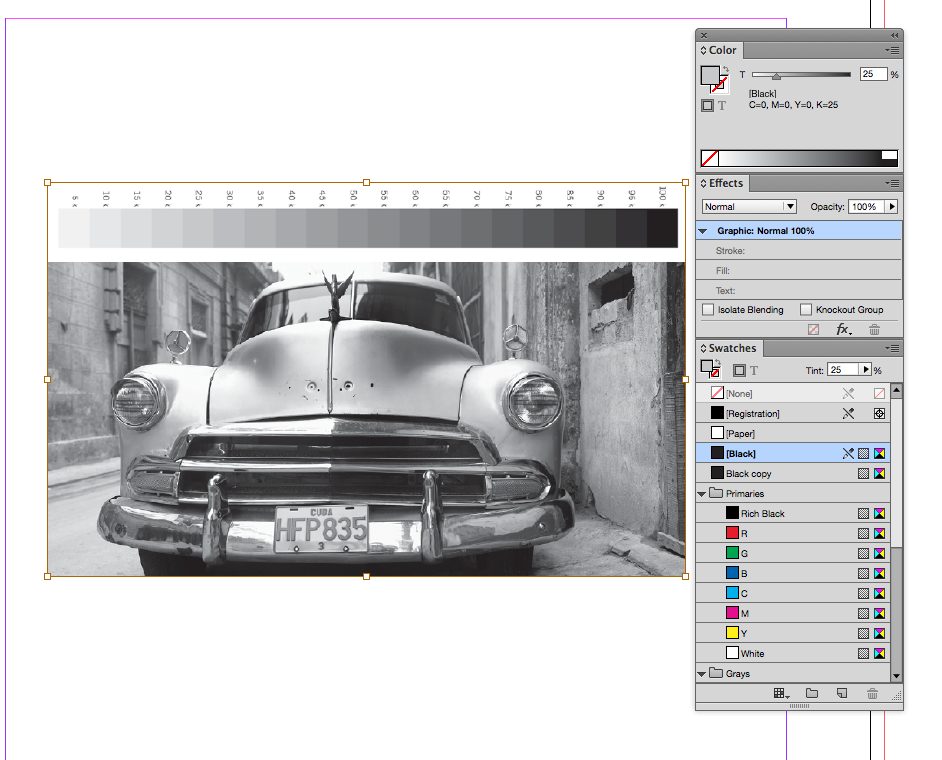
CS6
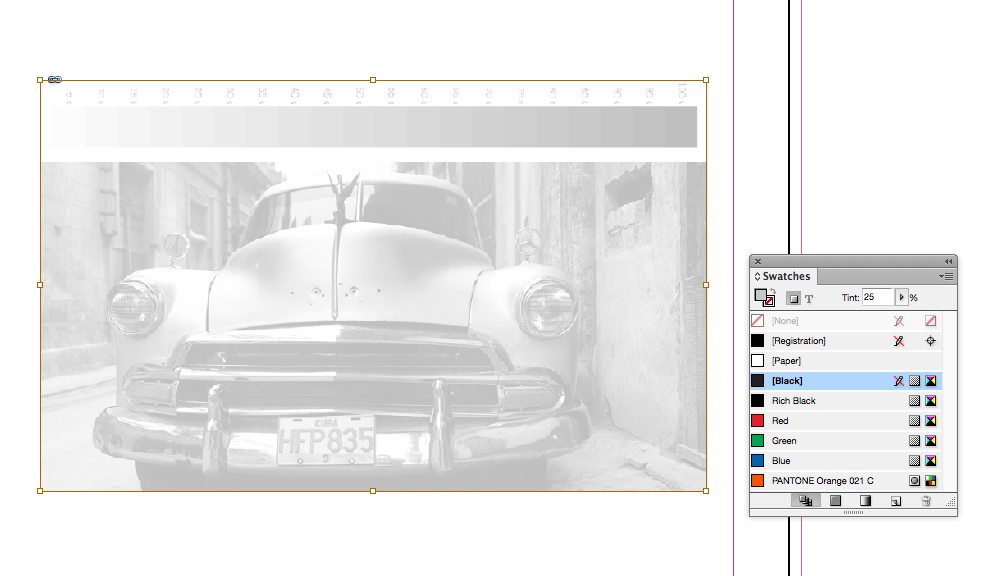
Copiar vínculo al Portapapeles
Copiado
I didn't think you could ever apply a swatch to a grayscale PSD. Only TIFFs.
Copiar vínculo al Portapapeles
Copiado
Well you can! Have been doing it for some years now ![]() Only now Adobe broke the preview of the function :z
Only now Adobe broke the preview of the function :z
Copiar vínculo al Portapapeles
Copiado
If I'm reading you correctly, you're placing a flat grayscale PSD in InDesign and applying swatches to either or both the art itself and the frame.
Seems to work for me with current CC. Both of the below images have been coloured with swatches in IND. Works in any screen mode. I actually didn't know this was possible and have often used bitmaps (which are the original issue of this thread). Thanks for the tip. Hope it's working for you too.

Copiar vínculo al Portapapeles
Copiado
I think, the point is using color [Black] vs. a user defined Black with or without a tint.
As I understand it, that is what Rob is describing. And it is a different bug as the one giving this thread its title.
Regards,
Uwe
Encuentra más inspiración, eventos y recursos en la nueva comunidad de Adobe
Explorar ahora

