- Home
- InDesign
- Discussions
- Re: Coloured bitmap tiff images shows only in blac...
- Re: Coloured bitmap tiff images shows only in blac...
Copy link to clipboard
Copied
I just upgraded to the latest version of InDesign (2015.4) and when I opened a document I created minutes before the tiff files I had coloured blue and white are black. When I export the file as a PDF the tiffs look fine. I haven't done any changes on the programs preferences, just opened up the file.
I am using InDesign on a late 2013, 27" Imac with OSX 10.10.5
Screen grab from InDesign:

When exported as PDF:

Would really appreciate help on the annoying matter.
/Tomas
 1 Correct answer
1 Correct answer
Hi everyone,
To all those who have reported the issue of Colorizing of 1-bit images not showing correctly in Preview modes, Adobe InDesign team acknowledges that it is indeed an issue in this ID release and we would like to let you know that the team has already identified a fix for it.
The Colorization of these images is shown correctly in OverPrint Preview mode/changing Proof Colors/switching to Working CMYK Preview. Printing to PDF works correctly as well. So please continue to use these workar
...Copy link to clipboard
Copied
Hi Tomas,
If the document looks blackened while in InDesign and otherwise exports fine it could be redraw issue.
Is it reproducible 100 % of the times?
Since you are on MAC, I would like to know, if you are able to see GPU option enabled.
If yes, then try putting it off and check again if the document looks fine or not.
Regards
Abhinav
Copy link to clipboard
Copied
Hi,
The GPU option is not enabled, and I cannot enable it. I guess it's not compatible.
And, yes, this is reproducible 100% of the times. I made a new bitmap fil and placed it in an new Indesign document. Colured it with the same result. It's black in Indesign and coloured in the pdf.
Copy link to clipboard
Copied
Update.
It is definitely a redraw issue. When I quit InDesign and open the document again, som of the tiffs appear in colour. If I scroll the page so that the document goes "out of bounds" and scroll back down again, the tiffs are black again.
Copy link to clipboard
Copied
Tomas,
We can try reproducing the issue at our end.
It would be helpful if you can share a sample document you are facing issue with. Also, please mention details such as resolution and other display settings of your MAC.
You may share the document using Google Drive or Dropbox. (Do not use zip format). Please check your inbox for further details
Copy link to clipboard
Copied
Same annoying and big broblem here:
I updated this morning my cc InDesign. When opened the document I'm currently working, I noticed that all the bitmap images were turned black! In PDF they seem to be ok, and in right color. What the heck?
Copy link to clipboard
Copied
The colorization of the images is working but it is showing only in OverPrint Preview mode. Export to PDF is fine.
Happening on Mac and Win.
Copy link to clipboard
Copied
Same problem here: After update this morning colorization of images is only working in OverPrint Preview mode ![]() Please fix Adobe!
Please fix Adobe!
Copy link to clipboard
Copied
Please FIX THIS!
Copy link to clipboard
Copied
Hello Tomas,
what will happen if you color the placed tiff images again?
I cannot tell from your screenshots, but are the tiff images 1-Bit bitmap or 8-Bit grayscale images?
Regards,
Uwe
Copy link to clipboard
Copied
Hello!
I get the same result if I try to place it again or if I refresh the link.
It is a 1-bit bitmap file.
Copy link to clipboard
Copied
I can also confirm it's happening here.
iMac (27-inch, Late 2013)
OS X 10.11.5 (15F34)
Copy link to clipboard
Copied
same here, just updated ID this morning.
iMac 27inch, late 2013
OS X 10.10.5
Copy link to clipboard
Copied
Same problem here (Mac OSX 10.11.5 (15F34) Mid 2011 imac 27 inch. Just updated ID. PDF comes out fine.
- If I choose "Working CMYK" under "Proof Setup" it appears correctly.
- if I go back to "Document CMYK and if I choose to "Proof Colors" it appears correctly.
So it seems to be a problem with setting "Proof Setup" to "Document CMYK"
Here's a link my file https://dl.dropboxusercontent.com/u/6085218/MHM%202016%20Ad%20ACN%20half%20vertical%20abstracts.indd the image is the circular logo at the bottom of the page. it should be red.
Copy link to clipboard
Copied
Same problem here. Updated to latest Indesign CC this morning and now bitmaps with swatch applied appear black.
Exported PDF displays correct colour on bitmaps however.
iMac (27-inch, Mid 2011)
OSX 10.11.5
Copy link to clipboard
Copied
Yes. I'm having this problem as well. I usually save hi-res (600ppi) bitmap tifs of icons so I can easily change color in InDesign. Upgraded and now they're all black, but the swatch panel indicates they are colored. Issues with RGB or CMYK colorization.
iMac (27-inch, Late 2013)
3.5 GHZ iCore7
NVIDIA GeForce GTX 775M 2048MB
OSX 10.10.5
Copy link to clipboard
Copied
Same here ...
It seem to be a huge display refresh problem went with the latest Version ... even locked Objects cant't turned to unlock using the little icon when zoom is about 200% or higher - you can click but nothing happens (with 100% its okay)
I am on a Mac Pro 2012 (GPU option is grey) with El Capitan Version 10.11.5
Btw: pllleeeaaaseee fix the scripting UI problem since El Capitan with "Window.show ..." - no progress bar is working (showing up) etc. Formerly working scripts now seem to freeze (while they already working, but you have to be very patient since some script is done)
Greets
Joerg
Copy link to clipboard
Copied
I have the same problem, and I notice one more thing…
In my Swatches panel is a Gradient swatch. Once I clicked on there to change the color of the black and white bitmap, it stayed partially selected; that is, medium grey. Even the None swatch seems to be partially selected. It is better to show as a screen shot, so I will upload one. You will also notice the black and white bitmap without color.
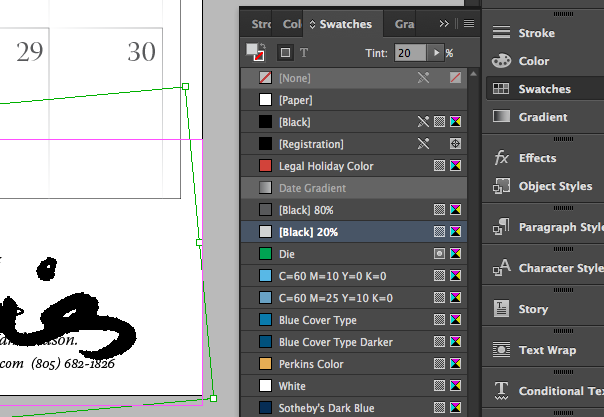
Copy link to clipboard
Copied
Hi Bob,
None and Gradient swatches are greyed out because they are not applicable to the graphic that you have selected.
Because you can neither apply None or a Gradient to a 1 bit image.
Copy link to clipboard
Copied
I have the same problem both on Mac (Mac OS X El Capitan) and on PC (Win 10)
Copy link to clipboard
Copied
So that means, the issue is not only a Mac OSX version one.
In any case I would report it here:
The more people report this problem, the better the chance, that it will be fixed soon.
Regards,
Uwe
Copy link to clipboard
Copied
I found a temporary solution: activating the "overprint preview" or "color draft"
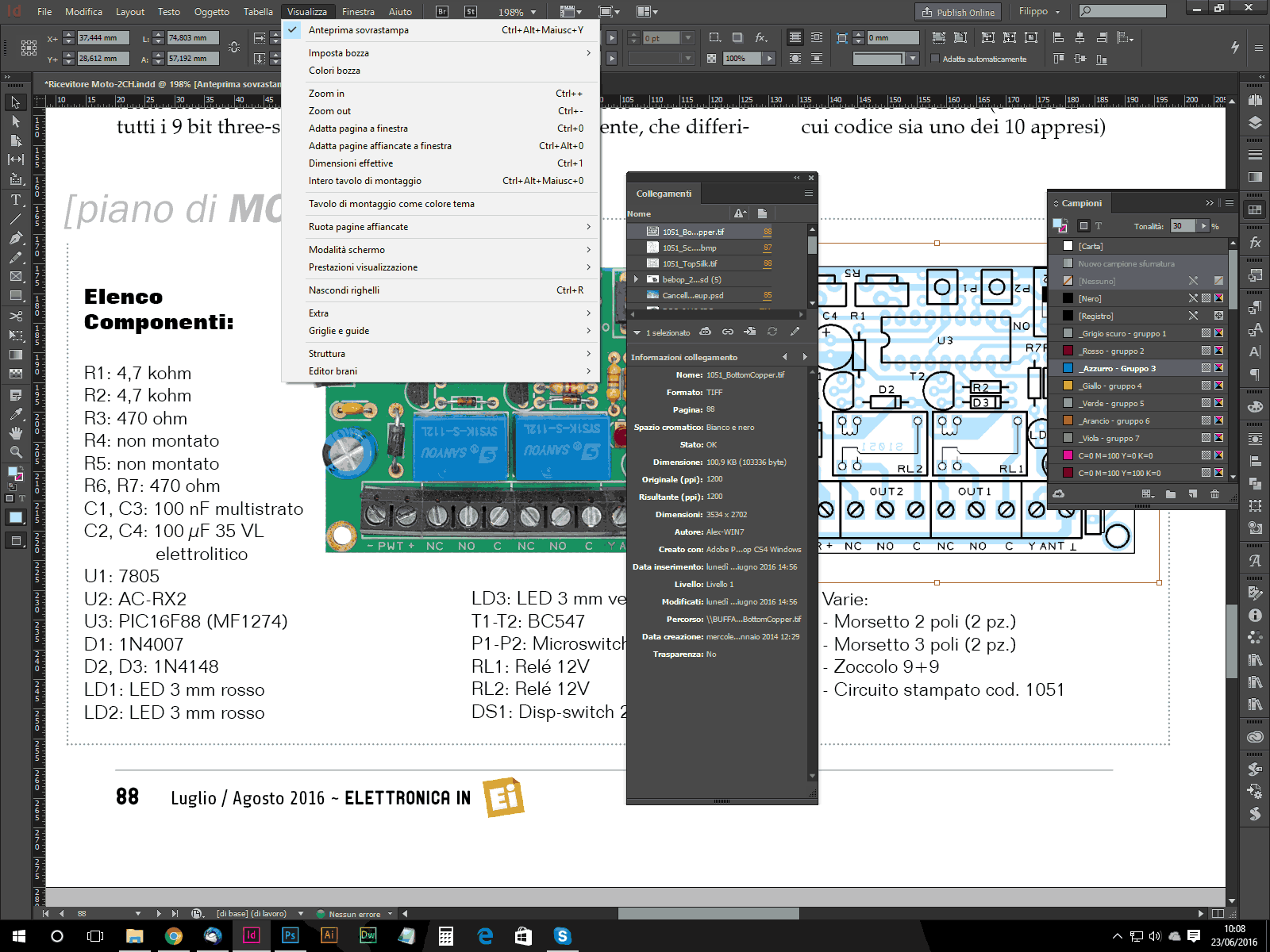
Copy link to clipboard
Copied
filippog95725951 wrote:
I found a temporary solution: activating the "overprint preview" or "color draft"
Yes. I think, by "color draft" you mean "Colorproof" in the English versions. In my German version this translates to "Farbproof".
However, I found in some cases it is not enough to activate "Colorproof". There is definitely a difference in the visual appearance of 1-bit graphics if you add "Overprint Preview" to the "game".
I tested this with a special 1-bit tiff image.
"Overprint Preview" on, "Colorproof" off:![v11.4.0.90-ColoredBitmap [Overprint Preview].png](/legacyfs/online/965722_v11.4.0.90-ColoredBitmap [Overprint Preview].png)
"Overprint Preview" off, "Colorproof" on.
Some distortions are visible.
.png)
It may be, that you never see distortions like that, if you are placing 1-bit images that are very homogenous in structure.
My example is showing a 1-bit tiff image, that was rendered out of a grayscale gradient using a screening effect with PhotoShop.
Regards,
Uwe
Copy link to clipboard
Copied
Thank you for this suggestion. It works on my end and I'll keep the overprint view selected until Adobe gets the problem fixed in a future update. Cheers!
Copy link to clipboard
Copied
We have released InDesign CC 2015.4.1 today.
The above issue has been resolved in this update.
The update will show up in the Adobe Creative Cloud desktop application.
Find more inspiration, events, and resources on the new Adobe Community
Explore Now