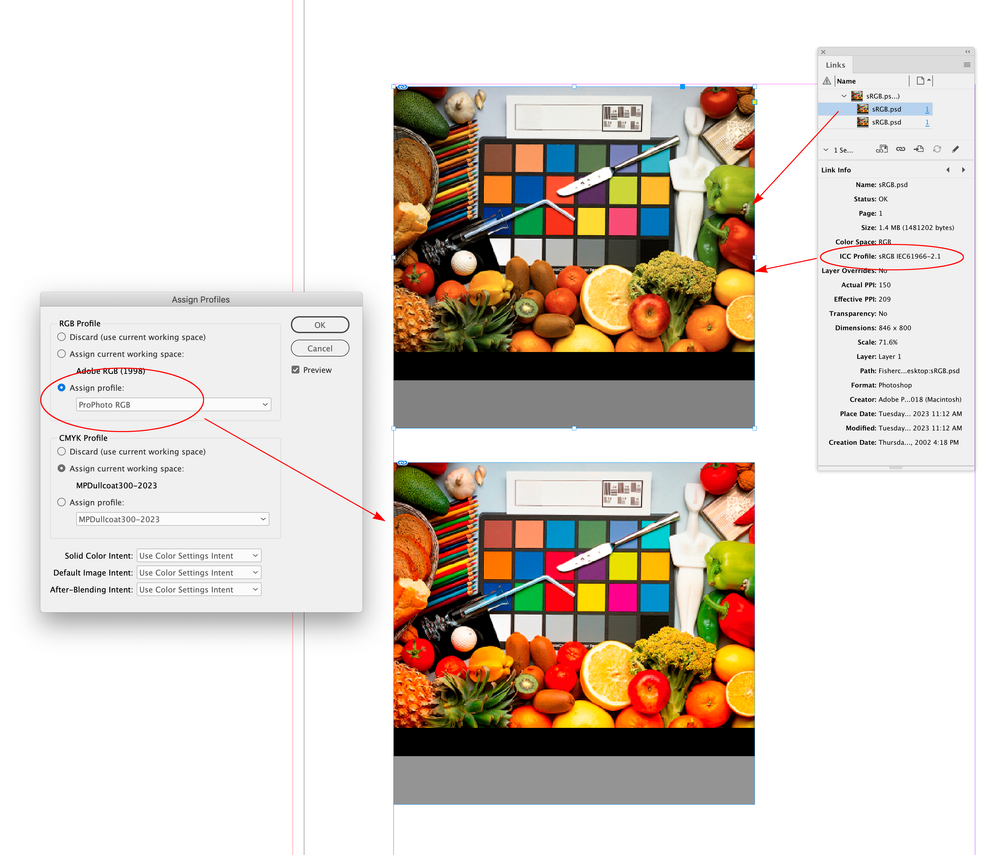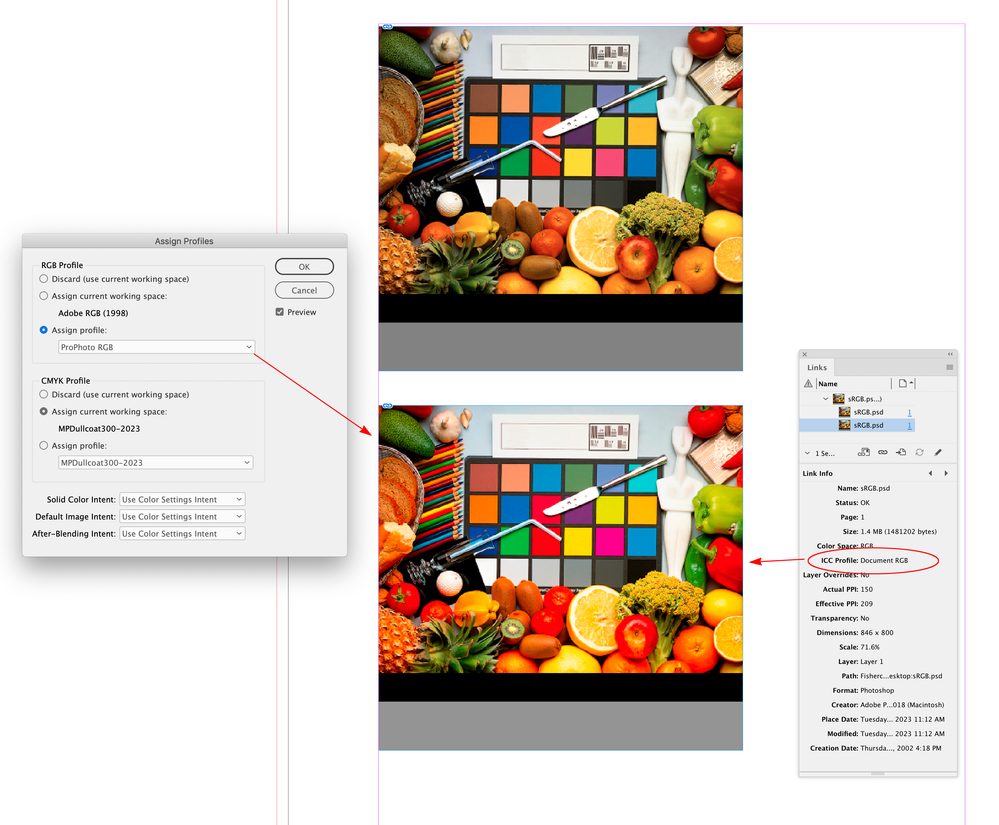- Home
- InDesign
- Discussions
- Re: Colours displaying wrong on placed image in in...
- Re: Colours displaying wrong on placed image in in...
Colours displaying wrong on placed image in inDesign
Copy link to clipboard
Copied
Hi, I am having a problem across multiple images and files where when I place certain files into inDesign the colours are way off (they look almost green), and this is visible in the export as well.
It's only certain images and when I place others into the same document they work just fine. Any ideas as to why this could be happening?
Here's an example of how it should look vs how it looks when placed into inDesign.
Thanks,
Hannah
Copy link to clipboard
Copied
Make sure to know what color mode the graphic is. Is it RGB? Then check within InDesign under Edit > Transparency Blend Space... and set it also to RGB.
Copy link to clipboard
Copied
It is in RGB and my file is set to RGB, I have the same problem importing it into Premiere Pro.
Copy link to clipboard
Copied
Is this for printing or online purpose? If printing CMYK should be used. If you are creating it for internet based RGB is fine and Mike's reply would be best. The change in color is because CMYK looks duller than RGB.
Copy link to clipboard
Copied
This is all for online and all files are in their correct RGB modes.
Copy link to clipboard
Copied
Did you ever find a solution for this?
I am having the exact same problem as you were.
The thread seemed to go off on a printing tangent that was not related to the original question.
Copy link to clipboard
Copied
Hi @crj_lll , With RGB images make sure the image is saved with an embedded profile—you can check the placed image’s profile in Link Info. An image with the same RGB values, but with different RGB profile assignments would display differently.
Color Management cascades in InDesign—if an image has an embedded profile, that profile is used for the display, if there is no embedded profile the fall back is to the ID document’s assigned profile, and if the document has no profile assignment the Color Settings’ Working Space is used.
This page has the same RGB image placed twice. The top version has the sRGB profile embedded, which is listed as the ICC Profile in Link Info. The bottom version has no embedded profile and its profile is listed as Document RGB meaning the document’s assigned profile is being used—ProPhoto RGB in theis case:
Copy link to clipboard
Copied
Nowadays it's not recommended to convert images directly into CMYK for four colour printing but to keep them in RGB color mode, (soft proofing to CMYK in InDesign) and outputting to (usually) PDF/X-4, unless you're given a different spec by your printer.
Copy link to clipboard
Copied
This is interesting because I use three big press printing companies and they all require CMYK.
Copy link to clipboard
Copied
Yes, many have adopted an all RGB color workflow, even as Derek suggested. The old accepted truth of CMYK for print has rapidly given way. It might be true, and it might not be a good idea. Your print vendor can help you decide.
Copy link to clipboard
Copied
Just so everynoe knows what went on, this is not a print issue. This is an issue with creating a PDF. I moved the whole project to a different software that did not give me this issue.
Copy link to clipboard
Copied
Find more inspiration, events, and resources on the new Adobe Community
Explore Now