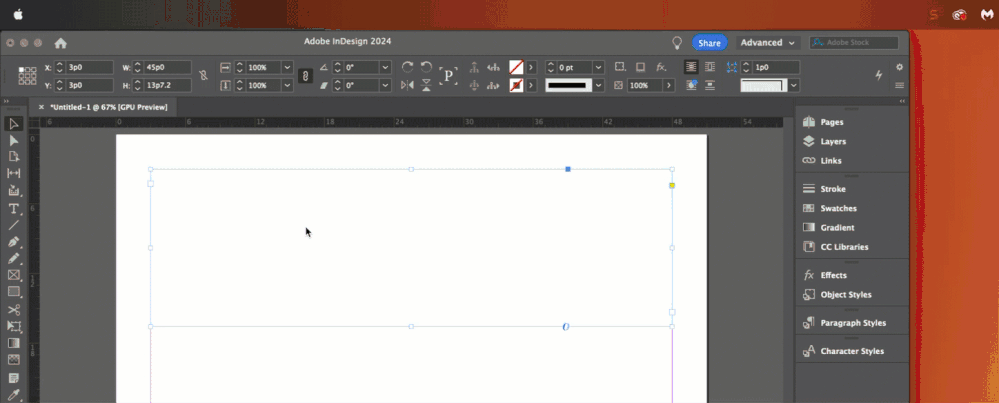Copy link to clipboard
Copied
Hello! My top tool bar in Indesign has changed and I am missing the box where I can add a column within a text box. I am guessing I have somehow turned this off accidentally, but have been through all of my menus multiple times and even searched online, with no luck. I am hoping someone here knows the answer to this. Thanks!
 1 Correct answer
1 Correct answer
If that doesn't restore the button, it may be that the latest upgrade (which made all of the buttons bigger) has caused the columns button to no longer fit and to fall of the right side of your display. Do you see the buttons after the column button on your screen?

If not, you can click the panel menu on the far right side of the Control panel > Customize and uncheck buttons that you don't use very often to make room. Keep Text Frame Options selected, of course!
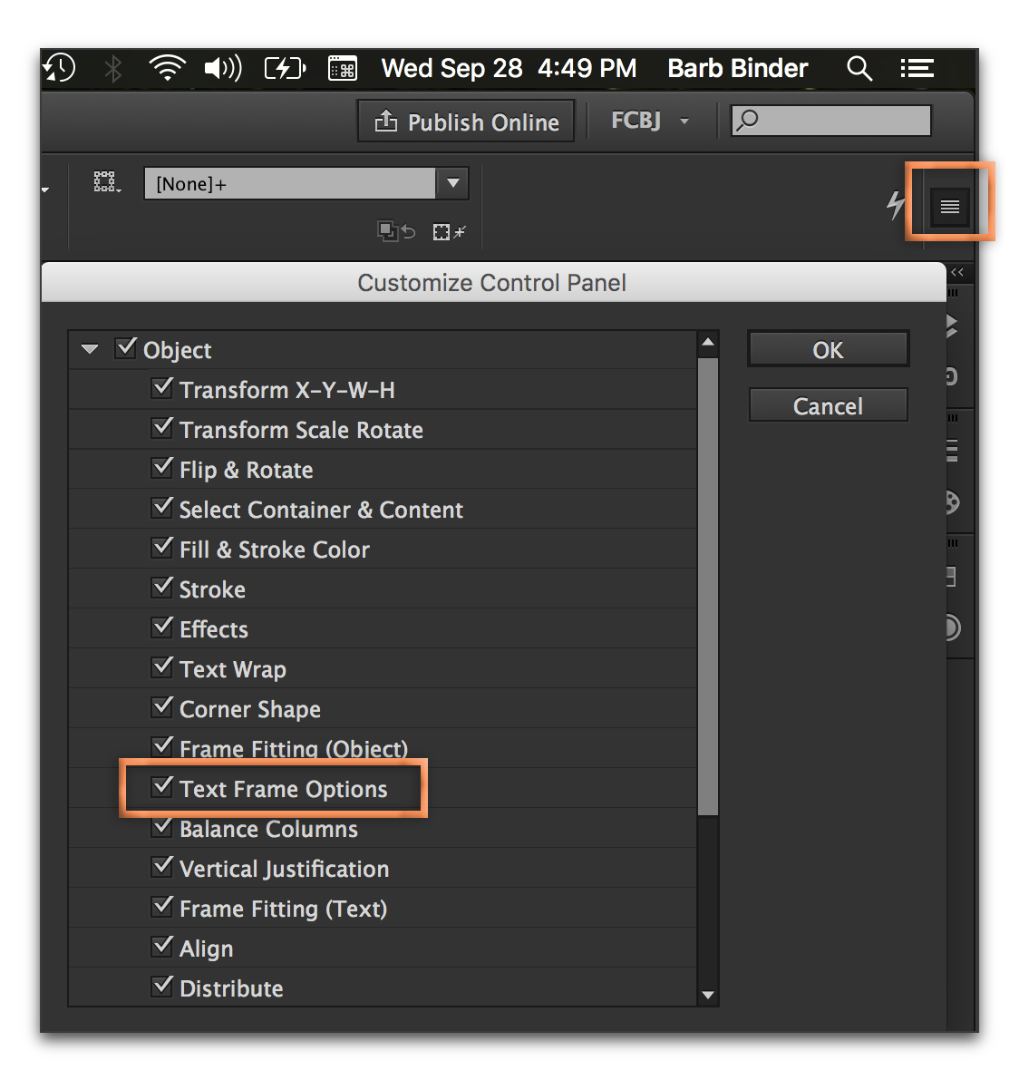
Copy link to clipboard
Copied
Try resetting your current workspace: Window > Workspace > Reset [name of your current workspace]
Copy link to clipboard
Copied
If that doesn't restore the button, it may be that the latest upgrade (which made all of the buttons bigger) has caused the columns button to no longer fit and to fall of the right side of your display. Do you see the buttons after the column button on your screen?

If not, you can click the panel menu on the far right side of the Control panel > Customize and uncheck buttons that you don't use very often to make room. Keep Text Frame Options selected, of course!
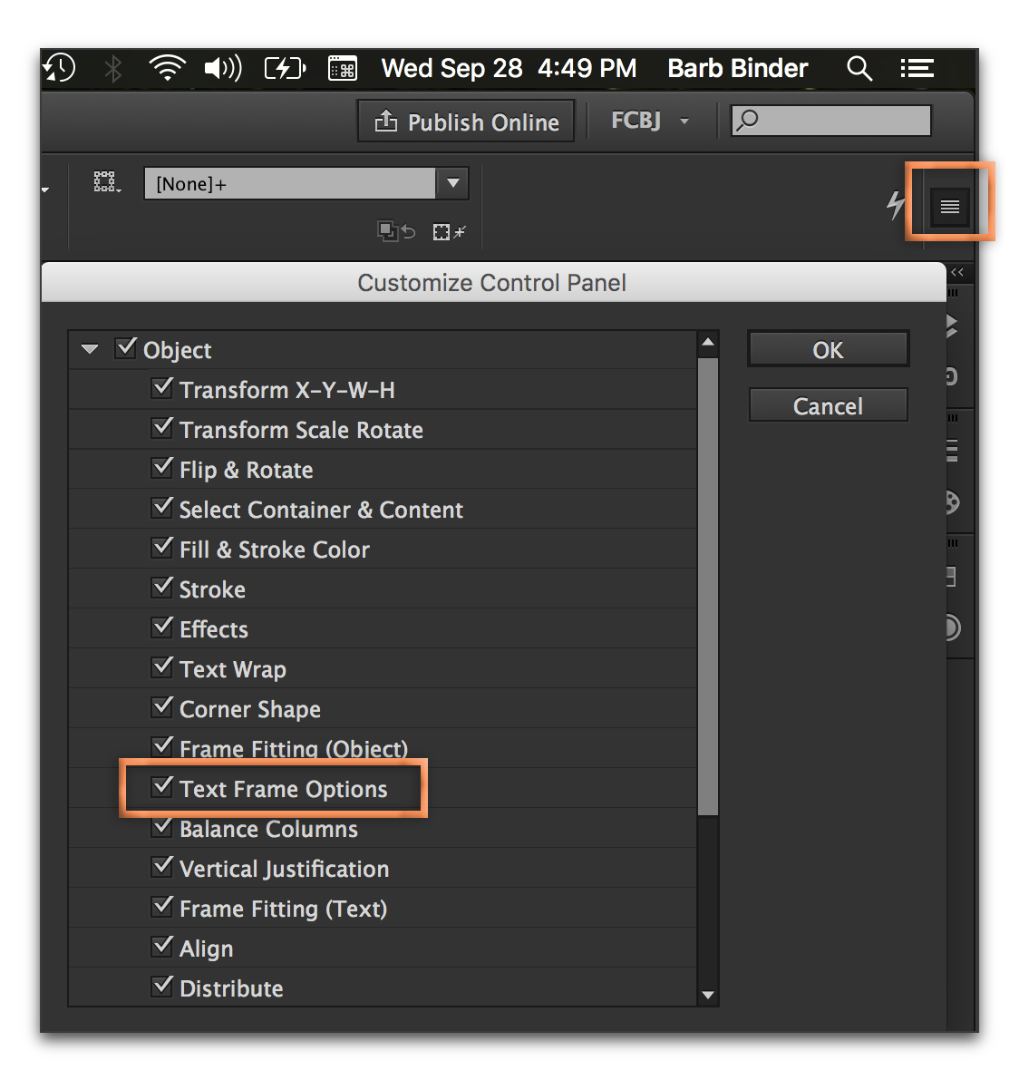
Copy link to clipboard
Copied
thank you both for you replys! I had tried resetting and that didn't work. I had even looked around in that little menu, but I didn't realize I had too many checked. Unchecking some, made it reappear! I wasted so much time looking for this before coming here for help! I appreciate it!
Copy link to clipboard
Copied
Now you know where to go when you get stuck! Glad that worked for you. ![]()
Copy link to clipboard
Copied
Easy answer that took me hours to realize. Go to Window at the top horizontal bar.
Click it and look at the list at the left. Click Tools, if tools is not checked. Checking it brings back the tool bar. Yay.
Copy link to clipboard
Copied
Hey! I have the same issue here and none of the above solved it...
Copy link to clipboard
Copied
I've also followed everything above and still no coloums tool
Copy link to clipboard
Copied
Hello, I am also experiencing this problem. I've tried the actions discussed in this thread but to no avail. My gutter icon is also missing. Can anyone help?
Copy link to clipboard
Copied
Sorry to hear about the trouble. If you have already tried resetting the workspace and that didn't resolved the issue, have you tried resetting preferences? If not, please try that after taking a backup of the preferences and let us know if this helps or if you need further assistance.
Thanks
Rishabh
Copy link to clipboard
Copied
Hi @Anne2631150435wa and @William27521841d6ks:
Columns and gutter buttons will only appear when a text frame is selected with the Selection tool, so start there.
If you have a text frame selected with the Selection tool, you may not have enough space to display it. You can selectively hide commands in front of those two buttons if you don't want to invest in a wider display or lower your resolution. See video recorded this morning on InDesign 2024/19. If you have done all of this, please share a screen shot so that we can see what you are working with. Be sure to include the selected frame and the toolbox.
~Barb
Copy link to clipboard
Copied
@Barb Binder is correct. There are many settings which can be turned on or off based on what you really need to see in the Control panel. It's worth tweaking them to get the way you really need. I believe the ones you choose can be saved in your current InDesign workspace (or you could create an alternate workspace if needed).
Get ready! An upgraded Adobe Community experience is coming in January.
Learn more