Copy link to clipboard
Copied
my control panel/paragraph, doesn't allow me to determine number of columns. Aldo i can't customize it to include them
Recently i can't find it even in the properties panel. Indesign 2019. Any ideas? Thank you
 1 Correct answer
1 Correct answer
Select a Text frame first, then hit ctrl-B (Windows) or Cmnd-B (Mac), can you create columns this way?
Copy link to clipboard
Copied
Select a Text frame first, then hit ctrl-B (Windows) or Cmnd-B (Mac), can you create columns this way?
Copy link to clipboard
Copied
No, days ago i could find it in this dialog box, now isn't even there
Copy link to clipboard
Copied
I'm sorry, as you say now i can do it from there, thank you, but doesn't appear in the control panel (and i can`t include it) or in properties panel. i was used to in previous versions, is very uncomfortable. I don`t know if is malfunction or a change of this version.
Copy link to clipboard
Copied
If what you're saying is that items have gone missing within your control and properties panel then try trashing your InDesign cache files (which is not the same as trashing preferences). This can be very helpful in restoring elements within panels.
To do so:
For Macintosh Users: The User Library folder in which InDesign’s cache files are stored is hidden by default on most Macintoshes. To access it make sure that InDesign is closed and click on the desktop to launch a Finder Window (Command-N).With this window in column view follow the path User>Home folder (it’s the folder with an icon that looks like a house—it may have the user’s name rather than “Home”) and click on the Home folder. With the Option Key pressed choose Library from the Finder Go Menu. “Library” will now appear within the Home folder. Within the Library folder find the “Caches” folder. Within the Caches folder find and delete the entire folder “Adobe InDesign”. I find that deleting the InDesign cache folder completely leads to a lasting change.
For Windows Users: On Windows 7 and above the caches files are hidden. To find them go to the Control Panel and open Folder Options and then click the View tab. Then select “Show hidden files and folders” or “Show hidden files, folders or drive options” in Advanced Settings. Then delete (or rename) the folder at the end of this path: C:\Users\[User Name]\AppData\Local\Adobe\InDesign\Version [#]\<Language>\Cache.
Copy link to clipboard
Copied
One other thing: the Properties Panel is not designed to contain the complete versions of most of the panels. It is actually a scaled down all-in-one-place panel which is usually recommended for newer users still grasping the learning curve rather than more advanced ones.
Copy link to clipboard
Copied
I know, but is very useful (or at least used to be). now i have the empty space where it used to be. There are things i never use, and missing what is more useful for me. And i can't customize it. Nothing of this used to happen in previous versions
Copy link to clipboard
Copied
The icons on the control panel are a little bigger than they were in earlier versions to accommodate high definition monitors. You might need to hide a few commands that are listed before the columns button to be able to show them on your display.
There is a gear icon on the far right side of the control panel. Click it and then uncheck a couple of the commands that appear before the columns command. Click OK and see if that makes the columns button reappear. If that works — and I think that’s what the issue is — then you can go back in and be more thoughtful about which commands you hide.
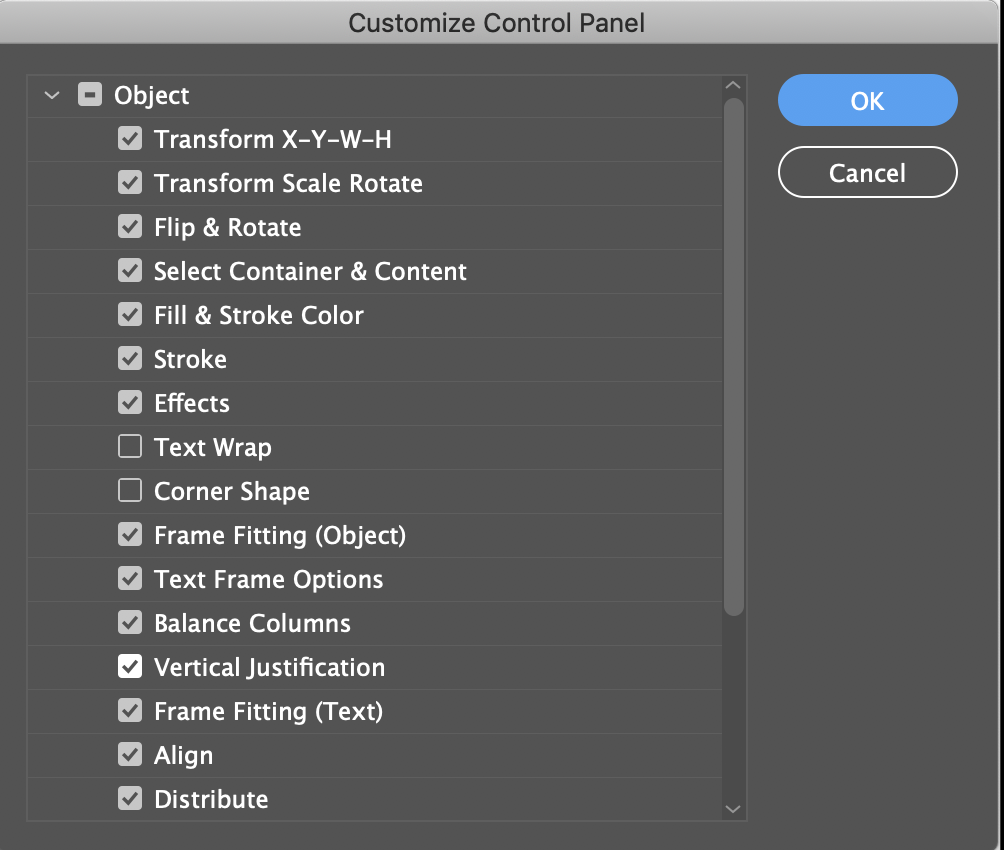
If it isn't this—or Bill's concern that you have corrupt preferences—please share a screen shot of the entire InDesign screen so that we can see what you are up against.
~Barb
Copy link to clipboard
Copied
Fabulous! This worked! Thank you so much 🙂
Copy link to clipboard
Copied
i'll try, thank you
Copy link to clipboard
Copied
Hi diegog29073514:
my control panel/paragraph, doesn't allow me to determine number of columns. Aldo i can't customize it to include them
Recently i can't find it even in the properties panel. Indesign 2019. Any ideas? Thank you
You can define columns for a page and for a text frame. If you are trying to define the page columns, use Layout > Margins and Columns. If you are trying to define columns for a text frame:
- Select the frame with the Selection tool
- The options to define the number of columns and to set the gutter are visible on the Control panel and on the Properties panel.
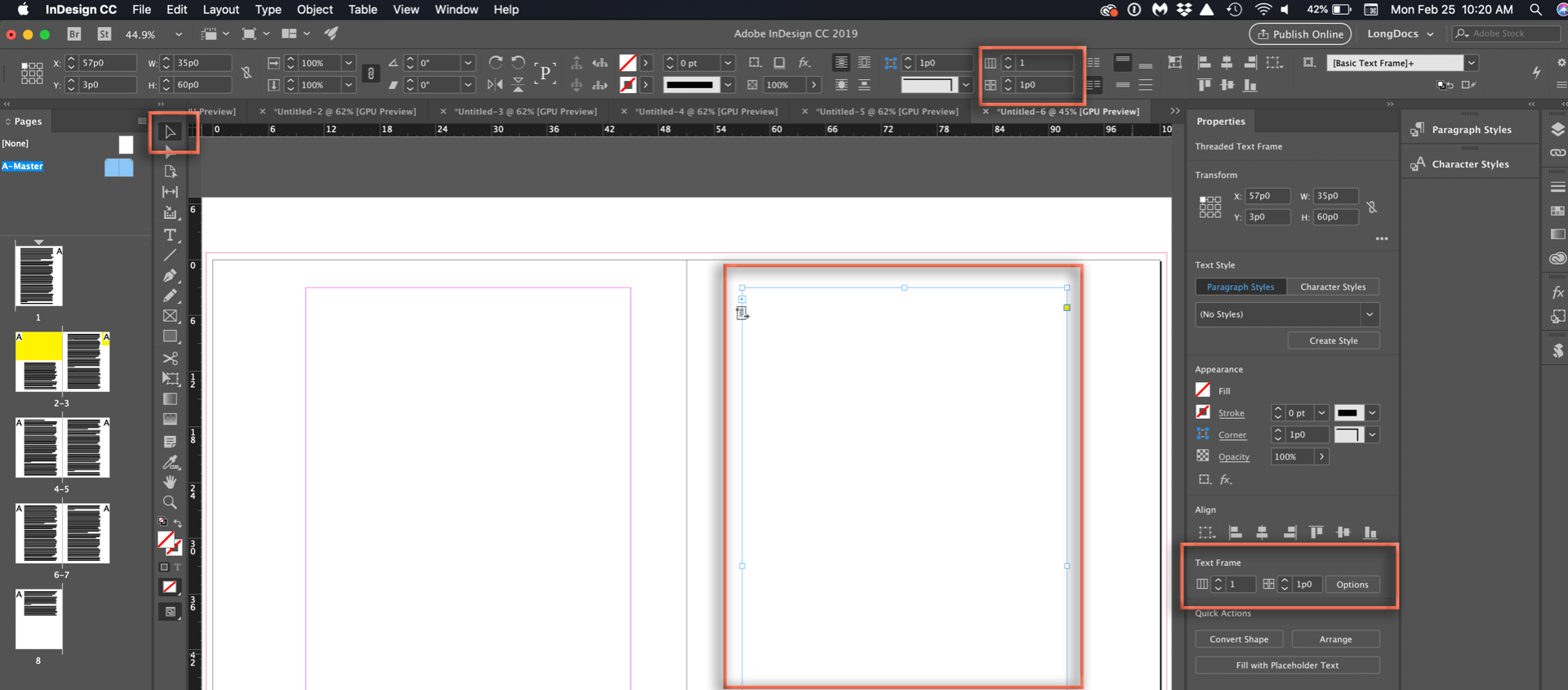
If you still can't see them, you can always use Object > Text Frame Properties (or tap Ctl/Cmd B).
~Barb
Copy link to clipboard
Copied
That's what i expected to find, as in previous versions. Now is missing and can't make the control panel show it. Thank you
Get ready! An upgraded Adobe Community experience is coming in January.
Learn more

