- Home
- InDesign
- Discussions
- Re: Combining multiple InDesign documents into one
- Re: Combining multiple InDesign documents into one
Combining multiple InDesign documents into one
Copy link to clipboard
Copied
I have created a manual in multiple InDesign documents, 1 file per chapter 54 chapters totalling 330 pages. I would like to combine all of these chapters together so that I can then create an index for the manual.
What is the best method for this - booking it crashes InDesign each time I try. I would also like to see the flow of all the pages once combined.
Thanks in advance.
Rain
Copy link to clipboard
Copied
Can people who reply to this question please either reply in English or tell me how/where to get their reply translated.
Copy link to clipboard
Copied
If you get a non English reply you can click the Translste link after the post. Come back to the web site for that.
Copy link to clipboard
Copied
Hi,
Adding all documents in a book is the best solution. Create book files with Adobe InDesign
Does InDesign crash while adding documents in the book or while creating the Index?
have you upgraded to the latest 13.1 March release of Indesign?
-Aman
Copy link to clipboard
Copied
Every time I try creating a book it crashes, what little I've seen it still keeps each chapter separate - I need all of the pages from each chapter to flow as one document.
I haven't even been able to try creating an index yet.
Yes, I have the latest version of InDesign.
Rain
Copy link to clipboard
Copied
Book does not create the single document. It coordinates and synchronizes the docs into the sequence, and then you can for example export them together as a single PDF for printing.
Once more: each doc is separate, but their arrange suits your idea, the Page numeration is consequent, theig styling is consistent. So you can have the series of working docs and the integral output file.
But what is wrong with book creating? Does it crash InDesign?
Copy link to clipboard
Copied
Can you tell us the steps you are doing before the crash?
I woud suggest a book is more stabile than a huge single document.
Copy link to clipboard
Copied
From inside InDesign what I do is select from the file menu: new, book. Save the new book to a place in my folder. I then select which InDesign documents that I want to add to the 'book'. I tried all 57 docs - it crashed and kept trying to the point that I only select 3 documents (some only had 3 pages and no graphics or photographs). I spent a day and a half trying different things and it crashed each and every time, before even finishing combining the documents. The version of InDesign that I have is 13.1 x64
I don't have time for this, I was hoping that I could build the complete manual in this book option so that I could create an index, apparently that is not going to happen this way - I'll have to create it manually - chapter by chapter with the likelihood of getting something wrong or missing something.
Why does stuff like this happen when there is a deadline?
Copy link to clipboard
Copied
There may be problems with the book feature in the newest InDesign. A co-worker was trying to make an index from a book, and it crashed every time.
Our (less than ideal) workaround was to save everything as IDML and open it in InDesign 2017. Working in the older version put an end to the crashing, but I'd like to see the issue fixed so the next catalog can be completed in the newest version.
Copy link to clipboard
Copied
I don't have the 2017 version on my computer. Thinking of PDFing the whole thing and porting it to MS Word and creating the index from there. I really don't want to do it chapter by chapter - too many things can go wrong that way. As it is I have to do the TOC chapter by chapter - you wouldn't believe how many times I have to open, save each chapter - wish the clients would give me the files when they are done/done. Not look at the finished (or so I think) product only to have them delete and or add things throughout the book.
Then add this InDesign 'book' thing driving me over the edge.
Copy link to clipboard
Copied
You can still download the 2017 version. This might be faster than using Word for the index.
Copy link to clipboard
Copied
I spent half the day yesterday trying to index stuff in Word - I'd rather do it manually, Word is a nightmare (or I'm not versant enough to do it in Word).
I'll try downloading InDesign 2017 a try.
Copy link to clipboard
Copied
This is a disturbing bug, if that is what it is. I'm curious to hear from anyone in the InDesign universe if they have had the same problem or if this is just a case of a few isolated incidents. The IDML and using the 2017 version seems to be the least painful workaround. That said, it's 2018 and why should we have to extend ourselves for something that should work (unless, again, this is purely isolated occurrences).
Copy link to clipboard
Copied
Crashes every time.
Copy link to clipboard
Copied
It is possible there could be one document amongst the many that you have that is causing this to crash. What happens if less documents are added to create the book? If you can isolate the file causing the crash, that file can then be investigated further to see what is causing the crash.
Copy link to clipboard
Copied
Hi,
Book is the best feature to manage several chapters as a sequence. But, if you want just a single document I suggest you this workaround:
- Open the documents, arrange tile (menu WINDOW > ARRANGE > TILE) so you can see both of them. Select and drug the pages from pages panel from the first document into a destination document. Then repeat the step for each document using the same destination document.
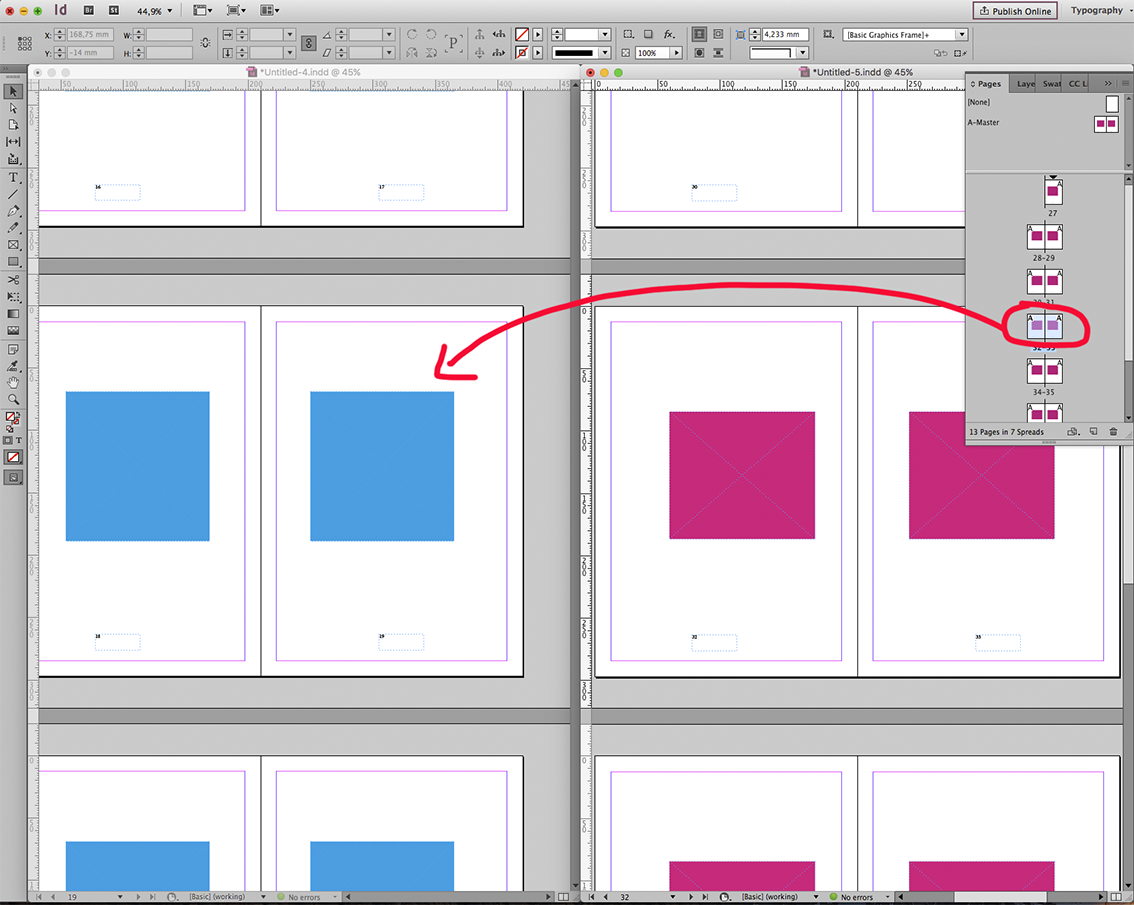
Copy link to clipboard
Copied
Here the script - https://forum.rudtp.ru/threads/kak-obedinit-neskolko-fajlov-indizajna-v-odin.38556/page-3#post-56010...
Copy link to clipboard
Copied
I think you may find the answer on this external forum. It's a script that has been uploaded to the indesignsecrets site. Read Anne-Marie Concepcion's post on May 12, 2016 at 8:46 am for the location.
https://indesignsecrets.com/topic/collect-individual-files-contained-in-a-book-in-one-indd-document
Copy link to clipboard
Copied
Create book, file> new> Book.
then add documents to the book.
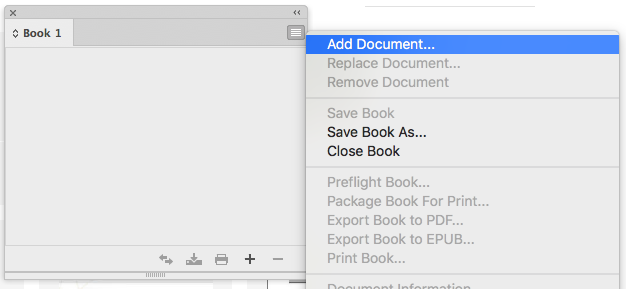
Find more inspiration, events, and resources on the new Adobe Community
Explore Now



