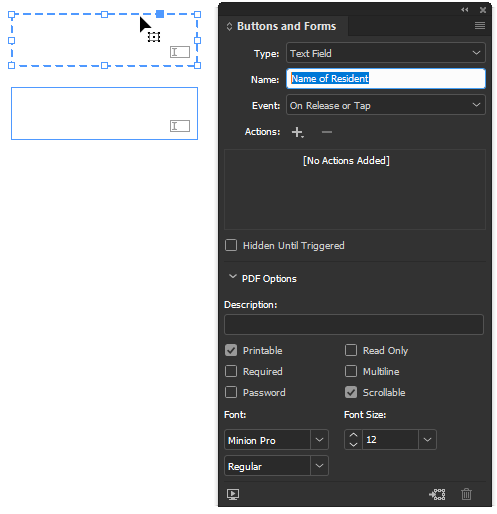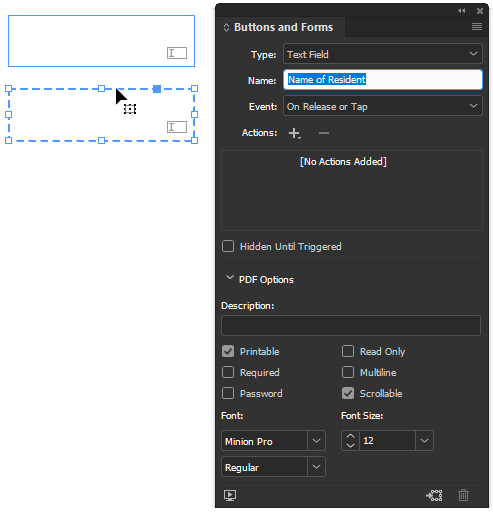Common form fields
Copy link to clipboard
Copied
I've created a form in InDesign with some common text fields. For instance "name of Resident". When I open it in Acrobat, each one has a number after it. If I remove the numbers on the labels [in Acrobat] and save, the commonly named fields auto fill with the same information - no matter what app I fill it in with [Preview, Reader, etc.]
Is there any way to set up commonly named form fields from the start in InDesign [CS6]?
Thank you!
Copy link to clipboard
Copied
Each field has to have a unique name otherwise the data will repeat.
Copy link to clipboard
Copied
Thanks Derek! Data repeating is exactly what I'm after. Its the control of that feature that I can't locate. In Acrobat, I can see the field names and edit them to match. How can I do that in InDesign? I can see the list of shared urls, but not the text fields.
Thanks!
Copy link to clipboard
Copied
With a text field selected, see the field's name in the Name: field on the Buttons and Forms panel.
By default, when you create or copy/paste fields, InDesign automatically names them, adding that ordinal number you've encountered (avoids accidental duplicates), but you can enter or edit field names in the Name: field, and InDesign allows duplicates. Like-named fields will then auto-fill with the user's entry in the first one, as you desire.
Get ready! An upgraded Adobe Community experience is coming in January.
Learn more