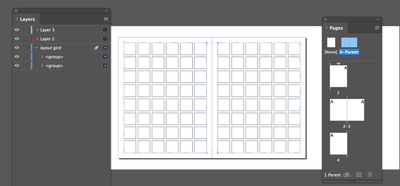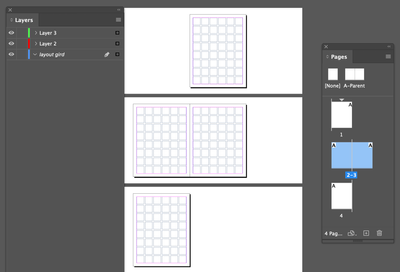- Home
- InDesign
- Discussions
- Re: Content on layer doesn't show on all pages
- Re: Content on layer doesn't show on all pages
Content on layer doesn't show on all pages
Copy link to clipboard
Copied
I have a document with several pages.
After creating the pages I have developed a new layer and inserted a table in this layer.
But the layer only show the content (the table) in the first page.
I can see the layer on all pages - but the content is not there.
What do I do wrong?
#layers
Copy link to clipboard
Copied
One more information.
The document is made in one size and then I resize the document. Then when I need to change this layer - I get the problem.
Copy link to clipboard
Copied
Hi @Kathe29505114apfa I think that you misunderstand how layers work: objects on a layer are not repeated on each page but appear only on the page they were created. If you need to get the same object on each page, you must create it on a parent page and apply this parent page on all the pages you need.
Layers purpose is to help you to organize objects, for exemple you create a layer for the texts, another one for the images, another for the backgrounds, or different layers for different languages.
Copy link to clipboard
Copied
Thanks - my problem is that on a parent page, I cannot insert a layer that is not printed. But nice to know that it is not because I do something wrong.
Thank you for your reply
Copy link to clipboard
Copied
If you want content to show on all multiple pages it should be created on a Parent Page.
But it looks to me like you also have another problem -- the layer name is appearing in italics, indication it is set to non-printing. You will need to fix that in the layer options dialog.
Copy link to clipboard
Copied
Yes, the layer should not be printed
Copy link to clipboard
Copied
Do you have any suggestions how to work with a "layer/page design" that is not printed and is used for all pages in the document?
Copy link to clipboard
Copied
Layers are document-wide, that is they exist on all pages and their attributes are layer-specific, not page specific. I have no problem adding a layer from any (Parent or document) page then changing it's attibutes to non-printing.
I'm a little curious why you would want a table on all pages, but not have it output.
Copy link to clipboard
Copied
I use the table to fix my design elements.
OK I have not found the possibility to add a layer on a Master page.
Copy link to clipboard
Copied
I use the table to fix my design elements.
Can you explain? Can't you use guides?
OK I have not found the possibility to add a layer on a Master page.
You write “OK”, but also “not found the possibility”; so I am confused: did you succeed to create the layer you want? Just to be sure, you don't “add a layer on a master page”, you just create the layer, then go on any page you want (either a parent (formerly master) and create the object you need on the selected layer.
Copy link to clipboard
Copied
Hi @Kathe29505114apfa , Keep in mind that Layers are a document wide (not page) object. When you toggle open a document Layer the page items of the active spread would be listed, but page items are not layers.
Here A-Master is the active spread. It has a page item named <rectangle> on the righthand page, which is listed in Layer 1 when I toggle open the layer in the Layers panel.
If I make the 2-3 spread active, toggle open Layer 1, no page items are listed in Layer 1, but I can see the associated master page item on the page:
However, if I override the master page item on page 3 it is converted to a page item and now it is listed under Layer 1:
Copy link to clipboard
Copied
Thanks - this explained it well.
Copy link to clipboard
Copied
The non-printing layer you have set up will be present on your Parent Pages - you can add your grid there, and it will show on all document pages. (you will not see it in the layers pallet on those pages, however.)
Copy link to clipboard
Copied
Thanks 🙂
Get ready! An upgraded Adobe Community experience is coming in January.
Learn more