 Adobe Community
Adobe Community
- Home
- InDesign
- Discussions
- Control panel items switched from left to right (I...
- Control panel items switched from left to right (I...
Copy link to clipboard
Copied
I just noticed that the items in my control panel have switched sides. The Font control items, etc used to be on the left side, and the Paragraph control items used to be on the right, and suddenly switched positions after I relaunched the app yesterday. Also, all of the items I normally show in the control panel are not visible unless I extend the window to almost the full width of my 27" monitor.
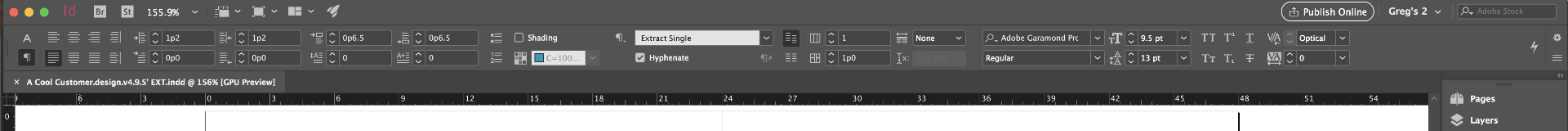
 1 Correct answer
1 Correct answer
If you click the Character formatting controls button (A) to the far left of your Control panel, the Character formatting features will come first followed by the Paragraph formatting feature. Right now the Paragraph formatting Controls (¶) button is highlighted, so Paragraph formatting controls are coming first.
Copy link to clipboard
Copied
If you click the Character formatting controls button (A) to the far left of your Control panel, the Character formatting features will come first followed by the Paragraph formatting feature. Right now the Paragraph formatting Controls (¶) button is highlighted, so Paragraph formatting controls are coming first.
Copy link to clipboard
Copied
Thanks, Jeff. Genius! Must've clicked the Para marker by mistake. What a head scratcher! Shoulda figured this one out myself!
Copy link to clipboard
Copied
thank you!!!!
Copy link to clipboard
Copied
You're quite welcome! Happy to help!
Copy link to clipboard
Copied
This may be a comment floating around in another thread. But I have noticed a significant alteration to the Control Panel settings in the last few CC 2018 updates for InDesign. Primarily in this case the Control Panel no longer displays several of the tools that made it useful to Fit Content to Frame or vice versa. And also as this thread indicates. The P properties used to appear on the Left/Right depending on which was selected. Charater or Paragraph. Now it seems its either or and having to switch back and forth instead of them displaying across the top Control Panel. Also, the Control Panel has a Left Responsiveness meaning when I reduce the size of the window. At half my screen (30" iMac DT) it vanishes because the right half is blank toolbar space.
Does anyone know if this is just a bug or are they trying to get us to use shortcut keys and the new updated Properties Panel. Which would be great if the Properties panel still had some of the features that the Control Panel used to have for everything.
Thanks. Hope thats clear. Its been a bit frustrating working in ID the past few days.
