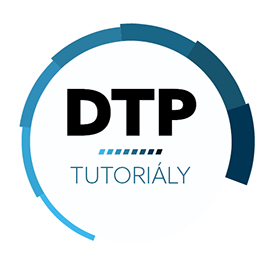- Home
- InDesign
- Discussions
- Re: Convert Data Merged content to "standard" cont...
- Re: Convert Data Merged content to "standard" cont...
Convert Data Merged content to "standard" content?
Copy link to clipboard
Copied
Is there a way to convert content that's been created via Data Merge to "standard" content?
I removed the Data Source, but the hidden characters indicating Data Merged content are still there:
Thanks
Copy link to clipboard
Copied
Hi turner,
After generating a Data Merge document, the resulting new document is a standard InDesign document.
On the other hand, if you are working in the Data Merge document and have disconnected the .CSV data source file, you would also use the Type tool to delete the data placeholders, which are in the text looking like this: <<something>>. You could highlight this large character and overtype an actual text character.
Copy link to clipboard
Copied
Hi Mike,
The screenshot is from the document created when I Data Merged.
Copy link to clipboard
Copied
Can we see a shot of the entire page? That looks like it may be XML related.
Copy link to clipboard
Copied
Hi Bob -
That's all that's on the page for now - here's a shot showing the structure, though, after the data source was removed:
Copy link to clipboard
Copied
Maybe...
View > Structure > Show Structure
and then you could click on the xml tags and delete them.
Or ignore them. Their presence wont harm anything.
View > Structure > Hide Tag Markers
Copy link to clipboard
Copied
Find/change dialog (CTRL+F / TEXT tab) not GREP
Find:<FEFF>
replace: empty
Copy link to clipboard
Copied
I don't love jumping in right after you post in an ostensibly helpful way, but that advice is very dangerous if you don't mention all of the other things that are going to be found with this search. For instance, all index marks and cross-reference destinations are also encoded at FEFF, so Replace-ing those would most likely be undesirable. Can't recall what else might be encoded at that point (besides zero width spaces, which is what that point properly represents, in Unicode) but most of them qualify as stuff you oughtn't touch without careful consideration.
Copy link to clipboard
Copied
Thanks for the note Joel. If I decide to try this, I'll see if I can limit it by style / content.
Copy link to clipboard
Copied
Hi @turner111 ,
you can avoid the issue, if you are using a document page for the Data Merge fields in the Data Merge template document instead of a parent page.
Kind regards,
Uwe Laubender
( Adobe Community Expert )
Copy link to clipboard
Copied
Hi Uwe - thanks, I'll try that out as well.
Find more inspiration, events, and resources on the new Adobe Community
Explore Now