- Home
- InDesign
- Discussions
- Re: Convert registration color to black
- Re: Convert registration color to black
Copy link to clipboard
Copied
Hello all, i'am looking for a script that convert all registration colors to black?
Can somebody help me?
Kind regards,
Patrick
 1 Correct answer
1 Correct answer
Yes this is what i am looking for. I did not know that search.
Copy link to clipboard
Copied
Hi,
Did you try to use Find...Replace tool ("object" tag for object; "text" tag for texts) to replace applied colors?
Basically you cant edit/remove "registration" swatch but you still could replace it.
Jarek
Copy link to clipboard
Copied
Yes i did but ihave to chance the text to black and thats not working whit Find and replace.
Copy link to clipboard
Copied
Hi,
...the text to black and thats not working whit Find and replace...
What you mean?
Copy link to clipboard
Copied
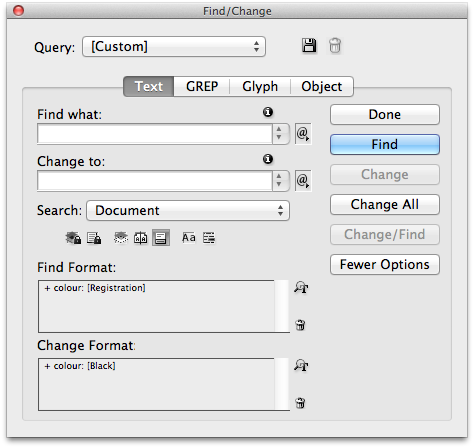 Is this what you are looking for?
Is this what you are looking for?
T
Copy link to clipboard
Copied
Yes this is what i am looking for. I did not know that search.
Copy link to clipboard
Copied
@Patrick – be so kind and give "Trevil72" the 10 points…
Uwe
Copy link to clipboard
Copied
My mind has been blown !
Copy link to clipboard
Copied
Hi
my be It could.
try this:
app.findObjectPreferences =
app.changeObjectPreferences =
app.findChangeGrepOptions =
app.findChangeTextOptions =
app.findTextPreferences =
app.findGrepPreferences = null;
app.findChangeGrepOptions.includeMasterPages =app.findChangeTextOptions.includeMasterPages =
app.findChangeObjectOptions.includeLockedLayersForFind =
app.findChangeGrepOptions.includeLockedLayersForFind =
app.findChangeTextOptions.includeLockedLayersForFind = true;
app.findTextPreferences.fillColor = "Registration";
app.changeTextPreferences.fillColor = "Black";
app.changeText();
app.findObjectPreferences.fillColor = "Registration";
app.changeObjectPreferences.fillColor = "Black";
app.changeObject();
app.findObjectPreferences.strokeColor = "Registration";
app.changeObjectPreferences.strokeColor = "Black";
app.changeObject();
John
Find more inspiration, events, and resources on the new Adobe Community
Explore Now