Converting indesign to word...
Copy link to clipboard
Copied
Hello!
Further to my post last week where I was trying to avoid having to convert my indesign doc's to word - in the spirit of 'the customer is always right' I now need to convert these 13 doc's over into word so that it can be edited at will.
I have exported the doc's to pdf, and am looking for a converter tool (preferably free) which I can use to do this. The doc's contain photos, and columns of text - nothing too crazy - I would be really greatful if someone knew of a good one? I have tried www.pdftoword.com but an hour later I still have not received any documents emailed to me.
Much appreciate your help as I am a long long way from competent at all this!
em ![]()
Copy link to clipboard
Copied
Export INDD as PDF.
Save PDF as Word Document.
You will alway loose quality.
InDesign is not supposed to export to Word.
Copy link to clipboard
Copied
Thanks Wilhelm! Obvious, and simple but very helpful.
Copy link to clipboard
Copied
thanks!!
Copy link to clipboard
Copied
ID2Office is available since several Years.
Copy link to clipboard
Copied
Some people have reported better results exporting the PDF to HTML and opening that in Word, but I've never had good results with any conversion of ID to word.

Copy link to clipboard
Copied
I can't comment on the conversion from Indd > PDF and then PDF > Word. But I've used http://www.pdfonline.com/pdf2word/index.asp on many occasions to convert pdfs I get from co-workers into docs. I've found it to be pretty good.
Copy link to clipboard
Copied
if they're just after the actual copy and not the pics etc, rorohiko has a good tool called textexporter. go to:
http://www.rorohiko.com/wordpress/indesign-downloads/text-exporter/
FWIW, i am NOT a rorohiko employee nor a spokesperson.
if however, they want a facsimile version of the file for use with word (pics, text, fonts etc)... good luck with that. its the equivalent of trying to get the quality of a bluray movie by watching a cinema-rip... (which i don't condone ![]() ). one is a word processor while the other is an advanced layout application.
). one is a word processor while the other is an advanced layout application.
Copy link to clipboard
Copied
I tried most of these today and I found the Rorohiko tool to be the best converter. My goal was to wind up with a file with reasonable accuracy in formatting of the text so my client can make edits for the next edition.
I have several tables and boxed items in my document and this tool managed all those details the best of all the ones I tried. Also a lot of local formatting, all of which were handled relatively gracefully. The resulting file required minimum tweaking before sending off to the client.
Copy link to clipboard
Copied
This follow-up was helpful. Thank you!
Copy link to clipboard
Copied
We publish a 1000 page textbook and the authors have asked for the entire book in Word form to work on the next edition.
I used the InDesign > Export to PDF X1a with normal prepress settings > In Acrobat Pro 11 Save as Other.... > Word document (under Options, choose retain layout).
The results were pretty good, with pictures and layout fairly well preserved. I'm not sure how it will handle tables.
Hope this helps.
TGD
Copy link to clipboard
Copied
If you are going the route of InDesign to PDF to Word, absolutely don't use the PDF/X-1a settings since transparency flattening will occur and all RGB content will be converted to CMYK which isn't natively supported in any Microsoft Office application. I would recommend the PDF/X-4 settings instead, keeping color in its native color space!
- Dov
Copy link to clipboard
Copied
Thanks Dov!
I was only outlining what worked well for us.
I should have mentioned that we were working strictly CMYK prepress so X1a worked for us.
The layout conversion wasn't perfect, but it was pretty close to the original and saved a ton of work.
TGD
Copy link to clipboard
Copied
InDesign to PDF x1A was ok. In Acrobat Pro DC, I Exported to Microsoft Word, then submenu to Word Document. The conversion distorted the logo and the bottom line of text. I remade the document and gave the bottom margin more space. I replaced the logo with a JPG. Made it work.
Copy link to clipboard
Copied
CMYK and Word? Are you aware that word does NOT support CMYK? ONLY RGB!
Copy link to clipboard
Copied
Word for Mac supports CMYK but not Word for Windows
Copy link to clipboard
Copied
That's not true.
I created a Word document with black, Standard Red, and then picked a red with Mac CMYK sliders. It still gets saved as RGB.
Here's what the swatches look like when you import it into InDesign (choosing Import Options to retain formatting). It adds two RGB swatches:
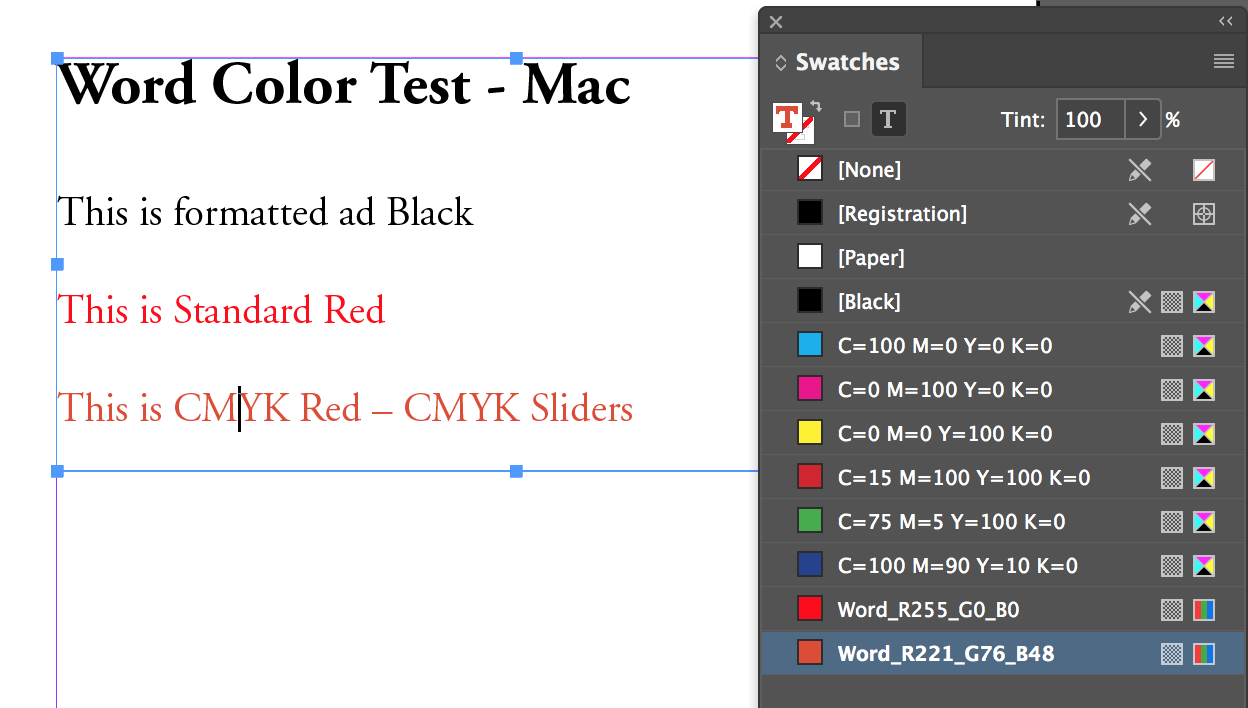
You can also see it if you make a PDF from Word for Mac and look at the results in Acrobat Pro > Print Production > Output Preview > Use the Show menu to see the color space of the type.
Copy link to clipboard
Copied
I have good luck with the Export All Stories script included in the samples.
Copy link to clipboard
Copied
^This
Copy link to clipboard
Copied
This worked for me. Choosing the PDF X1a was critical, though I am sure PDF/X-4 will also work. Even if you choose "retain flowing text" it still comes out with better formatting than other PDF options do.
Copy link to clipboard
Copied
TOP, it works prefectly ![]()
Copy link to clipboard
Copied
Very cool. This worked very well for me. I had to do some type finessing — carefully reading the entire document — and replaced a group of shots recreated in photoshop so I could then put as single shot.
I need to find a way to "strip formatting" from a paragraph because it looks like there's multiple styling going on.
I'm a happy camper, impressive.
Copy link to clipboard
Copied
This worked very well for us -- but would not be good for creating templates as all the pdf text comes over as individual text boxes.
Copy link to clipboard
Copied
In the meantime exists a plugin ID2Office, you should consider?
Copy link to clipboard
Copied
Good product, but way WAY overpriced! Not as bad as it's competitor which is $99/ every six months. Since it's a convenience product, I'd say $75 to purchase at most, or $9.99 for a monthly subscription. At current cost, other workarounds mentioned here are the much better option. Don't bother with this plugin, it's not worth it.
-
- 1
- 2
Find more inspiration, events, and resources on the new Adobe Community
Explore Now
