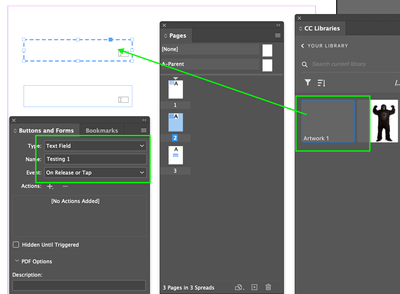- Home
- InDesign
- Discussions
- Re: Copy and paste interactive text/form field - k...
- Re: Copy and paste interactive text/form field - k...
Copy link to clipboard
Copied
Hi everyone,
I'm wondering if there is a way to copy a text/form field from one page to another and keep the 'name' of the field when it is pasted. It seems to create a new name for the text field when it is copied to the next page.
This wouldn't be an issue to change usually however I am trying to copy a long list of linked form fields for a list of names and would like it to auto-populate onto all of the pages in the same order. Eg. Name 1, Name 2
It is taking FOREVER to copy and paste the list of form/text fields onto every page and then go through every individual text box and link it by changing the name back to the initial one I copied.
Just wanting to know if there is a way to lock the form field name properties and copy paste them as is.
I hope this makes sense.
TIA!
 1 Correct answer
1 Correct answer
I may have a solution for you.
Add the Form Fields to a CC Library and then drag back into your other pages.
It kept the same field names as the original. See Below.
"Testing 1" drug into Library from Page 1.
Element drug out of CC Library onto Page 2. Name is retained.
I tried this with two elements at the same time as well and both retained their original names when dragging from the CC Library.
Copy link to clipboard
Copied
Keeping the same name means the data entered would be mirrored in the field, hence the default behavior to indivudally name all fields when created.
Copy link to clipboard
Copied
Kev, That's exactly the behavior the OP wants and I agree there should be a way to do it. Even a simple preference setting would help.
Copy link to clipboard
Copied
Agreed that it should be an enhancement, but right now thats the reason behind it. Perhaps suggestion for the Feature Request page?
https://indesign.uservoice.com/forums/601021-adobe-indesign-feature-requests
Copy link to clipboard
Copied
In this case you might be better off doing it in Acrobat. The tools there are far more advanced.
Copy link to clipboard
Copied
Thanks Bob!
Yes absolutely, I have done it in Acrobat in the past with no issues I was just hoping there was a way to do it in InDesign so I don't have to re-do the text fields everytime I want to edit the document and export it to PDF again. It wouldn't be an issue but the document is over 400 pages and has about 60 text fields on each page!! Thanks so much for getting back to me Bob & Kevin! 🙂
Copy link to clipboard
Copied
I may have a solution for you.
Add the Form Fields to a CC Library and then drag back into your other pages.
It kept the same field names as the original. See Below.
"Testing 1" drug into Library from Page 1.
Element drug out of CC Library onto Page 2. Name is retained.
I tried this with two elements at the same time as well and both retained their original names when dragging from the CC Library.
Copy link to clipboard
Copied
OH MY GOD! IT WORKS! THANK YOU SO MUCH
This is truly life changing!!!!
Find more inspiration, events, and resources on the new Adobe Community
Explore Now