- Home
- InDesign
- Discussions
- Re: Copy Files to another location without Changin...
- Re: Copy Files to another location without Changin...
Copy link to clipboard
Copied
Hi Expert,
I've a issue while copying a file from one location to some other location. If I copied and paste manually, the Date modified is shown as same as copied file. But If I did it with JS codes, It's showing today's date for all(created, modified,accessed). I want the same as the copied file. I worked out this in Java. But I need to did this only by using Javascript. Can anyone help me.......
My codes is:
File("C:\\Users\\Indesign\\Desktop\\New folder (2)\\abc\\1.jsx").copy("C:\\Users\\Indesign\\Desktop\\New folder (2)\\xyz\\1.jsx")
Thanks and Regards,
Vel.
 1 Correct answer
1 Correct answer
I'm sorry for the late reply, couldn't get down to this earlier.
Here's an example:
...Main();
function Main() {
if (File.fs == "Windows") {
var file = new File("/E/Temp_1/Test.txt");
var destinationFolderPath = "/D/Temp_2/";
var destinationFolder = new Folder(destinationFolderPath);
if (!destinationFolder.exists) destinationFolder.create();
var vbScript = 'Set fs = CreateObject("Scripting.FileSystemObject")\r';
vbScript += 'fs.CopyFile "' + file.fsName.r
Copy link to clipboard
Copied
Hi Vel
See http://forums.adobe.com/message/4671706#4671706 for a recent discusion on it.
You can't do it in JS but you can use doscript to call on AS and VB to do it.
Seems to have the answer.In particular look at Kasyan Servetsky's script.
Vel it's an idea to do a search before you ask the questions if you would of typed in "copy" the above post would of come up first.
Regards,
Trevor
Copy link to clipboard
Copied
Hi Trevor,
I thank you for your kind reply. But It's designed for Mac na... I'm using windows 7...
Thanks and Regards,
Vel.
Copy link to clipboard
Copied
It's design for both Mac and Windows
See my annotation (Kasyan's script).
function MoveFile(myFile, myFolder) {
if (!myFile instanceof File || !myFolder instanceof Folder || !myFile.exists || !myFolder.exists) return false;
var myMovedFile = new File(myFolder.absoluteURI + "/" + myFile.name);
//***************************************************************************************************************************************
// THIS IS THE WINDOWS BIT
//************************************
if (File.fs == "Windows") {
var myVbScript = 'Set fs = CreateObject("Scripting.FileSystemObject")\r';
myVbScript += 'fs.MoveFile "' + myFile.fsName + '", "' + myFolder.fsName + '\\"';
app.doScript(myVbScript, ScriptLanguage.visualBasic);
//***************************************************************************************************************************************
// NOW STARTS THE MAC BIT
}
else if (File.fs == "Macintosh") {
if (myFolder.fsName.match("Desktop") != null) {
var myMacFolder = myFolder.fsName.replace(/\//g, ":");
var myMacFile = myFile.fsName.replace(/\//g, ":");
var myAppleScript = 'tell application "Finder"\r';
myAppleScript += 'set myFolder to a reference to folder (name of startup disk & "' + myMacFolder + '")\r';
myAppleScript += 'set myFile to a reference to file (name of startup disk & "' + myMacFile + '")\r';
myAppleScript += 'tell myFile\r';
myAppleScript += 'move to myFolder\r';
myAppleScript += 'end tell\r';
myAppleScript += 'end tell\r';
}
else if (myFolder.fsName.match("Documents") != null) {
var myMacFolder = myFolder.fsName.replace(/\//g, ":");
var myMacFile = myFile.fsName.replace(/\//g, ":");
var myAppleScript = 'tell application "Finder"\r';
myAppleScript += 'set myFolder to a reference to folder (name of startup disk & "' + myMacFolder + '")\r';
myAppleScript += 'set myFile to a reference to file (name of startup disk & "' + myMacFile + '")\r';
myAppleScript += 'tell myFile\r';
myAppleScript += 'move to myFolder\r';
myAppleScript += 'end tell\r';
myAppleScript += 'end tell\r';
}
else {
var myMacFolder = myFolder.fullName.replace(/\//, "").replace(/\//g, ":");
var myMacFile = myFile.fullName.replace(/\//, "").replace(/\//g, ":");
var myAppleScript = 'tell application "Finder"\r';
myAppleScript += 'set myFolder to folder "' + myMacFolder + '"\r';
myAppleScript += 'set myFile to document file "' + myMacFile + '"\r';
myAppleScript += 'tell myFile\r';
myAppleScript += 'move to myFolder\r';
myAppleScript += 'end tell\r';
myAppleScript += 'end tell\r';
}
app.doScript(myAppleScript, ScriptLanguage.applescriptLanguage);
}
if (myMovedFile.exists) {
return true;
}
else {
return false;
}
}
Going out now so don't expect any quick reply
Trevor
Copy link to clipboard
Copied
Thanks again for your kind reply...
I used the script and it shows an error whilr running.
It shows,
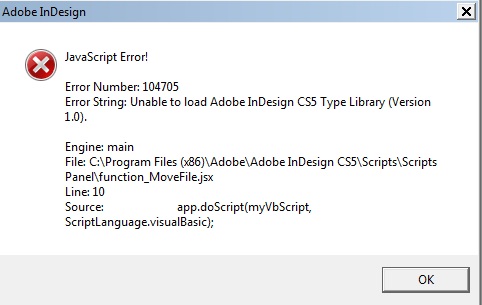
then I go through google for this error and go through the below link.
http://helpx.adobe.com/legacy/kb/javascript-doscript-commands-fail-initiate.html
It's for CS4 & I'm having CS5.
But I'm using CS5. I can't find the specified Data key 838F........... in registry. Can u guide me...
Thanks and Regards,
Vel.
Copy link to clipboard
Copied
Sorry Vel,
I don't have time to look into things now I suggest you ask Kasayan on the link I gave at the top.
Trevor
Copy link to clipboard
Copied
Hi,
seems like the Bridge copies files without changing modification date.
#target Bridge
var thumbnail = new Thumbnail(File.openDialog());
var target = new Thumbnail(Folder.selectDialog());
thumbnail.copyTo(target)
Painfully, it has to be launched to use ... 😉
Copy link to clipboard
Copied
Hi Mr. Hans,
Really Great.... Thanks a lot for your kind help............ It works fine..............
Thanks again.
With Regards,
Vel.
Copy link to clipboard
Copied
I'm sorry for the late reply, couldn't get down to this earlier.
Here's an example:
Main();
function Main() {
if (File.fs == "Windows") {
var file = new File("/E/Temp_1/Test.txt");
var destinationFolderPath = "/D/Temp_2/";
var destinationFolder = new Folder(destinationFolderPath);
if (!destinationFolder.exists) destinationFolder.create();
var vbScript = 'Set fs = CreateObject("Scripting.FileSystemObject")\r';
vbScript += 'fs.CopyFile "' + file.fsName.replace("\\", "\\\\") + '", "' + destinationFolder.fsName.replace("\\", "\\\\") + "\\" + file.name + '"';
app.doScript(vbScript, ScriptLanguage.visualBasic);
}
}
Copy link to clipboard
Copied
Thanks Kasyan...
Thak u for ur kind reply.
It's working fine in CS5.5. But in CS5, If i run this, it shows error, "Unable to load Adobe Indesign CS5 Type Library (Version 1.0)".
The error color showed in the below line.
app.doScript(vbScript, ScriptLanguage.visualBasic);
With Regards,
Vel.
Copy link to clipboard
Copied
I just tested it in CS5, Windows 7 and it works for me without any errors.
Copy link to clipboard
Copied
Hi Vel,
Try replacing
app.doScript(vbScript, ScriptLanguage.visualBasic)
with
app.doScript(vbScript, ScriptLanguage.UNKNOWN, undefined, UndoModes.ENTIRE_SCRIPT, "Kasyans Copy");
Shouldn't make a difference but worth giving a go.
Regards
Trevor
Get ready! An upgraded Adobe Community experience is coming in January.
Learn more