- Home
- InDesign
- Discussions
- Re: Copy from Google Docs to InDesign with formatt...
- Re: Copy from Google Docs to InDesign with formatt...
Copy link to clipboard
Copied
Our proposal writers work collaboratively on Google Docs and then our presentation designers copy paragraphs from the Docs in to InDesign then reformat and design to match our brand guidelines
We make around 20 decks a week and are looking to streamline our processes
I'm able to use our fonts and text formatting in Google Docs so the text looks exactly like the final output - however I am unable to find a way to keep this formatting when copying in to InDesign
I've tried the DocsFlow app but it doesn't have the right functionality (we need to be able to copy selected paragraphs not import the whole doc)
I've tried saving as a PDF or Word Doc, a) this still doesn't work to copy formatted text across to InDesign and b) slows down the process and removes the collaborative edibility so is not really a solution
So, is there any simple way i can copy text formatting (fonts and bolding) from a live Google Doc over to InDesign?
I'm able to share you in to the Doc if that helps
Thank you in advance!
 1 Correct answer
1 Correct answer
(sorry, keyboard shortcut failure)
We recognize there's a good use case for bringing in GDocs documents piecemeal, and we have designs on implementing a kind of scatter/gather mechanism which would well cover this use case.
In any case, yes, do share your two documents (InDesign and GDocs) with us at support@emsoftware.com, and we can advise you more accurately.
I hope this is helpful.
Cheers!
--Chris Ryland, President, Em Software
Copy link to clipboard
Copied
This should do the trick:
But the real solution is to not copy/paste but to use file > place
Copy link to clipboard
Copied
Hi Bob,
Thank you for your answer - I've tried out DocsFlow but the problem is that we need to be able to choose parts of the Doc rather than import the whole thing. I'm also still having a couple of issues when placing using DocsFlow, not all of the formatting converts properly
Best
Jago
Copy link to clipboard
Copied
I'm sure if you contact Docs Flow and send sample docs and describe what you need they can probably help you out.
I'm sure they would want to make it even better.
Copy link to clipboard
Copied
Hi Jago,
yes, with DocsFlow updating or placing text is per story only.
A workaround would be to break the texts to smaller units.
The problem with that in InDesign would be to create a constant flow of little story entities throughout the pages.
Regards,
Uwe
Copy link to clipboard
Copied
The only way I can get it to Work is to download it as Word Document.
In InDesign Preferences - go to Clipboard Handling and select "all information (index markers,....)
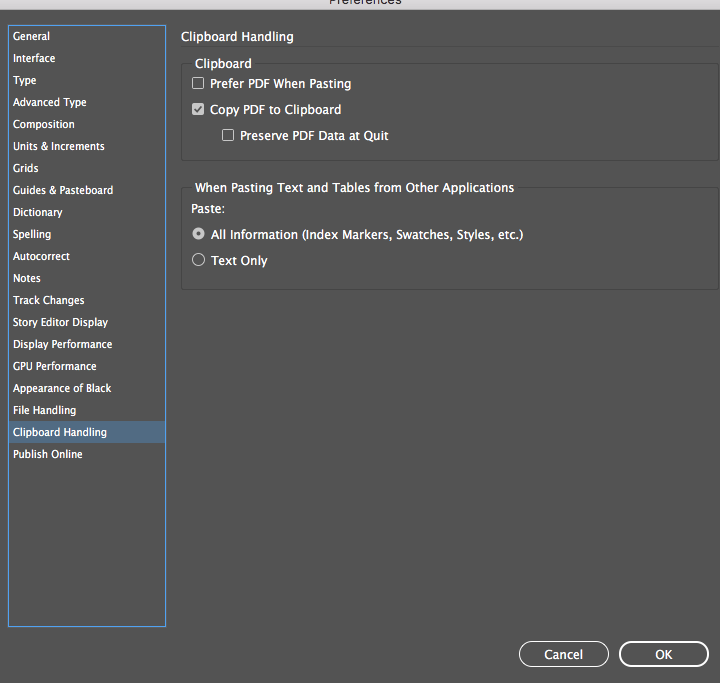
Copy link to clipboard
Copied
For me this didn't work at first! But I then copy/pasted the section I wanted from google docs into another text editor (As a mac-user I opted for TextEdit) and then copy/pasted AGAIN into inDesign it worked. A small stopover, but it only takes you a few seconds.
Copy link to clipboard
Copied
Jago--
Chris Ryland here from Em Software (DocsFlow makers).
It may well be that DocsFlow isn't well-suited to pulling in pieces of GDocs documents, but note that you can place a document and delete the portions you don't want (in InDesign). On update, DocsFlow will respect those deletions.
We recognize there's a good use case for bringin in
Copy link to clipboard
Copied
(sorry, keyboard shortcut failure)
We recognize there's a good use case for bringing in GDocs documents piecemeal, and we have designs on implementing a kind of scatter/gather mechanism which would well cover this use case.
In any case, yes, do share your two documents (InDesign and GDocs) with us at support@emsoftware.com, and we can advise you more accurately.
I hope this is helpful.
Cheers!
--Chris Ryland, President, Em Software
Copy link to clipboard
Copied
Thank you for your response Chris!
I have emailed support with some examples of what we're trying to achieve
Any help from your team would be greatly appreciated
Best
Jago
Copy link to clipboard
Copied
We're designing albums (CD and Vinyl releases) and work from shared Google Docs exclusively - the only way to collaborate with the artists and labels. We're relying on a scatter/gather approach and the docs include a lot of instructional / sectional information, plus bits that go here and bts that go there as you would expect. What's vital, especially for liner notes, is that we preserve the italicised and bolded words and passages. Not losing those in the copy/paste process is vital. Having to go via an export to MS Word is not feasible since not everyone has an Office license,. So including Google Docs in the "preserve text formatting in the clipboard handling" would be amazing... if not to say Fantastic!!
Copy link to clipboard
Copied
This discussion is more than five years old. Nothing has changed. If you want to put in a feature request, do so here:
Adobe InDesign (uservoice.com)
That said, to keep things in perspective, I disagree with your assessment. Google Docs is NOT the only way to collaborate with anyone. Everyone I know has Office so I would not count on much of anything being done with this.
Since this discussion is so old, I'm going to lock it.
Find more inspiration, events, and resources on the new Adobe Community
Explore Now