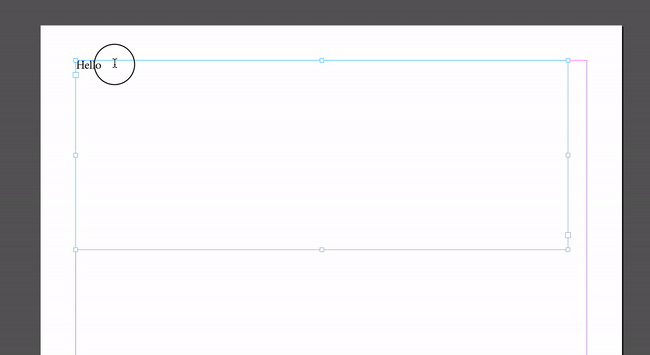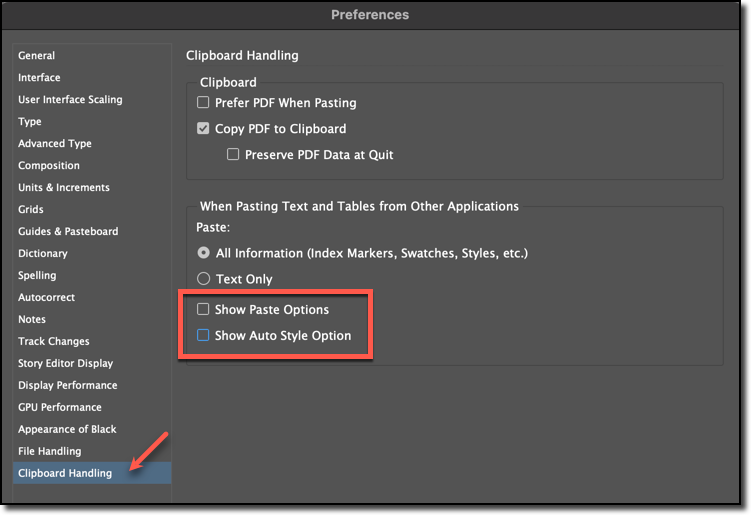- Home
- InDesign
- Discussions
- Re: Copy + Paste issue Indesign 2023 (18.0)
- Re: Copy + Paste issue Indesign 2023 (18.0)
Copy + Paste issue Indesign 2023 (18.0)
Copy link to clipboard
Copied
Hello,
I'm having an incredibly annoying issue with Indesign 2023. Whenver I go to copy and paste text, I get the spinning beach ball and the whole program freezes for ~10-15 seconds.
This also happens with some other elements - like if I grab an entire text box.
Has anyone else had similar issues and resolved it? I've tried uninstalling and reinstalling multiple times to no avail...
In the GIF above, the flat curser is actually a spinning beach ball (it didn't capture it in the screen recording). When the cursor reverts to a pointer is when the spinning beach ball has stopped.
Copy link to clipboard
Copied
Try resetting your preferences:
Windows: Start InDesign, and then press Shift+Ctrl+Alt. Click Yes when asked if you want to delete preference files.
macOS: While pressing Shift+Option+Command+Control, start InDesign. Click Yes when asked if you want to delete preference files.
A dialog will appear asking to delete the InDesign Preferences, select 'Yes' on this dialog.
Further info and instructions here if needed:
https://helpx.adobe.com/in/indesign/kb/indesign-preferences-support-file-locations.html
----
Reinstalling rarely fixes everything - you can do a complete reinstall using the
Creative Cloud Cleaner Tool https://helpx.adobe.com/creative-cloud/kb/cc-cleaner-tool-installation-problems.html
Copy link to clipboard
Copied
Hi Eugune,
Sorry should've mentioned that I've also reset preferences multiple times now.
I might have to go for a complete reinstall unless someone else is able to diagnose the issue.
Copy link to clipboard
Copied
One of the new features in 2023 relates to pasting from other applications. I noticed the widget show up when I'm just using cut/paste in InDesign, but was on deadline so ignored it. What happens if you disable the two new options? Does that help?
If it doesn't, let us know exactly how you've been resetting preferences. Just the keyboard command or are you actually deleting/renaming the preferences and cache files/folders?
https://www.rockymountaintraining.com/adobe-indesign-rebuilding-preferences-cache/
~Barb
Copy link to clipboard
Copied
Thanks Barb.
The issue is specifically when copying text within inDesign. Even more specifically, it's only happening when I select text inside a text box to copy.
If I want to copy to the whole text box there's no issue.
I've tried resetting preferences via keyboard shortcut and manually as per the link you provided. Neither seems to solve the issue.
Find more inspiration, events, and resources on the new Adobe Community
Explore Now