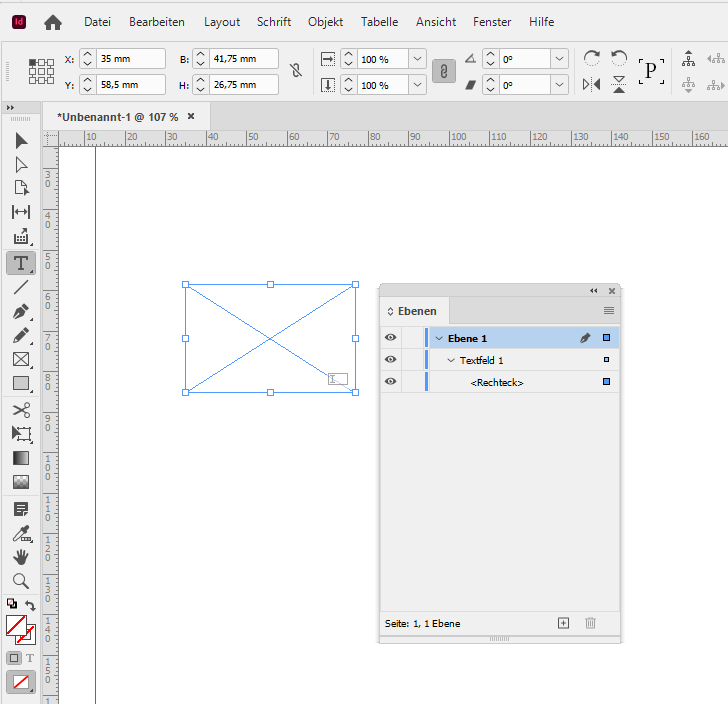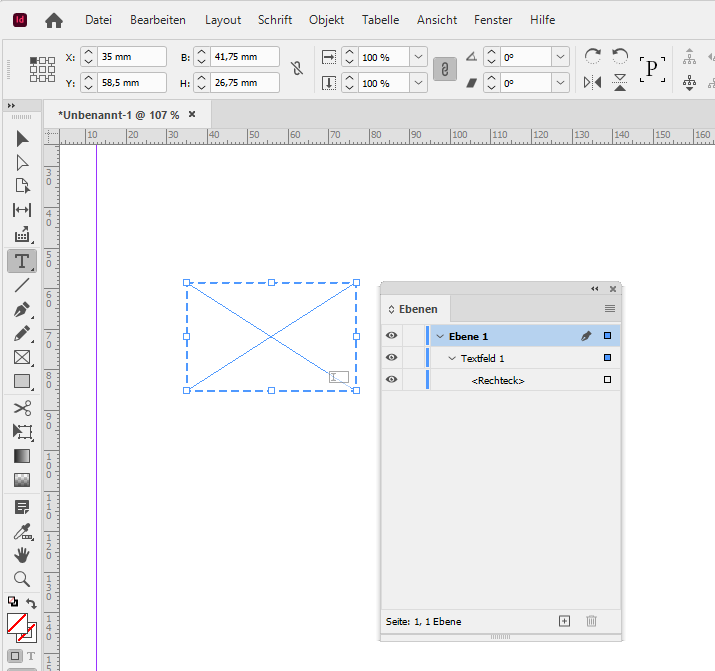Copy link to clipboard
Copied
Just discovered a really strange bug when working with form fields in InDesign. If you copy a form field using the Selection tool and paste, it pastes as a form field. However if you copy the form field with the type tool active by holding down cmd/ctrl and then paste, it loses it's form field properties and just pastes as a frame. Anyone else encounter this?
 1 Correct answer
1 Correct answer
Hi Chad,
seen into your video. Ahem, that's a typical user error.
You did not select the form field after you switched to the Text tool.
You selected the contents of the form field. The object, a rectangle, within.
From my German InDesign where the selected object has the generic name <Rechteck> (Rectangle) :
To get this right in the moment you selected the contents, just hit the Esc key to get the selection of the form field.
That's all, I think. Also look into the Layers panel and che
...Copy link to clipboard
Copied
Hi Chad,
just tested this with a couple of standard form fields.
It did not happen with my German InDesign 17.3.0 on Windows 10.
Could you share a sample form field where this happens?
Regards,
Uwe Laubender
( Adobe Community Professional )
Copy link to clipboard
Copied
Interesting. Thanks for checking Uwe! I'm using 17.3 as well. I've attached a video to just demonstrate what I'm running into.
Copy link to clipboard
Copied
Hi Chad,
seen into your video. Ahem, that's a typical user error.
You did not select the form field after you switched to the Text tool.
You selected the contents of the form field. The object, a rectangle, within.
From my German InDesign where the selected object has the generic name <Rechteck> (Rectangle) :
To get this right in the moment you selected the contents, just hit the Esc key to get the selection of the form field.
That's all, I think. Also look into the Layers panel and check what you exactly selected.
Regards,
Uwe Laubender
( Adobe Community Professional )
Copy link to clipboard
Copied
Uwe, you just proved that we always have something to learn! You're absolutely correct! The form objects are composed of a shape and then the form field encapsulates that shape. When you use my cmd/ctrl + click method, it only selects the shape and of course your recommendation of hitting the escape key after selecting the object, changes the selection to the form field which includes the shape. Well done my friend! Thanks for clearing this up for me!
Find more inspiration, events, and resources on the new Adobe Community
Explore Now