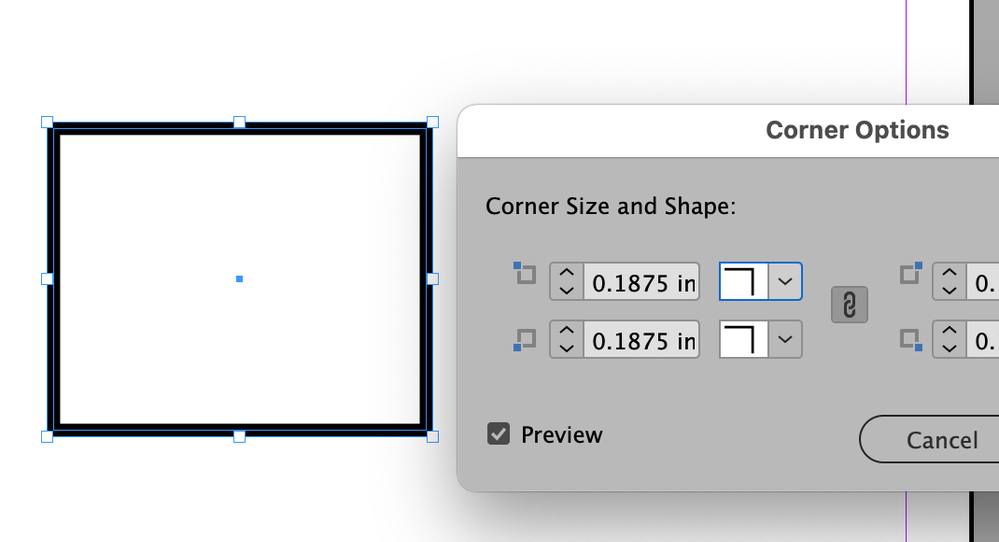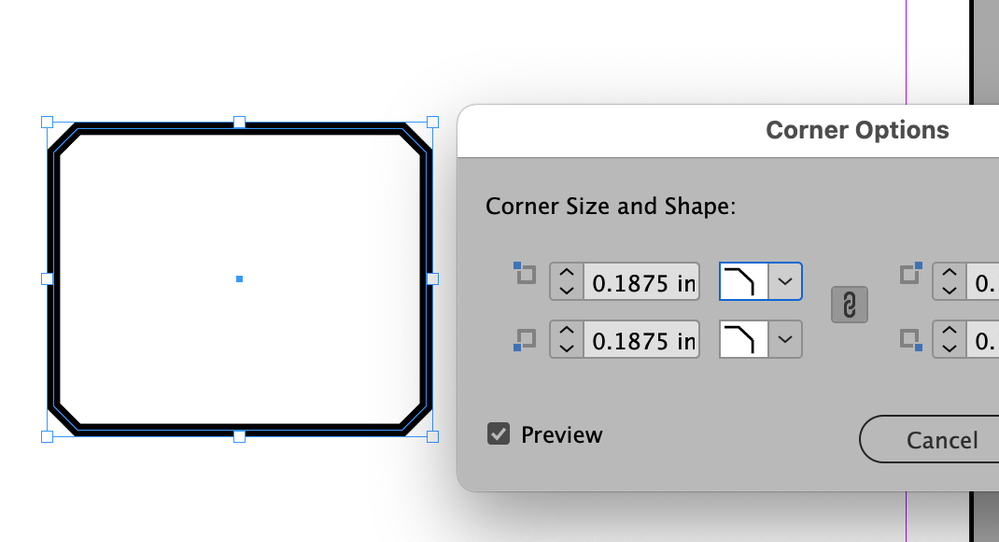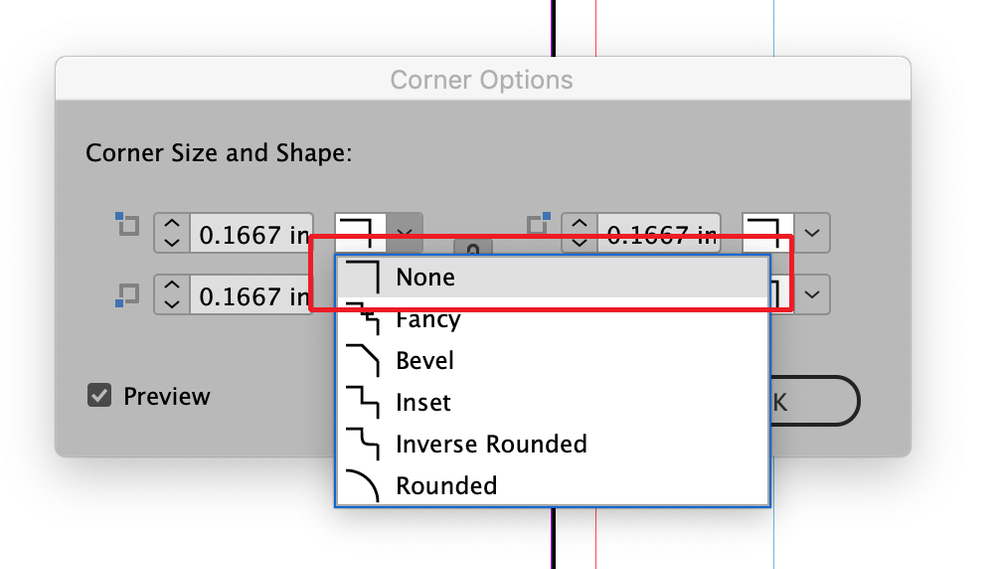Copy link to clipboard
Copied
(re-posting as previous/response post would not send):
In CC InDesign 16.3x64 (versus CS6) I cannot select a box on the page and then 'scroll' through the corner options with the PgDn key -- either on the Control Panel or on the drop-down Object menu -- to see the different effects on the selected box, as I could in earlier versions. Instead, it takes twelve clicks to, first, select the option list and to, second, select another option. Each time I select an option, I have to re-open the list to select another option. See screenshot attached. Am I missing something? I've searched Preferences ... Hoping for a solution.
 1 Correct answer
1 Correct answer
When I said a Windows bug, I meant an InDesign Windows bug. It's for the InDesign team to fix.
Copy link to clipboard
Copied
You can scroll through the corner options using the arrow keys. You must first click on one of the options in the drop down list to activate the process but then you can "arrow" your way through the remaining options and they will preview onscreen.
Copy link to clipboard
Copied
Thanks, Bill, you give me hope, but I am still unable to do so. On my new laptop the PgUp, PhDn, etc. keys are also the arrow keys. I still must open the list of corner options each time and select each option each time. I can't scroll through the list AND see the different effects on the box I have selected. I thought it was an InDesign problem ... Is it a keyboard problem?
Copy link to clipboard
Copied
Windows laptop?
On my MacBook Pro, Bill's suggestion of using the arrow keys works to preview corners,
Copy link to clipboard
Copied
BTW, I can scroll through the list, but there is no connection to the InDesign image box. I must click and re-enter each time I want to see a different corner option.
Copy link to clipboard
Copied
I've checked and doubl-checked, and in my new downloaded version of InDesign CC (16.3, Win 64), yes, I can arrow through the list of corner options. But in older versions of InDesign I've been able to see the different corner options applied to the box I've selected, as I scroll the list of options. To see the different options on the box in CC, I have to click an option. To see another option, I have to reopen the list, click on another option, etc. As per my original post, that's 12 clicks to go through the options, instead of one click and then scroll with the arrow key. This feature needs to be restored!
Copy link to clipboard
Copied
It must be a Windows bug. On a Mac, one Down Arrow click between corner options once you've selected one:
Copy link to clipboard
Copied
I just want to clarify what Steve and I are saying here. You have to actually click on the area that I have highlighted below for this to work. When you do that the drop-down menu will go away (the dialog window will remain open) and at that point you can start using the arrow keys and you'll then see the corner options applied to your selected object change as you keep pressing the arrow keys.
Copy link to clipboard
Copied
(sorry if this is a repeat - can't get my reply to transmit):
I've tried everything. I cannot go through the corner options for a selected box without having to open the list each time for each and every selection, something I've been doing for years. I can scroll the open/drop-down list, but the options don't appear on the box I've selected. If I close the list and use my arrow key, it just moves the box down on the page. It's not a Windows problem (I've been working with InDesign for over a dozen years). I think it must be a CC-InDesign-for-Windows problem, given that you are able to scroll the list on a Mac to preview each corner option on the selected box. Are you able to try it on a Windows machine?
Copy link to clipboard
Copied
When I said a Windows bug, I meant an InDesign Windows bug. It's for the InDesign team to fix.
Copy link to clipboard
Copied
Hi snooque,
just tested this on my German InDesign 2021 version 16.3.0.24 on Windows 10.
No issue to scroll through the corner options with my arrow keys ( up or down ) that are not on the Num pad.
Even arrow left or right are working.
Never tried using PgDn or PgUp with the Num pad. Now I tried: PgDn or PgUp on the Num pad do not work.
The arrow keys that are not on the Num pad do.
And yes, with InDesign CS6 on the same machine PgDn or PgUp are working, also the other arrow keys on the Num pad.
Regards,
Uwe Laubender
( ACP )
Copy link to clipboard
Copied
I can 'scroll' with the arrow keys but it Corner Options is not letting me to 'preview' the options on the box I have selected. I have the same problem with Effects. Still seeking a fix.
Copy link to clipboard
Copied
Hi snooque,
report the bug at InDesign UserVoice:
https://indesign.uservoice.com/forums/601180-adobe-indesign-bugs
Regards,
Uwe Laubender
( ACP )
Copy link to clipboard
Copied
Yes, I reported the bug a week ago.
Copy link to clipboard
Copied
Alright. Then please provide the URL of the report so that others can easily vote for fixing the bug.
Thanks,
Uwe Laubender
( ACP )
Copy link to clipboard
Copied
Here's the link to my bug report on Corner Options:
https://indesign.uservoice.com/forums/601180-adobe-indesign-bugs?query=corner%20options
Copy link to clipboard
Copied
Here is the direct link to the bug report at InDesign UserVoice:
cannot scroll to preview corner options
snooque, Aug 16, 2021
https://indesign.uservoice.com/forums/601180-adobe-indesign-bugs/suggestions/43996779-cannot-scroll-...
Just voted and commented there…
Regards,
Uwe Laubender
( ACP )
Find more inspiration, events, and resources on the new Adobe Community
Explore Now