- Home
- InDesign
- Discussions
- Re: Crash report error when exporting an interacti...
- Re: Crash report error when exporting an interacti...
Crash report error when exporting an interactive PDF from InDesign book
Copy link to clipboard
Copied
Hi,
I've recently updated a few pages (text edits etc) on an InDesign book I created years ago. I have over the years, output this file to an interactive PDF many times successfully.
I'm currently getting a Crash Report on certain pages (on which I didn't make any recent updates).
So far I have:
- Updated to latest version of InDesign v14.0.2
- Restarted computer
- Saved first offending error page / document as IDML file, then relinked it into the book. This page now prints, however the links don't work on the interactive PDF
- Now I'm getting a new Crash report a few pages further into the document (seems there are multiple)
- I know I can fix some of these links in Acrobat Pro, but the document is 115 pages... so that's a lot of work.
Any suggestions/tips gratefully accepted ![]()
Copy link to clipboard
Copied
Are these ordinary hyperlinks or buttons?
Which reader are you using to look at the interactive PDF?
Copy link to clipboard
Copied
Hi Derek,
They are all regular hyperlinks.... to move to a certain page, link to a website etc.
I'm opening the PDF in Acrobat Pro, to test it.
The crashing happens in InDesign, when I'm trying to export as an Interactive PDF.
Copy link to clipboard
Copied
I suppose (a guess) the issue has been caused by the fact you created the book “years ago“. If it keeps crashing it sounds as if you need to recreate the document again without the crud that can build up without regular Save As’s.
As I said, this is a guess and someone else might have a more helpful suggestion.
Copy link to clipboard
Copied
Thanks Derek,
It's 115 pages, so recreating it is a last resort. It has been updated numerous times over the last few years... it's just giving me grief exporting as an interactive PDF. If I export as a normal print PDF it saves fine?
Copy link to clipboard
Copied
You could try dividing the InDesign document in half and test which half fails then dividing again until (hopefully) you isolate what’s causing the issue, which might be (possibly) a corrupt font. Obviously, you’d do this exercise on a copy of your original document.
Copy link to clipboard
Copied
Can you export as a print PDF, but set Bookmarks and Hyperlinks to export? That should keep your hyperlinks intact.
Copy link to clipboard
Copied
Hi Diane,
I was very excited, however unfortunately it crashed again during the export. If I don't have bookmarks and Hyperlinks set to export, then the print PDF works. Thanks for your suggestion.
Copy link to clipboard
Copied
Hmmmm... are the hyperlinks by chance URLs? If so, you could delete all the hyperlinks, then use the "Convert URLs to Hyperlinks." Also, what is the state of the hyperlinks in the hyperlinks panel, i.e., are they showing a green circle to the right, as valid hyperlinks?
Copy link to clipboard
Copied
The majority of the hyperlinks are > Click to go to destination (as in move to a set page).
All links that are to URL's are showing green circle's as valid hyperlinks.
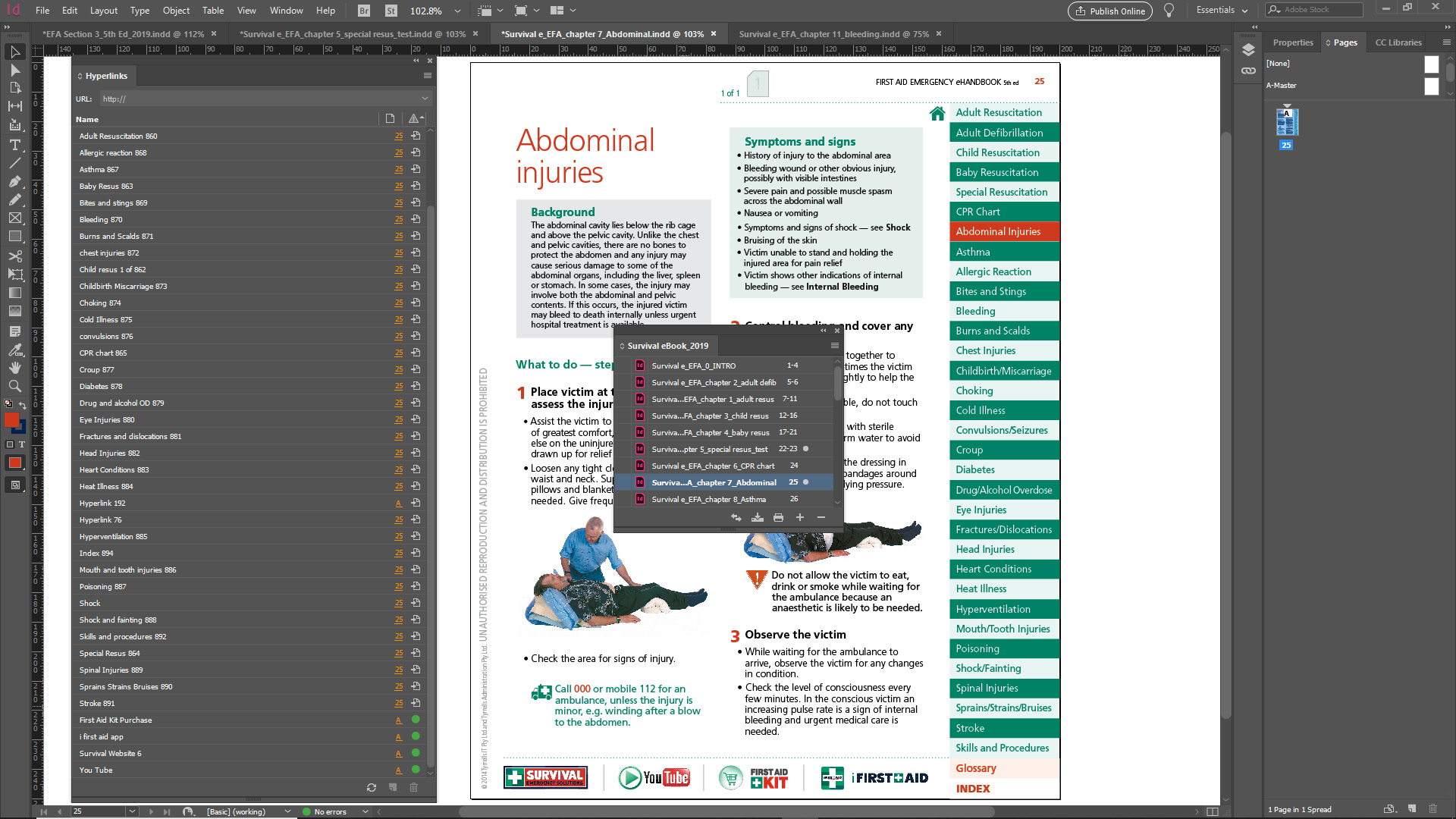
Copy link to clipboard
Copied
Please submit the crash report to us. (Guidelines to submit crash are available at https://helpx.adobe.com/indesign/kb/submit-crash-reports.html)
Also, please send the following information to santalwa@adobe.com :
- Reproducible Steps – What were you doing when InDesign crashed?
- Error snapshot or video recording of the issue?
- Is(Are) the issue related to a specific document(s)/asset(s)? If Yes, Can you please provide the document(s)/asset(s)? Please package the entire document(To package the document, Go to File -> Package)
- Does Trashing preference and cache, please create a backup of Preference and cache before trashing them, help to resolve the issue?
Sanyam Talwar

