- Home
- InDesign
- Discussions
- Re: Create a horizontal rule - in Indesign - that ...
- Re: Create a horizontal rule - in Indesign - that ...
Copy link to clipboard
Copied
I'm making a reflowable epub in indesign that will be used for kindle devices. Can anyone tell me if it is possible to make a horizontal rule (Just a simple <hr> that will span the width of whatever screen it viewed) in my indesign document that will export? I attached an example of what I want—and I only got that to work by placing it as an above line object.
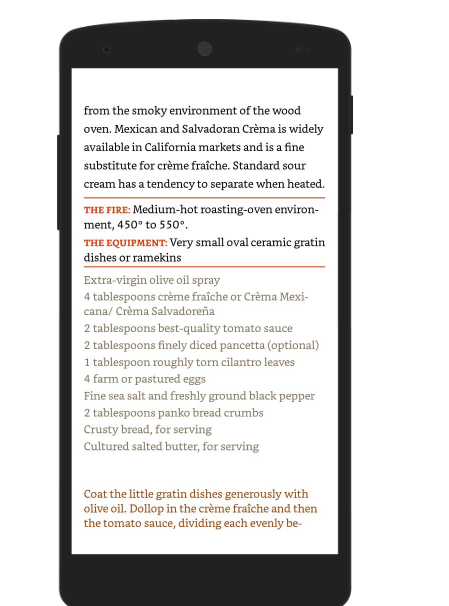
 1 Correct answer
1 Correct answer
Hi Kai,
The ideal situation would be to include Additional CSS using Add Style Sheet while exporting to ePub. That way you don't have to crack open it after the fact. I tried your code but it didn't work. This is what works for me assuming two paragraphs named Rule-above and Rule-below respectively:
p.Rule-above{
border-top: 1px solid red;
padding-top: 5px;
}
p.Rule-below{
border-bottom: 1px solid red;
padding-bottom: 5px;
}
This is the result:
Copy link to clipboard
Copied
I'm interested in the answer. I think the only way to do it is with customized CSS that are defined outside of InDesign.
Copy link to clipboard
Copied
Do you think an HTML snippet might work? I can get a small line to appear when adding an HTML - but I can't seem to change any of it's attributes (ie width, size, align)
Copy link to clipboard
Copied
Hi,
two things are needed:
1.
two paragraph styles, if this are two paragraphs! Otherwise the two paragraphs could be exported as one para and separated with a shift return.
2. Search the two styles in the css and add.
.myStyleAbove {
1px solid red;
}
.myStyleBelow {
1px solid red;
}
Copy link to clipboard
Copied
Hi Kai,
The ideal situation would be to include Additional CSS using Add Style Sheet while exporting to ePub. That way you don't have to crack open it after the fact. I tried your code but it didn't work. This is what works for me assuming two paragraphs named Rule-above and Rule-below respectively:
p.Rule-above{
border-top: 1px solid red;
padding-top: 5px;
}
p.Rule-below{
border-bottom: 1px solid red;
padding-bottom: 5px;
}
This is the result:
Copy link to clipboard
Copied
Haha, if there is no property, a value alone cannot work. Shouldn’t write something before go to bed 😉
So, Ellis code ist right! The additional padding-property is working like "textframe inset" and put the line away from the paragraph.
To the ideal situation:
Either InDesign should honor a paragraph-rule in the output or someone should write his one CSS. I would never include a second CSS-file in the document. Instead I vote for a complete own CSS and don’t use the InDesign generated CSS, cause 90% of InDesigns generated Code is either superfluous or wrong.
Kai
Copy link to clipboard
Copied
Kai and Ellis!
You guys are awesome. HUGE time-saver - I don't like breaking open the file afterward if I don't have to.
Copy link to clipboard
Copied
Are you saying that an Indesign Paragraph Style Rule will not export?
Copy link to clipboard
Copied
This thread is two years old. If you have a question, start a new thread. EPUB is constantly evolving.
Find more inspiration, events, and resources on the new Adobe Community
Explore Now

