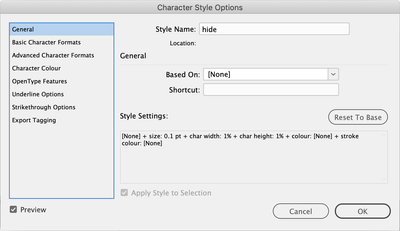- Home
- InDesign
- Discussions
- Re: Create a list that is 1.1, 1.2, 1.3 then 2.1, ...
- Re: Create a list that is 1.1, 1.2, 1.3 then 2.1, ...
Copy link to clipboard
Copied
Hi all - I have a document with numbering like this
Heading
1.1
1.2
1.3 etc
Heading
2.1
2.2
2.3 etc
Heading
3.1
3.2
3.3
The only way I have found around it is to create separate paragraph styles for each of the first numbers (so Number 1 - for 1.1, Number 2 - for 2.1, Number 3 - for 3.1 etc)
I have tried creating one numbered list style but the restart list occurs on the first number - not the second
so it goes back to 1 and not 2.
Any ideas or detailed resources I could read would be gratefully accepted.
Thanks
 1 Correct answer
1 Correct answer
This can be done by creating two paragraph styles and character style to hide the first number in one of the paragraph styles:
Create the heading style with the following settings:
Note the character style used for the number. It has the following settings:
The second paragraph style should have the following settings:
Using these settings it is possible to achieve the following result:
Copy link to clipboard
Copied
This can be done by creating two paragraph styles and character style to hide the first number in one of the paragraph styles:
Create the heading style with the following settings:
Note the character style used for the number. It has the following settings:
The second paragraph style should have the following settings:
Using these settings it is possible to achieve the following result:
Copy link to clipboard
Copied
I've been struggling with this so this post really solves my problem... partially! I can't get to further levels. If I continue from the previous number the list just keeps growing, if I start at 2, or any other number, the digit is what changes and not the main number. Help!!
Copy link to clipboard
Copied
While not required, and from a purely semantic point of view, your headings should really contain the 1.0 Heading, 2.0 Heading. This helps maintain organizational structure of your document. Glad you got your issue resolved. This is one of those areas (multi-level lists) where other basic wordprocessing programs seem to have a less complicated workflow than InDesign. Maybe someday it will be easier in InDesign.
- Dax
Copy link to clipboard
Copied
Thumbs down
Copy link to clipboard
Copied
I also can't get the subsequent 2.1, 2.2, 2.3... lists to work.
Copy link to clipboard
Copied
Amazing. Thank you so much! Like many others, I have been struggling with this...
Copy link to clipboard
Copied
Adobe's online help is pretty good on this topic. See:
- About lists: https://helpx.adobe.com/indesign/using/bullets-numbering.html
- About Defined Lists: https://helpx.adobe.com/indesign/using/bullets-numbering.html#defining_lists
- About multi-level lists: https://helpx.adobe.com/indesign/using/bullets-numbering.html#create_multi_level_lists
- Tutorial: https://helpx.adobe.com/indesign/how-to/create-bulleted-numbered-lists.html
- General help: https://helpx.adobe.com/support/indesign.html
It's worth the time to run through these basics so that you have a better understanding of the nuances of lists in InDesign.
| PubCom | Classes & Books for Accessible InDesign, PDFs & MS Office |
Copy link to clipboard
Copied
I'm going to add one more resource.
https://www.rockymountaintraining.com/adobe-indesign-numbering-headings/
I wrote this up for my students and it covers both numbering heads in a single InDesign file as well as in a multi-file InDesign book.
~Barb
Copy link to clipboard
Copied
I found this tutorial that was much easier to follow than the pinned answer!
How to make multi-level numbering in InDesign - Tutorial
Find more inspiration, events, and resources on the new Adobe Community
Explore Now