Create an email in InDesign
Copy link to clipboard
Copied
I've been trying to export an email from InDesign for a client, but images fail to appear, and centred text appears justified, when I export. (See below.)
When I export to HTML, I select Images and then make Copy Images: Link to Server Path, enter the https:/website and delete all text from the File Extension field.
I get a warning saying there are 2 unresolved hyperlinks (which I checked -- they are all green and working).
It also says: External Text Anchor is not found:15
I don't understand what this means. Can anyone tell me what I'm doing wrong?
Many thanks!

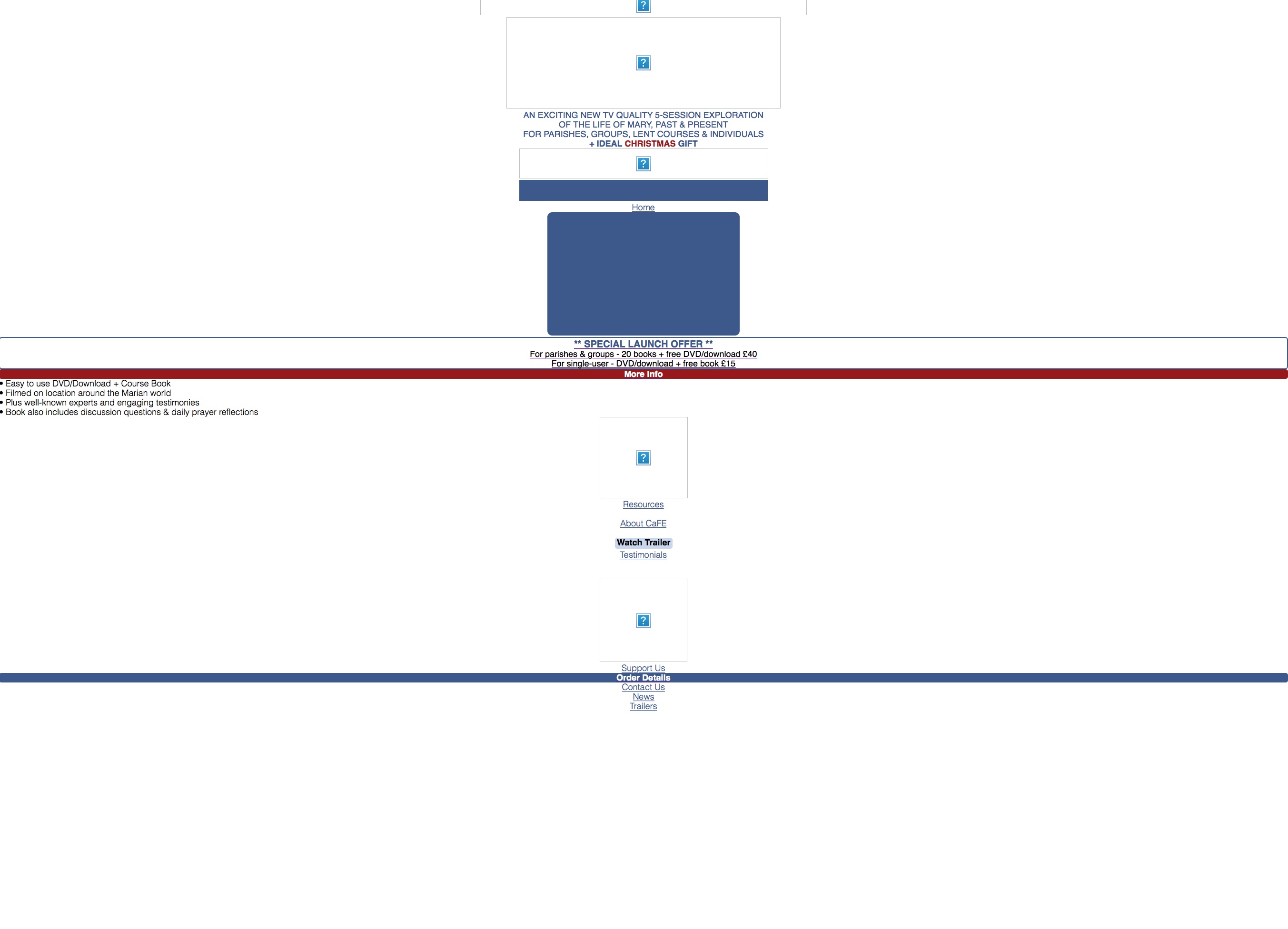
Copy link to clipboard
Copied
Almost everyone agrees: InDesign is NOT built for creating emails.
You're using the wrong tool for the job, and you'll never be happy with the result. It's like using a hammer to saw a board!
Copy link to clipboard
Copied
Hi Steve -- Noted -- Thank you!
Copy link to clipboard
Copied
You can create HTML Newsletters in Dreamweaver but it's a big learning curve as, unlike coding a web page, HTML emails need to display well on old email software such as Outlook or Mac Mail, as well as adapt to smartphone and tablet screens. Have a look instead at something like MailChimp: Marketing Automation - Sell More Stuff | MailChimp
Copy link to clipboard
Copied
Hi Derek
Agreed -- I use Mailchimp for other clients but this one wants it created as a stand alone thing. I thought the client wanted an interactive PDF which is why I created it in InDesign, but they're saying they want it as an email - which is where I'm getting stuck...
I've used Lynda.com before (more for FCP editing training) which is really good! But is the 'Creating an HTML newsletter' tutorial about creating it in InDesign, or another program? (The overview doesn't specify the program it's using.)
Thanks so much for your help Derek!
Emma
Copy link to clipboard
Copied
No not InDesign, but a text editor, there are a number Coda is a good one (but not free): Coda
(Interactive PDF is different – it's not an HTML Newsletter!)
Copy link to clipboard
Copied
Thanks Derek -- appreciate the info!
Copy link to clipboard
Copied
Did you consider to use Publish Online functionality?
Copy link to clipboard
Copied
Hi Will. Yes I've tried that too but all the images & text mix up - ends up looking quite like the HTML email.
Copy link to clipboard
Copied
If you want to go the route of creating your own, Lynda.com have an online video tutorial on how to create a simple HTML Newsletter (you can get a 30-day free trial): Creating an HTML Email Newsletter
Copy link to clipboard
Copied
I agree with Derek that creating an email like this is infinitely easier using MailChimp or similar product. My only experience is with MailChimp, but I recommend it highly.
Find more inspiration, events, and resources on the new Adobe Community
Explore Now
