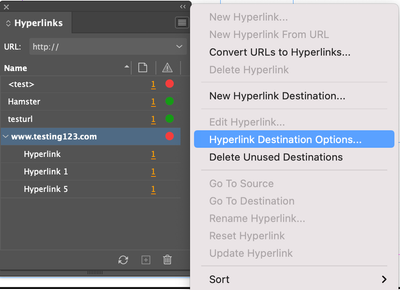Copy link to clipboard
Copied
Is there a way to create a text variable that contains a hyperlink?
I am working on automating a directory where items link the company URL, and service phone number occur multiple times throughout the publication. This makes them perfect for text variables so I can update them from one place when they change. However, I also need these items to be hyperlinks connected to specific URLs as well (i.e. to the webiste and "tel:#"). Is there a good way to accomplish this?
 1 Correct answer
1 Correct answer
Thanks for the feedback!
I am working on a fully automated publishiung workflow with documents where the service department phone number occurs numerous times through the document. Enough times that setting them up as a text variable makes sense. However, I also want to be able to ensure these phone numbers are setup as "tel:" links when exported to PDF. Additionally, since I am trying to create a fully automated workflow, manually applying the hyperlink is a off the table.
The scripting solution
...Copy link to clipboard
Copied
Not sure with text variables - as they are considered to be 1 character in InDesign.
When exported to PDF for example it is converted to text.
So as a Text Variable www.adobe.com would probably work for the PDF as most PDF readers would convert the URL to a link automatically.
And you could technically have as a Text Variable "Visit the Website" - and have the Website as a URL hyperlink for the text. But you'd have to apply that to all the instances of the Variable.
Bur for Tel no. - a bit more difficult maybe.
Thinking about it as I don't have access to InDesign here ----hmmmm-----
There's quite a few scenarios that spring to mind that might work and instances where it wouldn't work depending on the content.
Can you share a bit more abou the workflow - and how you want it to be implemented?
Copy link to clipboard
Copied
I tested a bit with hyperlinks and text variables, and it looks like hyperlinks are only compatible with text in scripting.
It will not accept the below:
app.activeDocument.textVariables.item('VAR_NAME').associatedInstances[0].resultText
Something like this will work with modification:
aD = app.activeDocument;
var source = aD.hyperlinkTextSources.add(aD.selection[0].words[0]);
var dest = aD.hyperlinkURLDestinations.add("www.adobe.com");
aD.hyperlinks.add(source,dest);
I don't think text variables are a good option primarily because the text always stays the same. If that's the case you could just use parent pages but then you're locked into layout.
This may be obvious, but when you set a hyperlink it actually creates a character style and color. So instead you could indicate links by styles and use a script to update them, or perhaps tags.
Or... What about just using the hyperlinks panel? Once the links are in there you can batch edit, and it gives you visibility to things not matching.
Copy link to clipboard
Copied
Thanks for the feedback!
I am working on a fully automated publishiung workflow with documents where the service department phone number occurs numerous times through the document. Enough times that setting them up as a text variable makes sense. However, I also want to be able to ensure these phone numbers are setup as "tel:" links when exported to PDF. Additionally, since I am trying to create a fully automated workflow, manually applying the hyperlink is a off the table.
The scripting solution iamwickedtall suggested feels like it is on the right track, though the limitation on attaching links to variables is frustrating.
Copy link to clipboard
Copied
If it's fully automated, phone numbers and websites are easy enough to find and replace with a grep statement, but what I'm assuming may happen in your document is text like "call us" or "visit our website".
I did find that the hyperlinks function will accept a selection, but I could not figure out how to select a variable instance directly based on object model. That said, I was able to loop through text variables via GREP, select the variable and assign a hyperlink that way. The next steps would be to create/assign a character style and edit/remove an existing hyperlink:
//Set findChangeGrepOptions before this
aD = app.activeDocument;
app.findGrepPreferences.findWhat = "~v";
haystack = app.activeDocument.findGrep();
//Create Destination outside of the loop so that anything created is associated with eachother in the hyperlinks panel
var dest = aD.hyperlinkURLDestinations.add("tel:999.999.9999", { name: "Phone Number" });
for (i = 0; i < haystack.length; i++) {
needle = haystack[i];
app.select(needle);
if (needle.textVariableInstances[0].resultText == "POTATOHEAD") {
var source = aD.hyperlinkTextSources.add(aD.selection[0]);
//Create a name for the Hyperlink, it must be unique so it's incremented below
var needleName = needle.textVariableInstances[0].resultText + " " + i;
aD.hyperlinks.add(source, dest, { name: needleName });
}
}
Get ready! An upgraded Adobe Community experience is coming in January.
Learn more