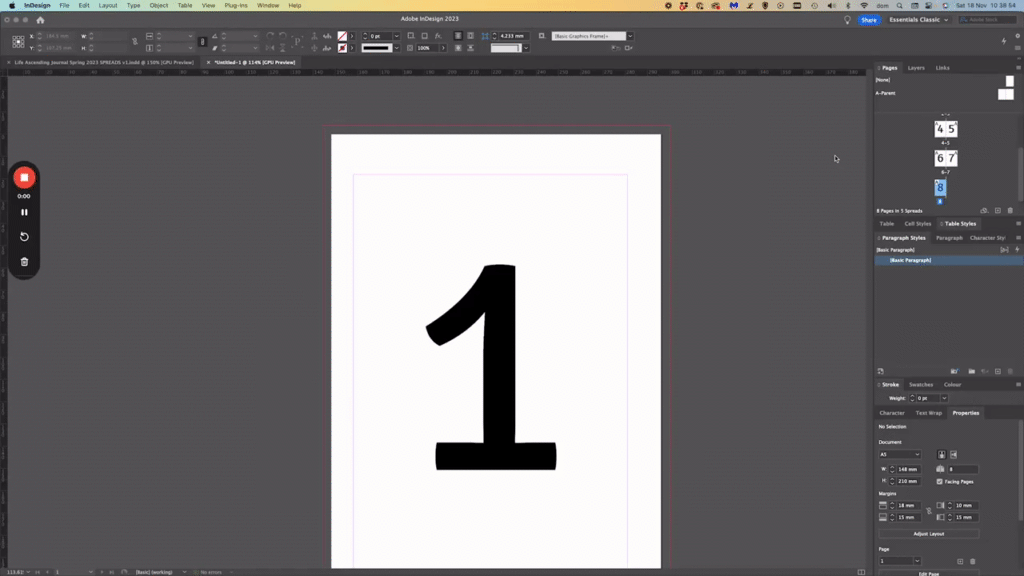- Home
- InDesign
- Discussions
- Re: Create PDF of A5 pages for printing A4 Landsca...
- Re: Create PDF of A5 pages for printing A4 Landsca...
Copy link to clipboard
Copied
This final PDF will be distributed to Elderley who will print themselves on A4 printers, so I don't want them to have to fiddle with their printer setting. We can assume they should all be able to print a4 sheets and switch to landscape or portrait.
I'm on MacOS, so when I use Print Booklet in InDesign I have to export as PosScript file then rip with Distiller. But when exporting the .ps file I can't set the files' orientation, which I want as A4 landscape (to hold 2 imposed A5 pages).
See my screencast here
Am I missing something and how do I get around this problem?
 2 Correct answers
2 Correct answers
Let's change your workflow a bit. You have a Postscript Printer (your HP), so that's good. you can use that printer's driver (and its PPD) to generate the PS. (If you didn't have a Postcript, it's a good idea to download the PPD for Acrobat (Adobe PDF 9.0) and use that. You can find a link for a downooad of that and instruction to install in this forum in older posts. The important thing is that the PPD you choose needs to have the capability of the paper size you want. For instance, you couldn'
...Brad, finally....
Many, many thanks for your precise answer. Appreciate the others' advice but I was after a specific answer.
Your solution, using my HP printer driver worked well. But I'd like to install the Adobe PPD (9.0) as my HP driver only outputs mono (it's a mono LaswerWriter) and the final doc will have colour elements. I've downloaded the Adobe 9 PPD from here but the instructions refer to CS5 and the when I place the PPD in the app presets folder root, it doesn't become available on re
Copy link to clipboard
Copied
Export to PDF as single pages.
Let them print it out whatever way they want it.
Acrobat allows you to pick a booklet mode.
And most printers nowadays have a print booklet.
But what's the harm if they print it as single pages?
You're making a lot of assumptions that all printers would have same capabilities, and/or that the end user knows how to correctly set the settings.
Copy link to clipboard
Copied
There no 'harm' if they print single pages.
You obviously don't have experience of delivering a product to 85+ year olds. I'm not assuming. I know their limitations.
Copy link to clipboard
Copied
While a properly set up PDF should print consistently for all users — that is its basic concept, after all — I think it might be overreaching to assume any document will print precisely for some large number of amateur/unskilled users on the variety of printers such a population is likely to have.
I would "design for failure" here and make sure that the project is usable/readable/acceptable pretty much no matter how it prints out.
Copy link to clipboard
Copied
I'm gonna provide an imposed A5 booklet, a readers pages version and a printers spreads version with brief explanations for each on how to output, so I am designing for failure.
Copy link to clipboard
Copied
Consider using the InDesign Publish Online facility (as single pages, so it can be read on any device – computer, tablet or smart phone) with the document enabled for users to print out a PDF version if they wish.
With this you only need to distribute a URL with a nice cover screen shot, and leave it to users how they want to access the document i.e view it online and / or print it out.
Copy link to clipboard
Copied
Majority of audience don't have a computer, tablet or smart phone. Whay is everyone offering advice, but not an answer to my question?
Copy link to clipboard
Copied
There's no need to be rude on this user-to-user support forum. There's often more than once possible answer to questions posed and you need to have the grace to ignore those posts that you feel are irrelevant to your particular needs.
By the way if the majority of your users don't have a computer, won't they have difficulty printing a PDF? With my suggestion they didn't even need to have a printer to access the document!
Copy link to clipboard
Copied
If they don't have any of that tech, where and how do they (1) get a PDF and (2) print it at all?
You'll have to excuse the very experienced user base you've queried if we fill in the blanks in your question, which boils down to "How do I get a rather complex item to print perfectly on a random selection of consumer-grade printers for an audience of low-tech-knowledge users?" — to which the answer, as is has been for many inquiries before you is, "You can't — rethink your project within more reasonable guidelines."
'Ave a noyce day, Oiving.
Copy link to clipboard
Copied
You could create PDF from your PS file with booklet'ed pages - but then not every printer have automatic duplex option - so if Elderly user would have to perform "manual duplexing" - they would have to be quite advanced users...
In most modern Laser printers, toner cartridge is located above the path of the paper - so if you use tray for "manual duplex" - you would need to put already printed side "face up" - paper will most likely do "S" path and printed side is almost always "face down".
But if user would use side/manual tray - located at the front - printed side would have to be "face down" - paper will do "C" path.
If manual tray is located at the back - still "S" path but more flat than from the tray - paper would have to be loaded "face up".
With InkJet printers - printed side would have to be ALWAYS up - as in InkJet printers, paper is always doing "C" path..
Then there is a case of what is the max size printer can print - if it can handle A3 - then user will most likely have at least two trays - one for Portrait and another for Landscape A4 loaded paper... or one will be for A3 paper and 2nd for A4 paper - Landscape or Portrait... and when A4 sheet will exit A3 printer - it is important to rotate it correctly - or you'll have front and back upside down...
So it's rather a lot of hassle and it's better to just prepare it as a single page PDF - as already suggested...
Copy link to clipboard
Copied
OK, I appreciate you'r input here, but I was going to get the leaders who print it to glue the sheets together!
Copy link to clipboard
Copied
Let's change your workflow a bit. You have a Postscript Printer (your HP), so that's good. you can use that printer's driver (and its PPD) to generate the PS. (If you didn't have a Postcript, it's a good idea to download the PPD for Acrobat (Adobe PDF 9.0) and use that. You can find a link for a downooad of that and instruction to install in this forum in older posts. The important thing is that the PPD you choose needs to have the capability of the paper size you want. For instance, you couldn't use the PPD for an A4 printer to define a larger A3 page. The Adobe PDF 9.0 allows you to define these larger/custom paper.
So, in InDesign, create a print setup (File Print Setup > Define) and create one for your A4 size, like so:
Select Postscript File, then any possible PPDs will now be listed. Choose your HP PS printer. Also, make sure to select a landscape orientation as appropriate. (If you had the Adobe PDF 9.0, you would select that PPD instead).
NOW, print your Booklet, selecting the Print Preset you just defined, and make your PS file. Distill that and you should be good! The only issue your end user will have to deal with is defining how to print the double-sided, as it will require selecting short edge binding to keep the pages the right direction.
Copy link to clipboard
Copied
PS, the other reason it's better to use the Adobe PDF 9.0 ppd is that a printer's specific PPD (like your HP) might incorporate custom PS routines that only THAT printer understands, and trying to Distill those might error out.
Copy link to clipboard
Copied
Brad, finally....
Many, many thanks for your precise answer. Appreciate the others' advice but I was after a specific answer.
Your solution, using my HP printer driver worked well. But I'd like to install the Adobe PPD (9.0) as my HP driver only outputs mono (it's a mono LaswerWriter) and the final doc will have colour elements. I've downloaded the Adobe 9 PPD from here but the instructions refer to CS5 and the when I place the PPD in the app presets folder root, it doesn't become available on relaunch. Is this still the location for the PPD in InDesign 2024/
Copy link to clipboard
Copied
"as my HP driver only outputs mono (it's a mono LaswerWriter"
That should not matter. As long as in your Print Setup definition you select Composite CMYK; (a mono printer will default to Composite Grey by default). But yes, if you use the Adobe PDF 9.0 PPD, it's default is Composite CMYK.
My other recommendation is to set the following in your Print Preset:
Under Graphics:
Images > Send Data : All (let Distiller optimize them when creating the PDF. Your PS file will be larger, but the end result will be better)
Fonts > Download : Complete (and check Download PPD fonts)
Postscript : Level 3 if it's available (Data Format format doesn't matter)
Since we are essentially preflattening the file, we want the best instructions sent to Distiller. Your end users are not professionally printing this so it this does not matter)
Colour Management : Since you have no idea what your end user has for a printer, it's best to not try and Colour manage it, so select "Let Postscript Printer Determine...
Copy link to clipboard
Copied
Whoops.. accidentally deleted part of my answer. PPDs need to be in the Presets folder within the InDesign application folder. If there no folder there already named "PPDs", create one, and add the ADPDF9.ppd file to it. You will need to confirm your user password to make this change.
Find more inspiration, events, and resources on the new Adobe Community
Explore Now