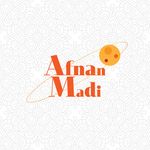- Home
- InDesign
- Discussions
- Re: Creating a drop down list with a text field..?
- Re: Creating a drop down list with a text field..?
Copy link to clipboard
Copied
Hello everyone, I was wondering if it's possible to do the following things in InDesign, I managed to add a drop-down list to create an interactive PDF, but;
- Can I add a list item that allows the user to type if they don't choose the list item available? (e.g. The picture I added has an option saying "Not applicable" If the reader does not pick that option, they can fill out the form themselves stating why it is applicable..) If not possible, is there anything you would recommend? What is the best practice here?
- How can I change what the dropdown list looks like?
Thanks in advance!
 1 Correct answer
1 Correct answer
So, what are "best practices" here? I do a great deal of interactive PDF forms design & localization work, and right now I would say that your best move is to think about moving away from interactive PDFs entirely. I usually suggest a workflow that produces both interactive HTML-based forms and print forms, and I try to minimize the desirability of interactive PDF forms to the clients I have who ask me for strategic forms-management advice.
However, you might be required to produce interacti
...Copy link to clipboard
Copied
So, what are "best practices" here? I do a great deal of interactive PDF forms design & localization work, and right now I would say that your best move is to think about moving away from interactive PDFs entirely. I usually suggest a workflow that produces both interactive HTML-based forms and print forms, and I try to minimize the desirability of interactive PDF forms to the clients I have who ask me for strategic forms-management advice.
However, you might be required to produce interactive PDF as a target format with no say in the matter. (Happens to me all the time!) Plain-vanilla PDFs with interactive fields set up in InDesign won't do what you ask for. However, once you've set up your dropdown menu from within InDesign (actually called a "Combo Box"), you can open the Forms tools in Acrobat Pro and open up the Properties of the field in question. In the "Options" tab, there's a checkbox for "Allow users to enter custom text." This will allow the end user of the form to enter text from the keyboard.
Note that it allows the end user to enter free text in any field; it's not like obsoleted tools like Livecycle Designer where you could have nine immutable options and a tenth "Other" option with free text entry for the user. If that's doable in current Acrobat, I don't know anything about it. You can do a great deal with Javascript in Acrobat, though, so I don't discount the possibility that it could be doable, but I don't know how to do it.
(If I could learn how, I would rather spend that time learning about improving forms interactivity with JS in the browser, not in Acrobat.)
Copy link to clipboard
Copied
Hey Joel! I could almost cry, really thank you for the advice! your experience and input are more than valuable to me and I will keep this in mind for the future. I will try to manage for now as it is indeed a request from the client. But I appreciate your help dearly. Thank you!
Copy link to clipboard
Copied
FormMaker brings the "Allow users to enter custom text" option into InDesign: https://www.id-extras.com/products/formmaker/
In general, there remain very good reasons to prefer PDF forms over browser-based forms: Archiving, offline access, design (as usual, PDF gives complete typographical control compared to HTML), signing, easy to print, viewing the whole form in one go, getting the form filled in by several different people, and others.
Copy link to clipboard
Copied
How is this form to be filled out? If it's using anything other than Acrobat/Reader on a desktop my standard advice applies. Create a proper form on the website. These forms can be far more powerful and flexible than anything you can do in Acrobat and you won't have to worry about how they'll be saved, returned, or issues with third-party PDF readers.
Copy link to clipboard
Copied
Thanks for taking the time to reply! It's meant to be documentation that includes a form by the end that will be individually filled by each entity that downloads it and sends it back. The client uploads their documents to the website as PDFs and asked if it was possible to do what I stated. But after thorough thinking we have decided that we could include the form as an attached editable document inside the PDF to be safe, as your advise regarding facing possible issues in the future is right.
Get ready! An upgraded Adobe Community experience is coming in January.
Learn more