Answered
Creating a table with no border, no cell lines
Hi all - I would like to create a table that has no border and no lines on any of the cells. I have managed to create one with no border but as of yet, cannot seem to make the lines on the cells disappear.
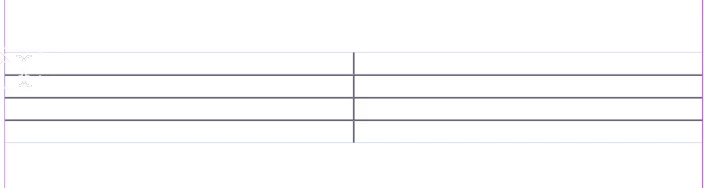
Any suggestions?
Thanks in advance! ![]()
Abigail


