- Home
- InDesign
- Discussions
- Creating nest styles after soft return
- Creating nest styles after soft return
Copy link to clipboard
Copied
Hello every one. I find myself making a lot of catalogues and menus. I am just getting familiar with nested styles. I was wondering if any one could point me in the right direction to make a nested style that accomplishes this format.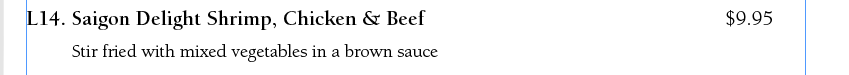
Right now I use a paragraph style for the first line and a character style in order to make the title larger and bolder. Then for the second line I use another paragraph style for the description on the second line. Is it something I could accomplish with a nested style instead of two paragraph styles? I didn't see any way to have a nested style start after a soft return? Or maybe have one that starts on the second line? I am using Indesign CC on a Mac.
 1 Correct answer
1 Correct answer
Hi,
I know of two easy ways to do that...
1. Using one paragraph style and one character style : nested style
Just like what you described. Create a paragraph style and apply the bold character style to the first line. Since the two lines are part of separate paragraphs you do not need two paragraph styles(as below)

2. Making two styles one for line 1 and one for line 2 and separating those lines using a hard return so that they become two paragraphs
In the paragraph style one, use the next style opt
...Copy link to clipboard
Copied
I'd set the nest up as none to $ and then the character style for the price.
The second line should be its own paragraph style. You can set the first style up to be followed by the second.
Copy link to clipboard
Copied
Piece of cake. I am assuming the numbering is not automatic, but if it is the style can be easily adjusted. The only change to the copy you need to do is use a forced line break (Shift + Return) instead of a carriage return after the price.
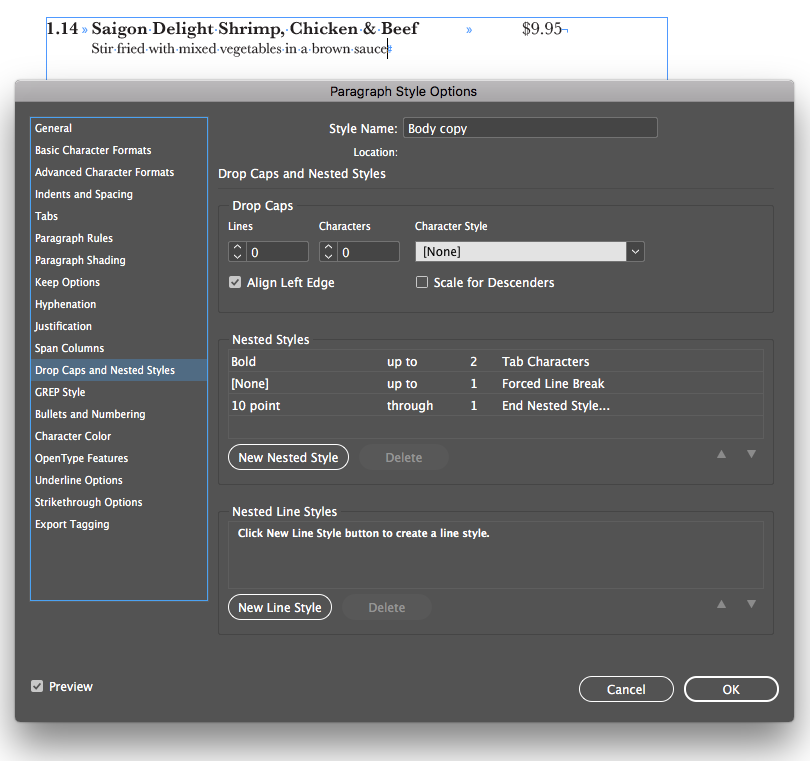
Copy link to clipboard
Copied
What you name "soft return" is the forced return in InDesign, shift-return. There is no such thing as a soft return. The term forced return/Line Break you will find in the format options.
Copy link to clipboard
Copied
Hi,
I know of two easy ways to do that...
1. Using one paragraph style and one character style : nested style
Just like what you described. Create a paragraph style and apply the bold character style to the first line. Since the two lines are part of separate paragraphs you do not need two paragraph styles(as below)

2. Making two styles one for line 1 and one for line 2 and separating those lines using a hard return so that they become two paragraphs
In the paragraph style one, use the next style option to add the paragraph style for line 2
-Aman
Copy link to clipboard
Copied
If you want to watch a video tutorial about using Nested Styles:
Get ready! An upgraded Adobe Community experience is coming in January.
Learn more


