 Adobe Community
Adobe Community
Copy link to clipboard
Copied
hello,
i have a 70 page layout with six articles, each article has its own references and I have them in heir own style. I received the file back from a co-worker, they didn't used the cross-reference panel for working with references and now I have all red flag everywhere.
how do fix it?
 1 Correct answer
1 Correct answer
i went over them all and re made them since paragraph styles were applied in the wrong place also.
thanks
Copy link to clipboard
Copied
Hi Jonathan:
There is an Update Cross References button at the bottom of the Cross-Reference panel. Click it.
~Barb
Copy link to clipboard
Copied
trired that, yes, none updated. I went over they styles I had on the references and they were applied wrong and or not applied. I fixed that but nothing.
Copy link to clipboard
Copied
Did they actually break the links, Jonathan? If you click a link with a red circle in the Cross-Refs panel, and then click the Go to Source and Go to Destination buttons, what happens?
If they really broke them, then I'm with Sandee. ![]()
~Barb
Copy link to clipboard
Copied
If I click on them I go to the page, however, I double click on the, the panel opens, and the reference is not set up nymore.
Copy link to clipboard
Copied
Morning, Jonathan:
The x-ref marker looks like a blue colon when non-printing characters are gone. Did the co-worker remove them? That's how InDesign tracks the reference.
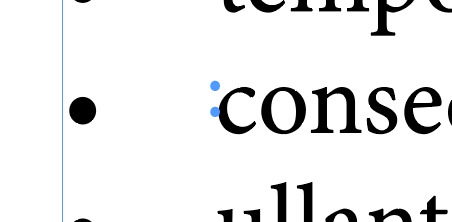
I was thinking about this last night. Surely you have a copy of the file prior to sending it out? If it were me, I'd explain how x-refs work and have her re-edit the document with hidden characters visible. That seems more straight-forward than having her try to fix them after she broke them.
~Barb
Copy link to clipboard
Copied
i went over them all and re made them since paragraph styles were applied in the wrong place also.
thanks
Copy link to clipboard
Copied
Ugh. Well, glad you are back on track.
~Barb
Copy link to clipboard
Copied
Show the co-worker what they did. Explain what the red flags mean. Teach the person to fix the xRefs. Have the co-worker fix the xRefs. One. . .item. . .at. . .a. . .time.
Sent from my iPhone
So pardon the brevi


