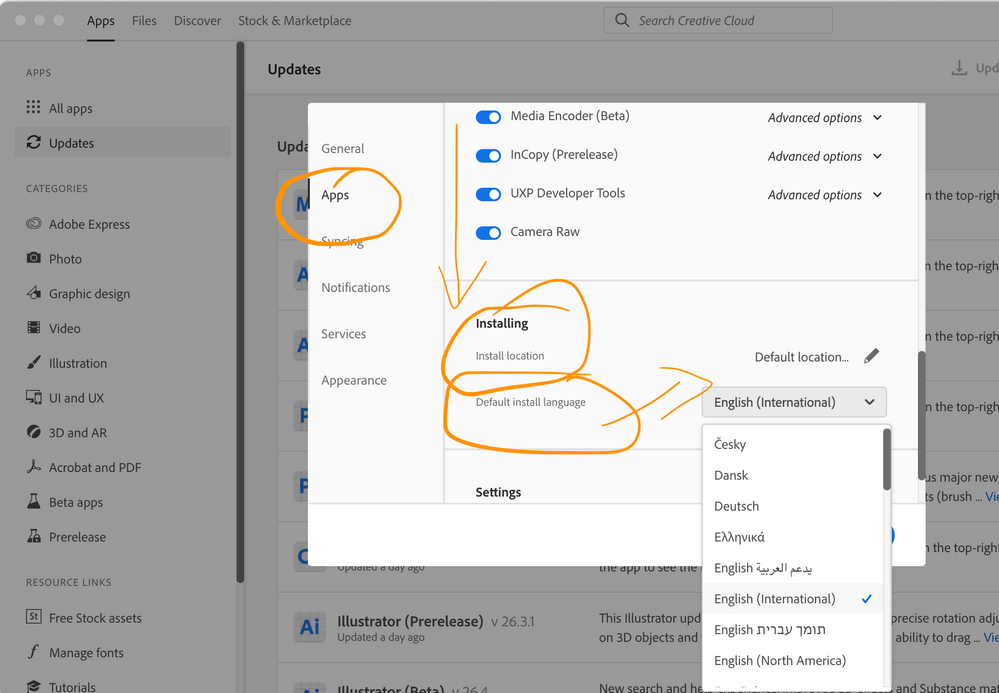- Home
- InDesign
- Discussions
- CS6 Binding option (right-to-left documents)
- CS6 Binding option (right-to-left documents)
Copy link to clipboard
Copied
Hi everyone! I have a licensed Adobe CS6 package installed on my computer (not the cloud app). Although I see on all the InDesign guides "Binding" options, I can't see it anyway on the software installed on my computer. Why? How can I fix it?
I'm trying to edit a Hebrew book written right-to-left
As I understand it, I'm supposed to see it under Orientation on the document setup - but it is not there 😞
Please help!
 1 Correct answer
1 Correct answer
With CS6 you are out of luck. In those days, long ago, you had to buy for each language a separate licence. With CC you can install any language version and its supplements (fonts, dictionary, UI, etc.)
Nowadays it is donenthe following way:
- You have your language vrsion installed.
In my case it is German, which installs a German User Interface and additional the DUDEN dictionaries and hyphenation rules. With other language version DUDEN is not installed. - Before installing a RTL version (Hebrew
Copy link to clipboard
Copied
For sure that's the wrong dialogue. Look here: https://helpx.adobe.com/indesign/using/arabic-hebrew.html
Arabic and Hebrew supported in a Middle Eastern version with full right-to-left language support, Arabic/Hebrew features, and an English interface; also in a North African French (Français*) version with full right-to-left language support, Arabic/Hebrew features, and a French interface.
Copy link to clipboard
Copied
No this is the right dialog (together with the document setup):
Copy link to clipboard
Copied
I missed that. Thanks for the correction.
Copy link to clipboard
Copied
With CS6 you are out of luck. In those days, long ago, you had to buy for each language a separate licence. With CC you can install any language version and its supplements (fonts, dictionary, UI, etc.)
Nowadays it is donenthe following way:
- You have your language vrsion installed.
In my case it is German, which installs a German User Interface and additional the DUDEN dictionaries and hyphenation rules. With other language version DUDEN is not installed. - Before installing a RTL version (Hebrew, Arabic, Farsi and others) you have to go to the CC Desktop Application.
- Go to Preferences, there select Applications, scroll down where the installation language menu is shown.
- After installing the RTL version you can change back to your normal UI language and start InDesign.
Copy link to clipboard
Copied
I think that maybe the posters above me missed the fact that you're on CS6. You don't have a Creative Cloud license, right? If you're using CS6, that button only exists in InDesign Middle East Edition. You would have had to have bought it. back in the CS era it was actually made by Winsoft. It's essentially unavailable now.
However, if you know any Javascript, then I think that it would be available by writing a script to affect the binding. In the CS6 object model I found
bindingOptions.LEFT_ALIGN
and
bindingOptions.RIGHT_ALIGN
so we know that binding, like all of the other RTL text manipulation tools in the ME edition, can be accessed by writing a script. If you're working on a Hebrew book, you're going to need them all. Not just binding, but character-level direction control, paragraph-level control, maybe digits, maybe diacritical marks, all kinds of controls you don't have in the English-language edition you're looking at. All of those controls are available in the ME edition.
I doubt you'd be able to find the actual CS6 Middle East Edition, but I suspect that you might still be able to buy World Tools from in-tools.com or ScribeDOOR for CS6 from winsoft-international.com;
either one would give you the tools you need for making your Hebrew book.
If neither of those is an option for you, consider moving to Creative Cloud, which will give you access to the latest ME editions of InDesign. If spending money isn't an option for you, and you can't write Javascript, I know that I have the old RTL scripts that Thomas Phinney posted years and years ago, and I know they still work because I still use 'em, even though I always have the ME edition installed. Poke me and I'll track 'em down for you. But really, although I haven't used World Tools in many years, it's probably the cheapest, fastest way to work on your Hebrew book without doing some script development.
Copy link to clipboard
Copied
I did not miss it. I explicitely wrote it.
Copy link to clipboard
Copied
@Joel Cherney wrote:
I think that maybe the posters above me missed the fact that you're on CS6. You don't have a Creative Cloud license, right?
OP stated that in his introductionary sentence. 😉
Get ready! An upgraded Adobe Community experience is coming in January.
Learn more