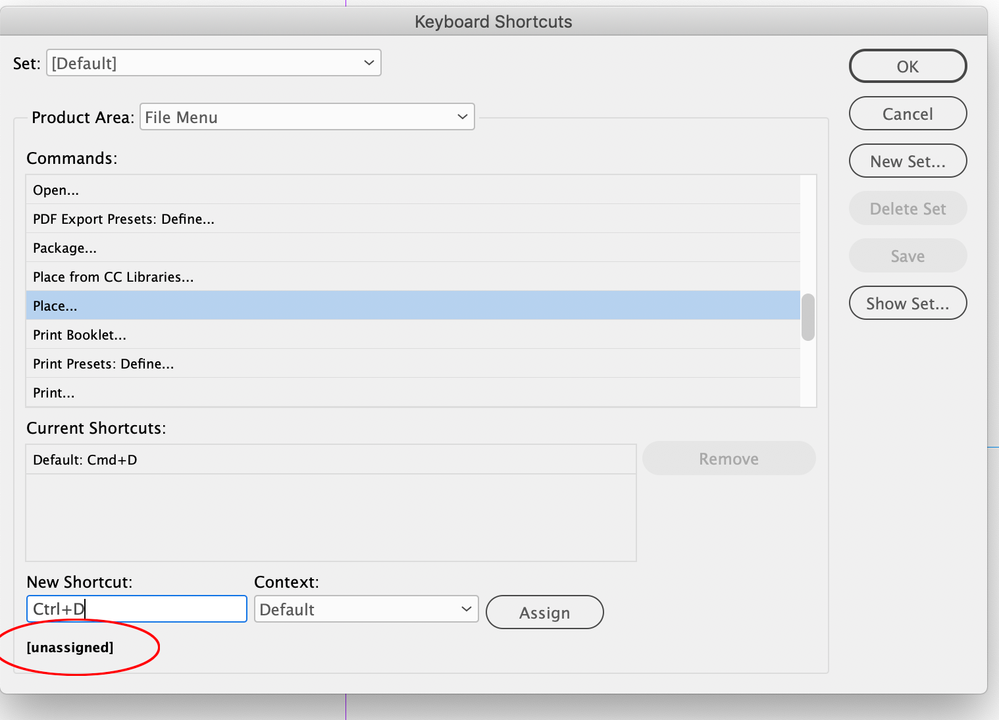Copy link to clipboard
Copied
tried all suggestions on this community chat. had 3 different adobe techs work on this for about 3.5 hours total and each one just ended the chat without warning. Have deleted preferences. removed photoshop and illustrator. updated windows. tried different keys. installed an earlier version(s). this all happened after the last update and it still doesn't work.
 1 Correct answer
1 Correct answer
Hi @zanners3 , Just to clarify —are you using the [Default] Set or a custom set, and what are you expecting Control+D to do? The [Default] Shortcut Set doesn’t appear to have anything assigned to Control + D. Command (Alt) + D is the default shortcut for Place—my [Default] Set on OSX:
Copy link to clipboard
Copied
Hi,
Sorry to hear about the trouble. Please try the suggestions shared in this article and let us know if this helps or if you need further assistance.
Thanks
Rishabh
Copy link to clipboard
Copied
I saw those and tried everything listed that related. Still doesn't work. Have chatted with 4 different adobe techs and each one just ended the chat with no fix.
Copy link to clipboard
Copied
Hi @zanners3 , Just to clarify —are you using the [Default] Set or a custom set, and what are you expecting Control+D to do? The [Default] Shortcut Set doesn’t appear to have anything assigned to Control + D. Command (Alt) + D is the default shortcut for Place—my [Default] Set on OSX:
Copy link to clipboard
Copied
Control+D is place and was showing in my default but wasn't working. deleted EVERY folder with indesign preferences then made a new default set and reassigned a different key. it is now working.
Find more inspiration, events, and resources on the new Adobe Community
Explore Now