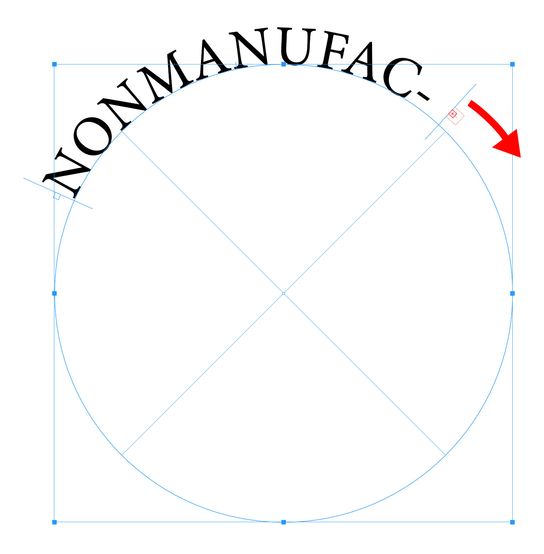- Home
- InDesign
- Discussions
- Re: Curved text disappears when editing
- Re: Curved text disappears when editing
Copy link to clipboard
Copied
I am editing an InDesign file that contains curved text. I want to change the word from WORKSPACE to NONMANUFACTURING. When I use the text editor, I get as far as the "C," and then the text disappears. I'm assuming the text box isn't large enough for the longer word, but I'm new to InDesign and not sure how to make a curved text box larger. Can anyone help me figure this out?
 4 Correct answers
4 Correct answers
It sounds like you need to adjust the text path ending point and allow more text. The start and ending points are blue lines, and sometimes are hard to properly select and adjust. Select the endpoint and adjust by moving clockwise.
You'll probably need to use the direct select tool to grab the endpoint you want to move.
Either selection tool will work, it seems. I tend to go for Direct Select for this, myself.
Take the direct selection tool and move the bars left and/or the right of the text on the bar to extend the text area of the pat until you see the whole text.
Copy link to clipboard
Copied
It sounds like you need to adjust the text path ending point and allow more text. The start and ending points are blue lines, and sometimes are hard to properly select and adjust. Select the endpoint and adjust by moving clockwise.
Copy link to clipboard
Copied
You'll probably need to use the direct select tool to grab the endpoint you want to move.
Copy link to clipboard
Copied
@Jeffrey_Smith is correct. A couple of enhancements to what he said: To edit the handles on the starting and ending points, you need to drag them with the Selection (black arrow) tool. The lines aren't necessarily blue. The color comes from the Layer panel color for the layer you're on. Blue is just the default layer color.
Copy link to clipboard
Copied
Either selection tool will work, it seems. I tend to go for Direct Select for this, myself.
Copy link to clipboard
Copied
Take the direct selection tool and move the bars left and/or the right of the text on the bar to extend the text area of the pat until you see the whole text.
Find more inspiration, events, and resources on the new Adobe Community
Explore Now