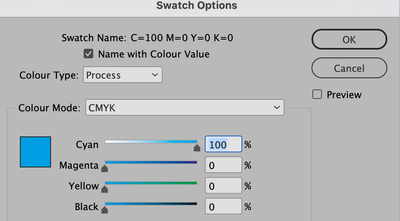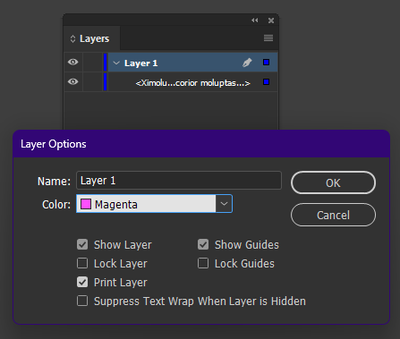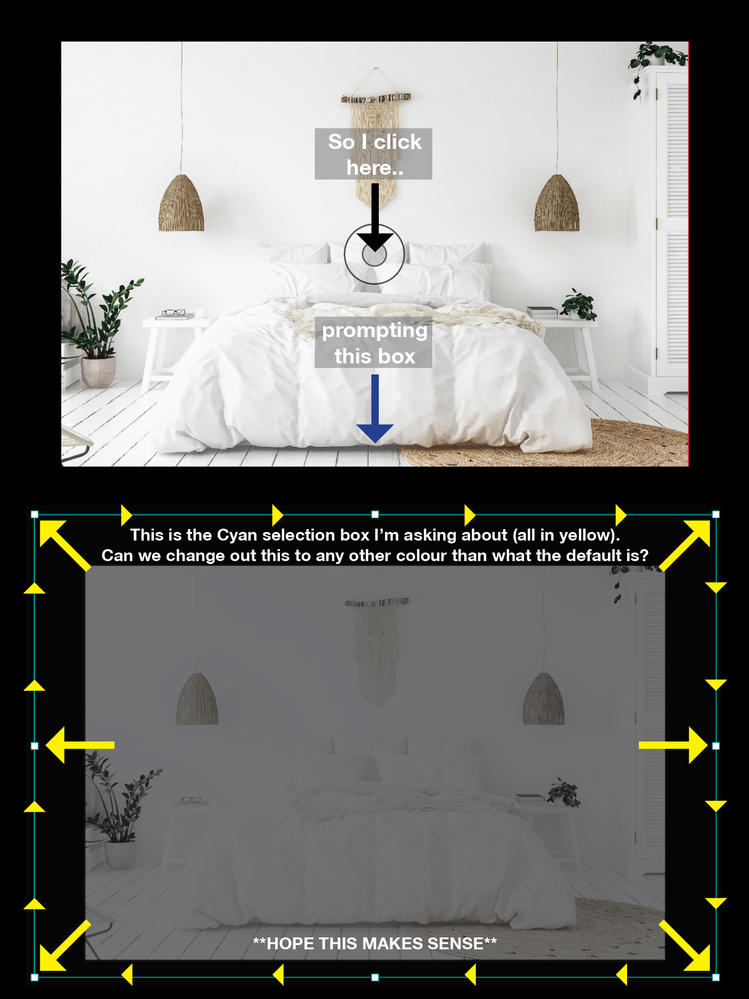Copy link to clipboard
Copied
 1 Correct answer
1 Correct answer
I am addressing exactly this question. The outlines of selected objects is a layer by layer option, with the default for the first layer being Light Blue (very close to Cyan). If you want to change this, change the associated layer color as indicated above.
When you and/or a document are sophisticated enough to be working with several layers, the different colors are essential in helping you select and manage the right elements. That translates to: avoid giving more than one active layer the s
...Copy link to clipboard
Copied
Highlight (select) the words you want to change, then open the Swatches panel and select/change the colour you want to have it in (double clicking the swatch to change the colour uisng the sliders or percentages).
.
Copy link to clipboard
Copied
Copy link to clipboard
Copied
Selection colors are (mostly) tied to layer color. The default for Layer 1 is actually Light Blue.
To change it, double click on Layer 1 (or whatever active layer) in the Layers palette, and choose another color.
You can change grid and guide colors in the Preferences menu, as well.
Copy link to clipboard
Copied
Copy link to clipboard
Copied
I am addressing exactly this question. The outlines of selected objects is a layer by layer option, with the default for the first layer being Light Blue (very close to Cyan). If you want to change this, change the associated layer color as indicated above.
When you and/or a document are sophisticated enough to be working with several layers, the different colors are essential in helping you select and manage the right elements. That translates to: avoid giving more than one active layer the same indicator color.
Copy link to clipboard
Copied
Yoooo James. Thats worked. Thank you!!!