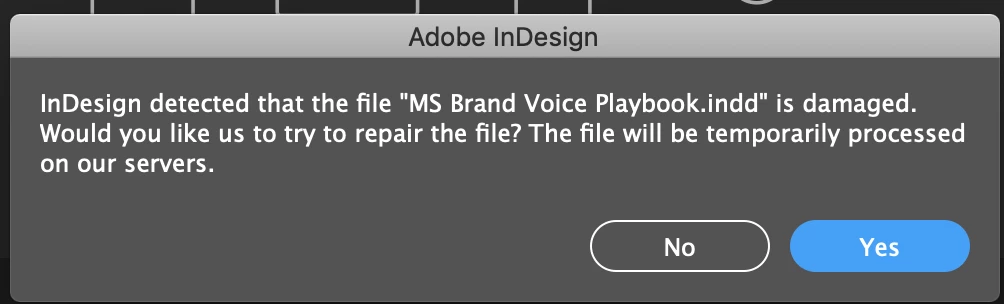Damaged InDesign File
Hi, I have two InDesign files that I'm not able to open. I get the message: "InDesign detected that the file is damaged. Would you like us to try to repair the file? The file will be temporarily processed on our servers."
The repair is unsuccessful. And I've tried the troubleshooting method of opening the file as a copy, but that does not work either. I'm able to open older files from the same folder without a problem.
Can anyone help?